McDATA ULTRANETTM EDGE STORAGE ROUTER 3000 User Manual
Page 400
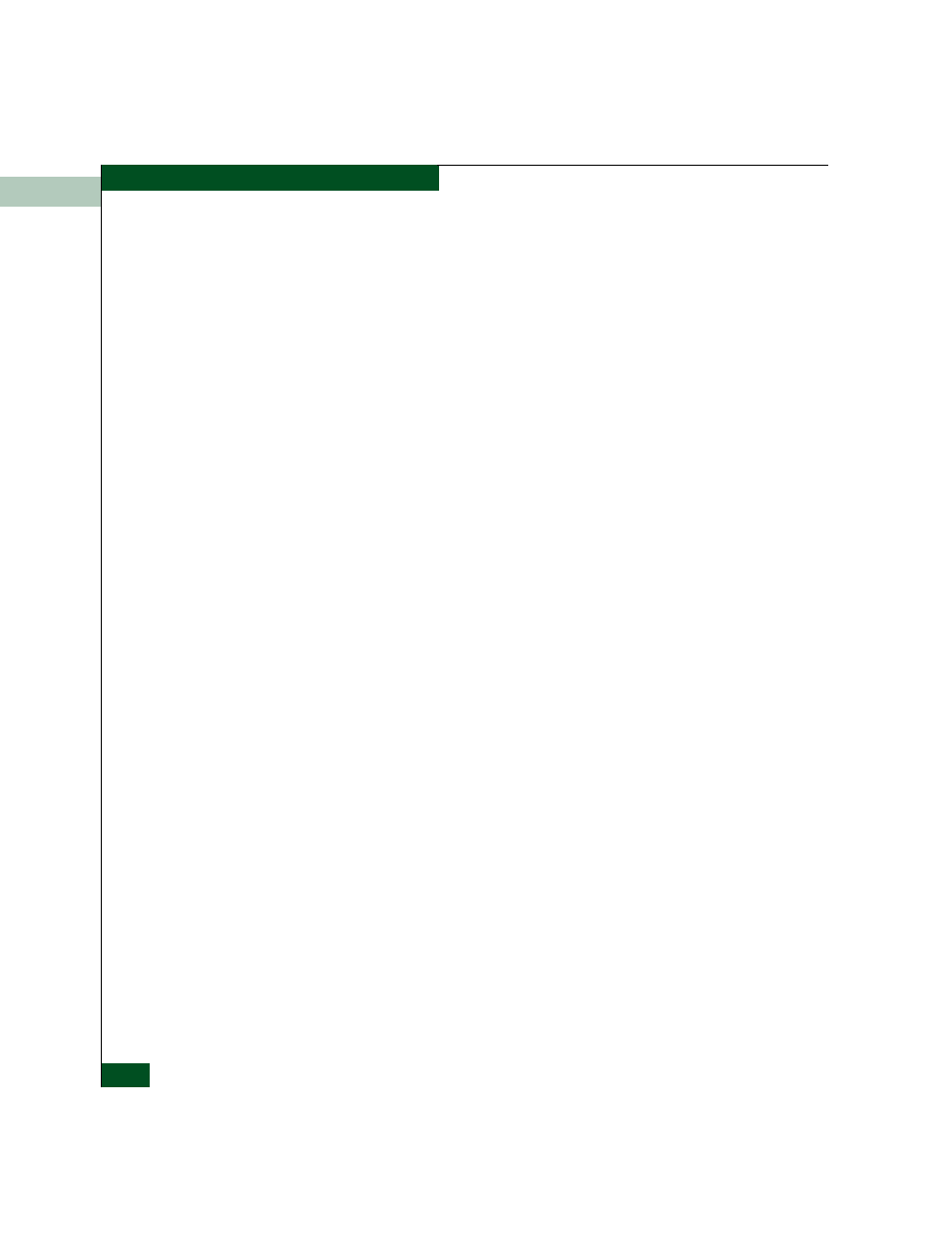
G-4
UltraNet™ Edge Storage Router 3000 User Guide
Using the Sysclean Command
deleting file
/dsk/cnt/configs/active/SLOT01/CFG/CNTGLOBA
deleting file
/dsk/cnt/configs/active/SLOT01/CFG/TIMESERV
deleting file
/dsk/cnt/configs/active/SYSTEM/CFG/SYSTEMPR
deleting file /dsk/cnt/configs/active/SYSTEM/CFG/SNMP
deleting file
/dsk/cnt/configs/active/SYSTEM/CFG/IPROUTEG
deleting file
/dsk/cnt/configs/active/SYSTEM/CFG/DLMRULES
value = 0 = 0x0
7. Type reset at the prom level.
prom> reset
When the Alphanumeric messages window display alternates
between VXOK and BOTP, the UltraNet Edge 3000 is ready for
re-configuration using the UltraNet ConfigManager application.
