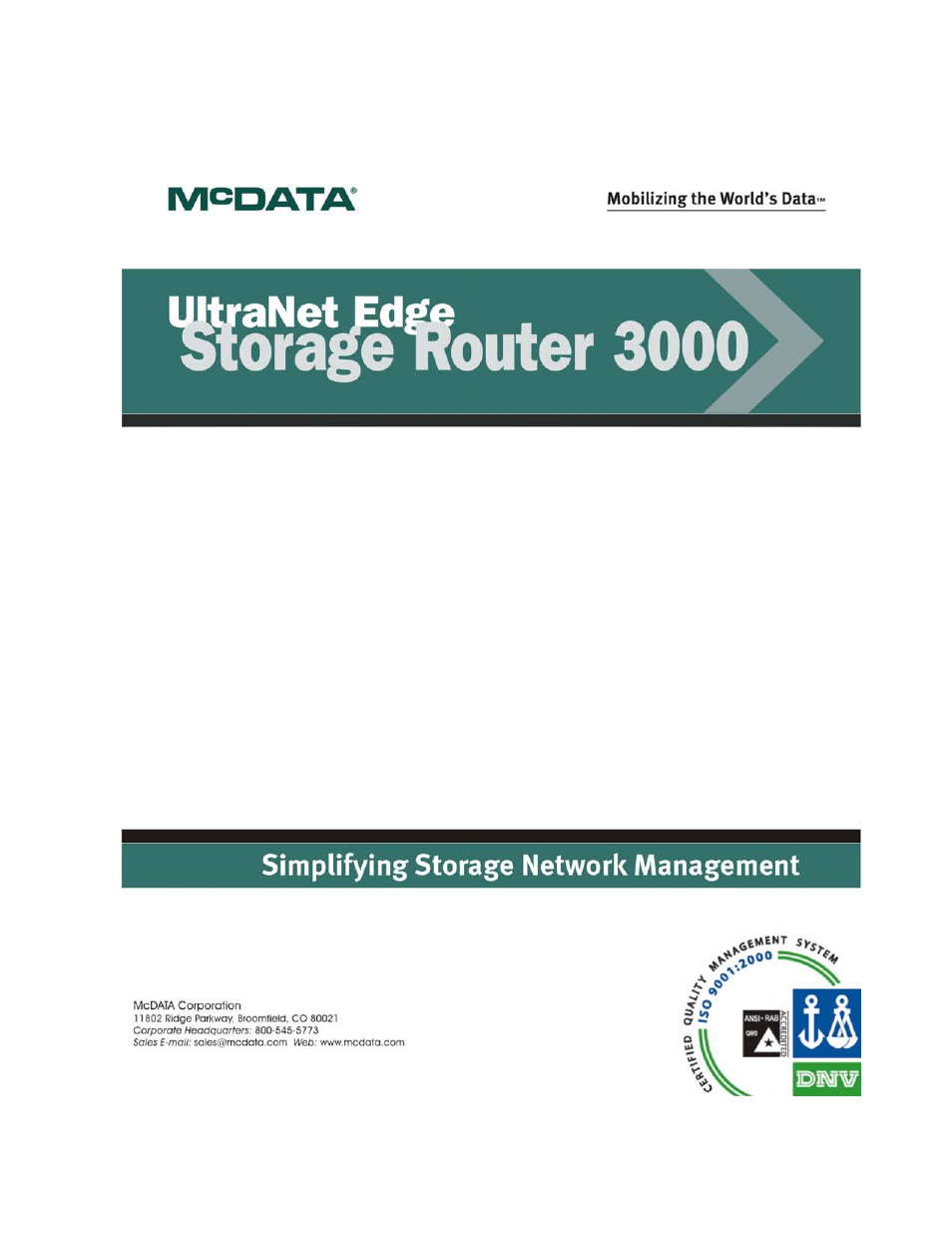McDATA ULTRANETTM EDGE STORAGE ROUTER 3000 User Manual
Ltranet™ edge storage router 3000, User guide
Table of contents
Document Outline
- Preface
- Introduction
- Hardware Configurations
- Network Design Criteria
- Network Design
- Network Routing Options
- Switch WWN Proxy
- E_Port Disk Streaming Network Recommendations
- Required Minimum Hardware for E_Port Disk Streaming
- E_Port Disk Streaming Compatibility Matrix
- Fibre Channel Frame Level CRC
- Fibre Channel End to End CRC
- Minimum Requirements for CRC
- Fibre Channel MTU Batching
- Building a Custom Edge 3000 Chassis
- Configuring an E_Port Extension over an Ethernet WAN
- Configuring an F_Port Extension over an Ethernet WAN
- Configuring an E_Port Extension over an ATM WAN
- Configuring FICON Extension
- Configuring Tape Device Extension
- Setup Prior to Edge Configuration
- Network Configuration Examples
- Configuring Tape Device Extension
- Gathering the IP Addresses
- Starting UltraNet ConfigManager
- Adding Nodes for an Ethernet WAN Configuration
- Setting the Initial Configuration
- Setting the License Information
- Adding an IP Circuit
- Creating a Data Path for Fibre Channel Device Extension Interfaces
- Static Mapping the LUNs and Filtering the Source WWN
- Delivering the Configured Network
- FC/SCSI Tape Pipelining
- Product Support and Software Maintenance
- Hardware Maintenance
- Front and Rear View of UltraNet Edge 3000 Chassis
- Replacing the UltraNet Edge 3000 Chassis
- Fan Assembly Removal Procedure
- Fan Assembly Installation Procedure
- Power Supply Removal Procedure
- Power Supply Installation Procedure
- Top Cover Removal Procedure
- Top Cover Installation Procedure
- Fibre Channel Interface Card Removal Procedure
- Fibre Channel Interface Card Installation Procedure
- 10/100 Ethernet Interface Card Removal Procedure
- 10/100 Ethernet Interface Card Installation Procedure
- Gigabit Ethernet Interface Card Removal Procedure
- Gigabit Ethernet Interface Card Installation Procedure
- OC-3 ATM Interface Card Removal Procedure
- OC-3 ATM Interface Card Installation Procedure
- Replacing the Gigabit Ethernet Short Wave Transceiver
- Replacing the Gigabit Ethernet Long Wave Transceiver
- Replacing the Gigabit Ethernet Copper Transceiver
- Replacing the OC-3 ATM Short Wave Transceiver
- Replacing the OC-3 ATM Long Wave Transceiver
- Replacing the Fibre Channel Short Wave Transceiver
- Replacing the Fibre Channel Long Wave Transceiver
- Troubleshooting and Diagnostics
- Site Preparation
- Installation and Cabling
- Cables, Connectors, and Adapters
- Advanced UCM Configurations
- Modifying Static Routes
- Configure SNMP
- Resetting the System to Factory Defaults
- Manual Configuration of the Initial IP Settings
- Using the Spantree Portfast Command for Cisco Routers
- Configuration Worksheets