Installation and cabling, Overview, Appendix b – McDATA ULTRANETTM EDGE STORAGE ROUTER 3000 User Manual
Page 347
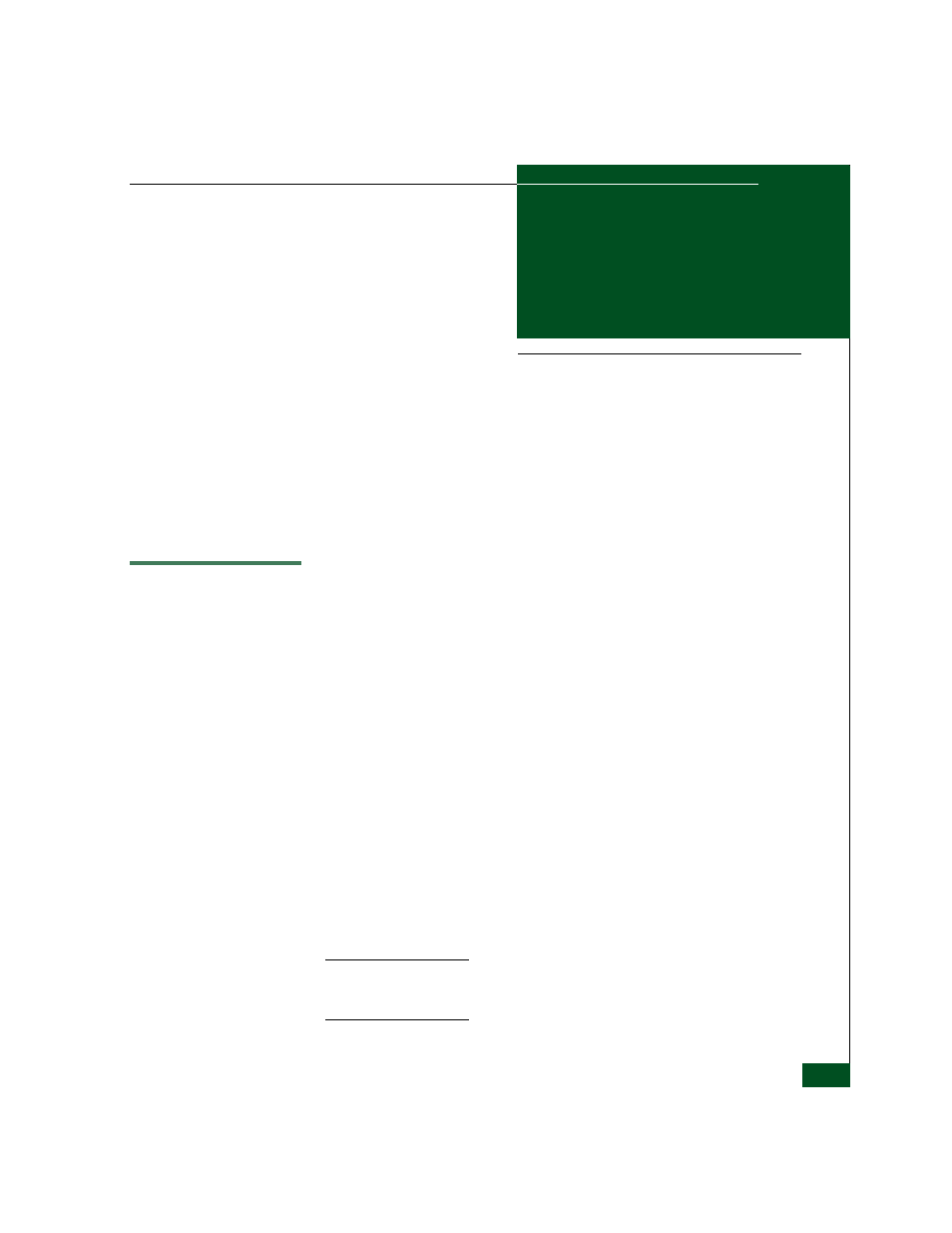
B-1
B
Installation and Cabling
This appendix provides installation and cabling information for the
UltraNet Edge 3000.
Overview
The UltraNet Edge 3000 host and network I/O hardware components
have been pre-installed. You are responsible for the following:
•
Review the site-preparation requirements in
before installing the UltraNet Edge 3000 hardware.
•
Decide on unit placement.
•
Unpack and inspect the UltraNet Edge 3000 unit.
•
Take an inventory of UltraNet Edge 3000 components.
•
Ensure that ESD procedures are followed, see “Cables and
Equipment” on page -14.
•
If the UltraNet Edge 3000 is placed in a rack mount, attach
mounting brackets to the front corners of the unit.
•
Mount UltraNet Edge 3000 on the equipment rack (or place in
tabletop position).
•
Acquire and attach the appropriate cable types and lengths.
NOTE:
After hardware installation is complete, use the UltraNet
ConfigManager configuration application to perform your network
configurations.
