Figures – McDATA ULTRANETTM EDGE STORAGE ROUTER 3000 User Manual
Page 13
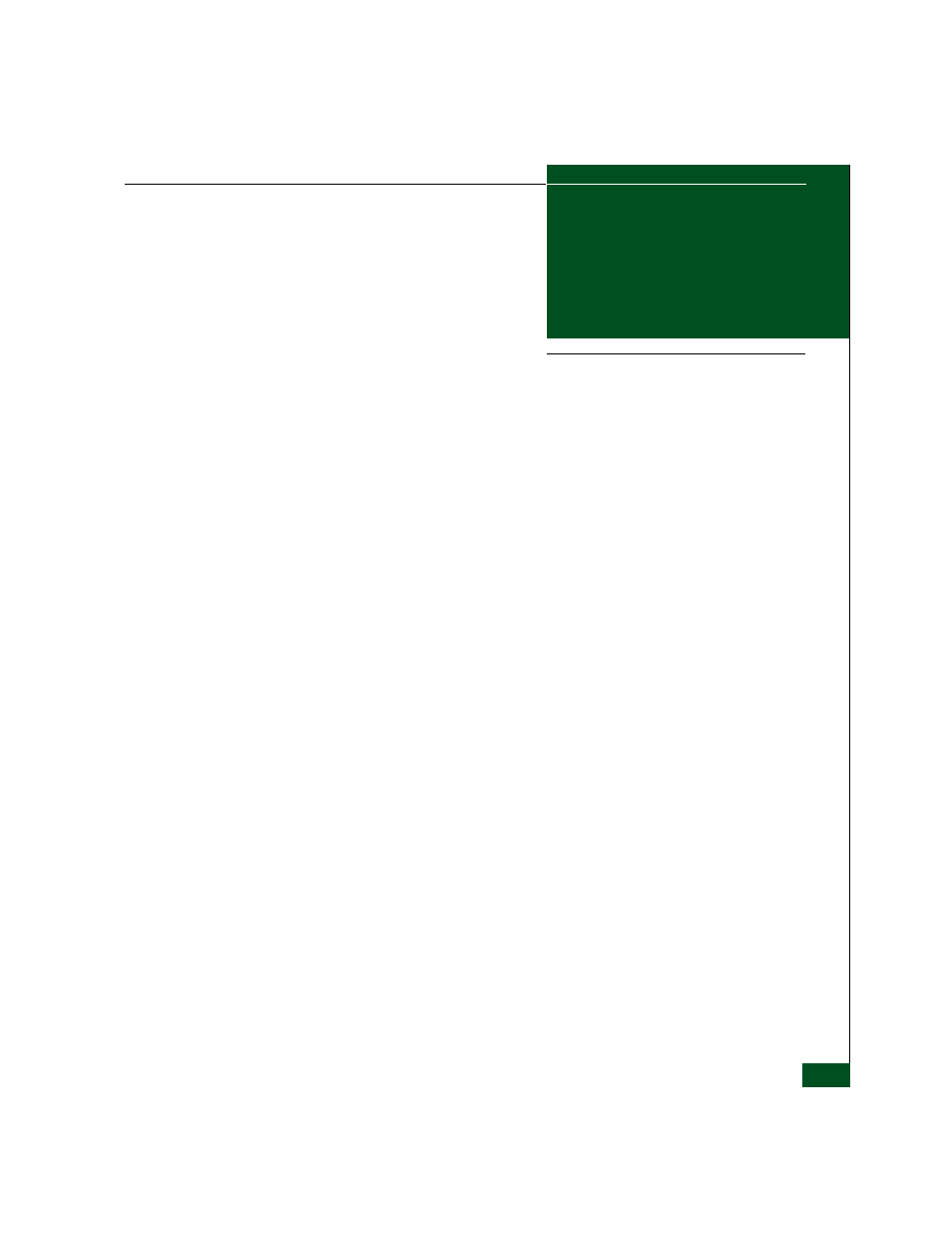
Figures
xiii
The UltraNet Edge 3000 ............................................................................................. 1-1
Typical UltraNet Edge 3000 1x1 Configuration ..................................................... 2-5
Front View of the UltraNet Edge 3000 ................................................................... 2-12
Rear View of the UltraNet Edge 3000 .................................................................... 2-12
Front View of the UltraNet Edge 3000 ................................................................... 2-13
Example Ethernet WAN with two UltraNet Edge 3000s ...................................... 3-2
Example ATM WAN with two UltraNet Edge 3000s ............................................ 3-5
Sample E_port Ethernet WAN with two UltraNet Edge 3000s ........................... 5-2
UltraNet ConfigManager Main Window ................................................................ 5-3
Sample F_port Ethernet WAN with two UltraNet Edge 3000s ............................ 6-2
UltraNet ConfigManager Main Window ................................................................ 6-4
Sample E_port 1x1 ATM WAN with two UltraNet Edges ................................... 7-2
UltraNet ConfigManager Main Window ................................................................ 7-3
Sample FICON ISL with Ethernet WAN using two UltraNet Edge 3000s ......... 8-2
UltraNet ConfigManager Main Window ................................................................ 8-4
Uni-directional FC/SCSI Tape Pipelining - No Zoning ........................................ 9-2
Bi-directional FC/SCSI Tape Pipelining - with Zoning ........................................ 9-3
Bi-directional FC/SCSI Tape Pipelining - Zoning and Optional LUN Mapping .....
UltraNet ConfigManager Main Window .............................................................. 9-10
Clearance Requirements within a Rack Cabinet ................................................... A-2
Connecting the CAT5 Cable to the UltraNet Edge 3000 ....................................... B-4
Connecting Power Cords to Rear Panel of UltraNet Edge 3000 .......................... B-5
Example of OC-3 Interface Cabling ........................................................................ B-10
Power Supply Switch ............................................................................................... B-11
Diagnostic Display .................................................................................................... B-11
PC Connection to Serial Interface ........................................................................... B-13
ESD Grounding Connection for UltraNet Edge 3000 .......................................... B-15
Sample IP Worksheet, and Relationship to Hardware Configuration ................. J-3
Sample ATM WAN Worksheet, and Relationship to Hardware Configuration J-5
Figures
