McDATA ULTRANETTM EDGE STORAGE ROUTER 3000 User Manual
Page 187
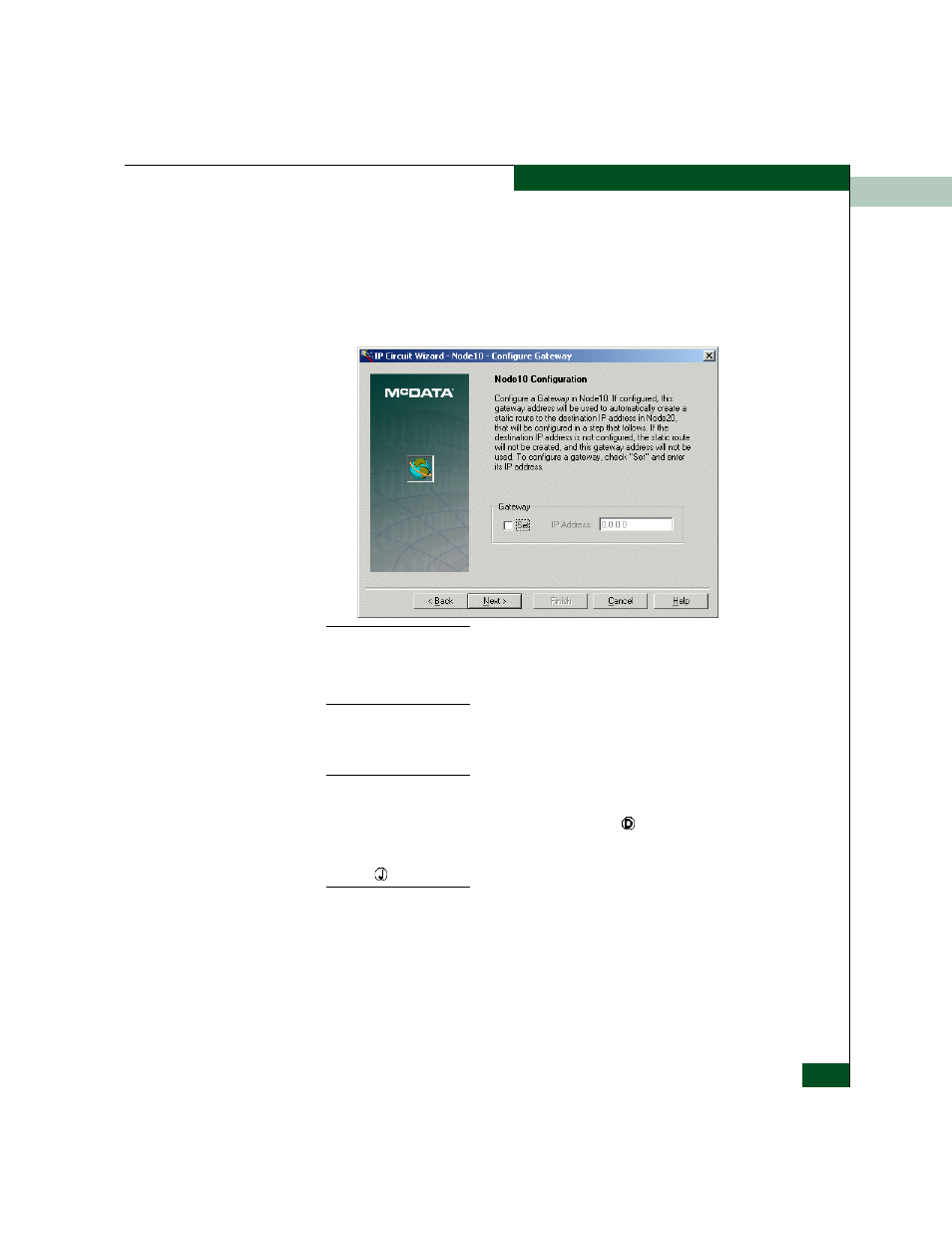
8
Configuring FICON Extension
8-15
Configuring a 1x1 Ethernet Wide Area Network
At this time you can configure the gateway address (the router IP
WAN address attached to the UltraNet Edge 3000) to create a
static route to the destination IP address (Node20 in this example)
by continuing through the remainder of the steps in this
procedure.
NOTE:
If you do not know what the router IP address attached to the
UltraNet Edge 3000 is at this point, you can add the static route at a later
time. To add static routes at a later time, see
.
9. Check Set, enter the IP Address of the router directly attached to
the IP WAN interface of Node10 to set the static route.
NOTE:
If you are using the Configuration IP Address Worksheet from Appendix
J, enter the following information:
For Node10, enter the gateway address labeled
for the circuit on a 1x1 or
2x1 configuration or the 1st circuit of a 1x2 or 2x2.
For the 2nd circuit of a 1x2 or 2x2 configuration, enter the gateway address
labeled .
10. Click Next>.
The IP Circuit Wizard Node20 Choose Interface dialog box
appears (Node20 is the destination node).
This drop-down menu displays the available IP interface
providers in the UltraNet Edge 3000 box for Node20.
