Bios configuration jumper settings – Gateway E SERIES E-6000 User Manual
Page 169
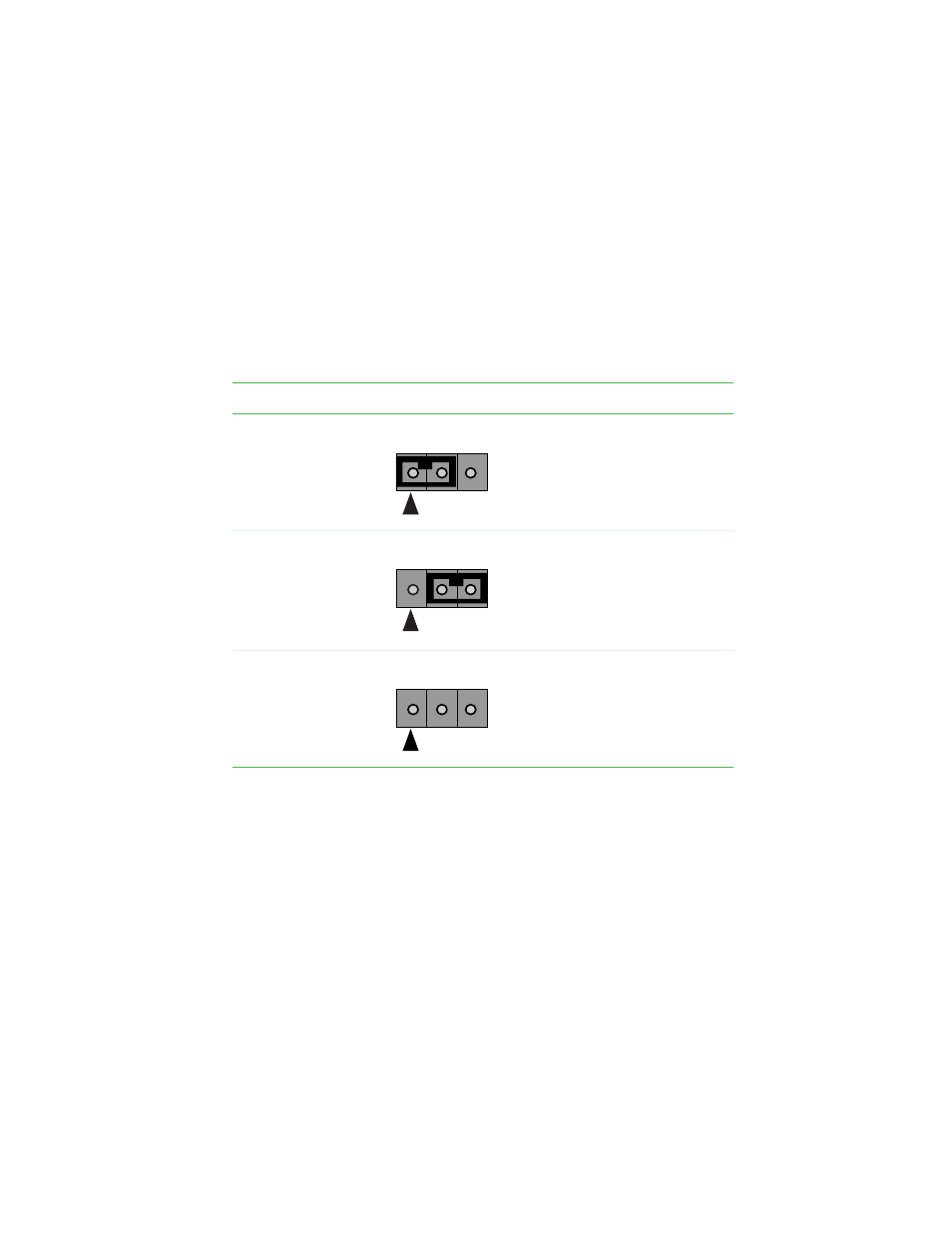
163
BIOS configuration jumper settings
www.gateway.com
BIOS configuration jumper
settings
The BIOS configuration jumper lets you clear passwords or recover your BIOS
if it becomes corrupted. For information about the location of this jumper,
see “Section 1” on page 160.
Setting
Jumper placement
When used
Normal
For normal operation. The
BIOS uses current
configuration information
and passwords.
(1-2 position)
Configure
For clearing passwords. The
BIOS Setup utility runs
automatically and the
Maintenance menu is
displayed.
(2-3 position)
Recover
For recovering the BIOS
configuration. A BIOS
recovery diskette is required.
(no jumper)
J9H2
CONFIG
3
J9H2
CONFIG
3
J9H2
CONFIG
3
See also other documents in the category Gateway Computers:
- E-2300 (134 pages)
- E-4100 (144 pages)
- ALR 7300 (138 pages)
- E-4650 (134 pages)
- E-6300 (136 pages)
- E-9232T (96 pages)
- 610 (108 pages)
- ProfileTM 5 (292 pages)
- Profile 6 (130 pages)
- SZSL95IN0XXXXXXXX (132 pages)
- 8400 (34 pages)
- DX4800 (94 pages)
- GR380 F1 (17 pages)
- MAN FX510 (150 pages)
- GM5688E (140 pages)
- GR585 F1 (14 pages)
- 6400 (148 pages)
- GM5478 (2 pages)
- 7400 (156 pages)
- E-5250 (46 pages)
- FX6710 (1 page)
- E-9425R (118 pages)
- ALR 7200 (134 pages)
- FX542X (154 pages)
- 7250R (135 pages)
- 7250R (26 pages)
- DX430X (96 pages)
- 8450R (4 pages)
- 8450R (172 pages)
- 7450R (124 pages)
- E-5400 (130 pages)
- E-5200 (46 pages)
- PC (110 pages)
- GR160 F1 (14 pages)
- ALR 8300 (128 pages)
- eMachine 3 (96 pages)
- 9415 (188 pages)
- 980 (131 pages)
- 9210 (106 pages)
- E1400 (136 pages)
- FX542XT (94 pages)
- E3400 (126 pages)
- Media Center (28 pages)
- MT-6733 (3 pages)
