Normal-density graphics, High-density graphics, P300/600 8-bit horizontal graphics – Genicom GEK 00031B User Manual
Page 71
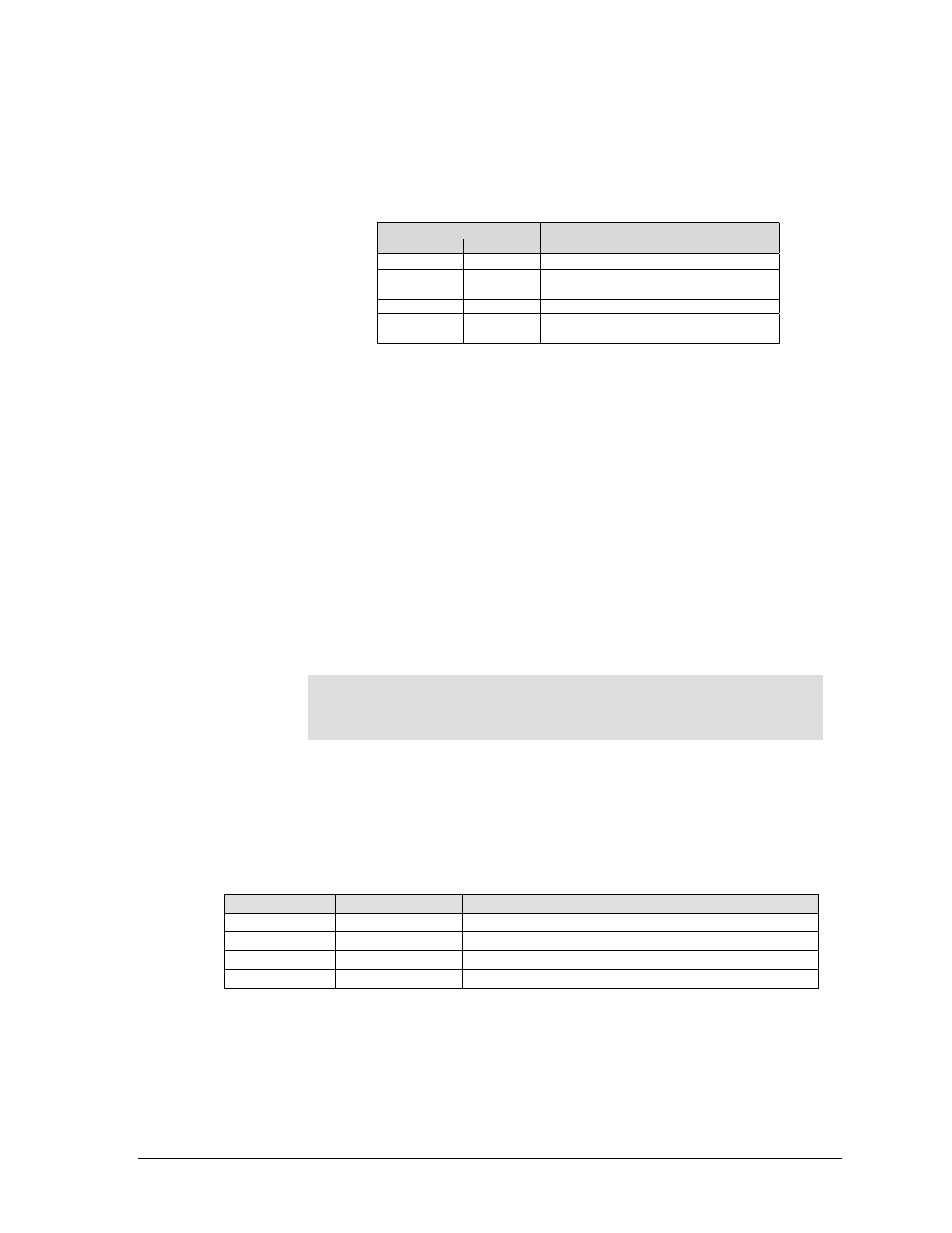
GEK-00029B
5000 Series Programmer’s Manual
71
Each line to be printed as graphics must have one of the three
graphic control codes (ENQ, EOT, DLE) in the line of data. The ENQ
and EOT codes can be placed anywhere in the line of data. When
used, the DLE code must always be placed after the ENQ code.
The following densities are available using the formats shown:
Density
Horizontal
Vertical
Line Format Required
60
72
ENQ, data, LF terminator
120
72
EOT, data, CR terminator
ENQ, data, LF terminator
60
144
ENQ, DLE, data, LF terminator
120
144
EOT, data, CR terminator
ENQ, DLE, data, LF terminator
The dot pattern for a particular character is the same regardless of
density. The density difference is a shift to the right by 1/120 inch for
high density.
Normal-Density Graphics
At 60 dpi horizontal density, one line of characters is used for each
dot row. The normal density plot mode character (ENQ) can appear
anywhere in the line. The line must be terminated with an LF. At the
end of graphics printing, send an empty data line containing only an
LF.
High-Density Graphics
At 120 dpi horizontal density, each dot row requires two lines of
characters. The first line contains the high density plot mode code
(EOT) and must be terminated with a CR.
The second line contains the normal density plot mode code (ENQ)
and must be terminated with an LF.
At the end of graphics printing, send an empty data line containing
only an LF for proper termination.
P300/600 8-Bit Horizontal Graphics
Horizontal
Vertical
Syntax
60
72
120
72
60
144
120
144
IMPORTANT
The DEFINE CR setting in the printer control setup menu
must be set to CR=CR.
