Genicom GEK 00031B User Manual
Page 312
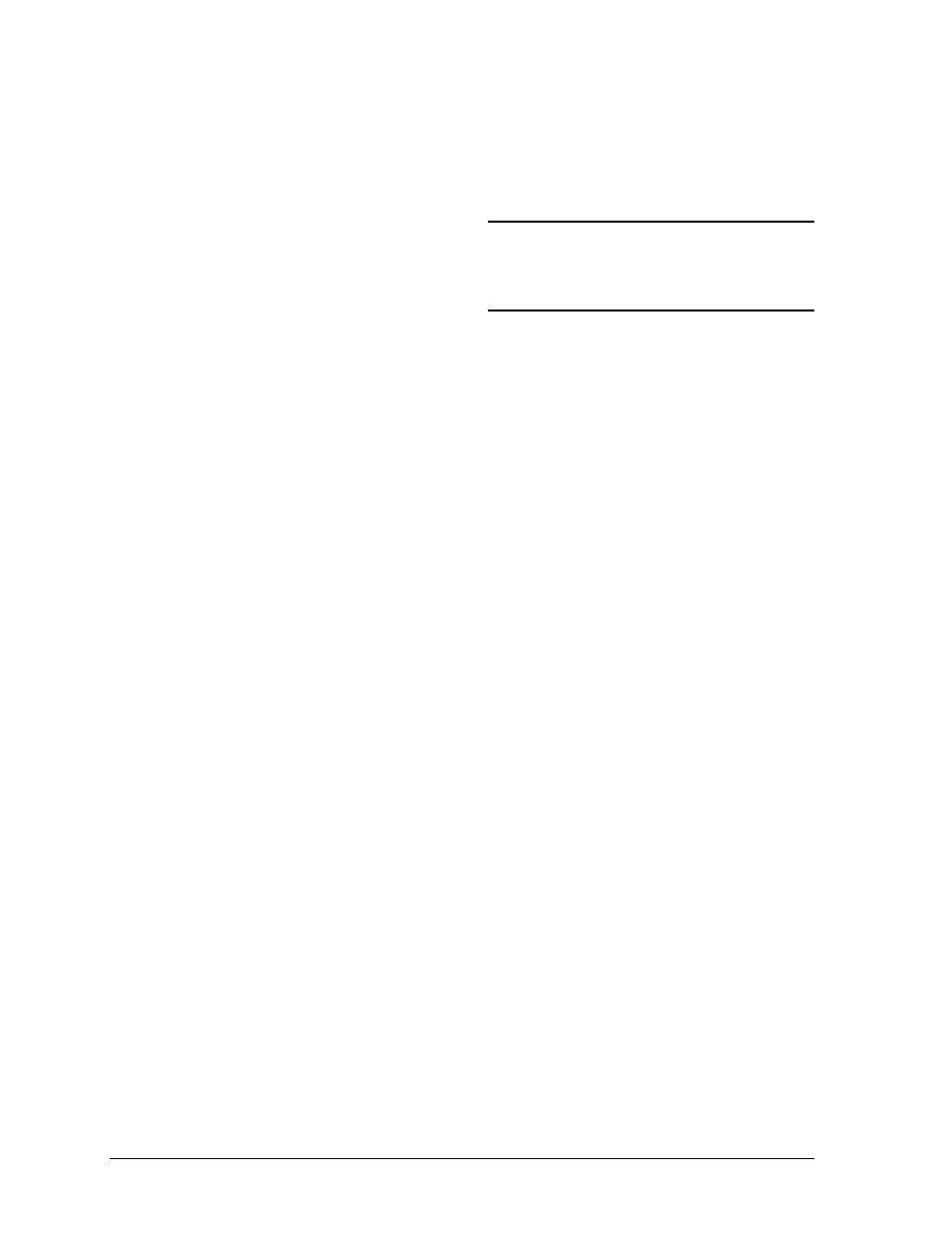
Index
GEK-00029B
312
Forms sequence, start
Forms sequence, terminate
Graphic size modification
Graphic size selection
Graphics density, set
Horizontal pitch, set
Horizontal position, absolute
Horizontal position, backward
Horizontal position, relative
Horizontal spacing, select
Horizontal tab stops, set
Horizontal tab, set ............................................. 159
Index
Line feed / new line
Lines per physical page, set
Load vertical format unit
Loading forms
Loading Logo
Logo sequence, select........................................ 164
Margins, left and right, set
Margins, top and bottom, set
Next line
Operating system command
Partial line down
Partial line up
Pitch select mode
Position unit mode
Privacy message
Product identification
Proprinter emulation mode
Request font status
Request logo status
Reset mode
Reset to initial state
Reverse index
Select graphics rendition
Select other coding system (Epson)
Select other coding system (Proprinter)
...................................................................... 174
Set mode
Single shift 2
Single shift 3
Sixel graphics .................................................... 168
Soft terminal reset
String terminator
Tab clear
Vertical pitch, set
Vertical position, absolute
Vertical position, backward
Vertical position, relative
Vertical spacing, select
Vertical tab stops, set
Vertical tab, set.................................................. 159
Control codes ......................................................... 155
Substitute ..............................................157
line terminators.............................................................10
O
operating system command (OSC) .................................9
P
PPL 3 ..........................................................................195
7-bit Versus 8-bit environments .............................196
C1 control characters..............................................201
Coded characters ....................................................195
Command Directory...............................................207
Commands
Announce subset of code extension facilities
Autowrap Mode
C1 Transmit / Receive
Carriage Return / New Line Mode
.......................................................................215
Clear All Horizontal Tabs
Clear All Vertical Tabs
Control representation mode
Cursor position report
Cursor up
Device Status Report .........................................230
Device Status Request
Draw Relative Vector
Draw Vector
Entering IBM Proprinter Emulation Mode
Graphic Size Modification
Graphic Size Selection
Graphics, carriage return
Graphics, next line
Graphics, raster attributes, set
Graphics, repeat introducer
Horizontal Position Absolute
Horizontal Position Backward
Horizontal Position Relative
Horizontal Tab Set
Line Feed / New Line Mode
Locking and Single Shifts..................................236
New Sheet
Pitch Select Mode
Positioning Unit Mode
Printer attributes
Printer attributes report
Proportional Spacing Mode
Request Font Status
Reset to Initial State...........................................237
Secondary printer attributes
Select Character Set
Select Graphics Rendition
Select Size Unit
