Genicom GEK 00031B User Manual
Page 311
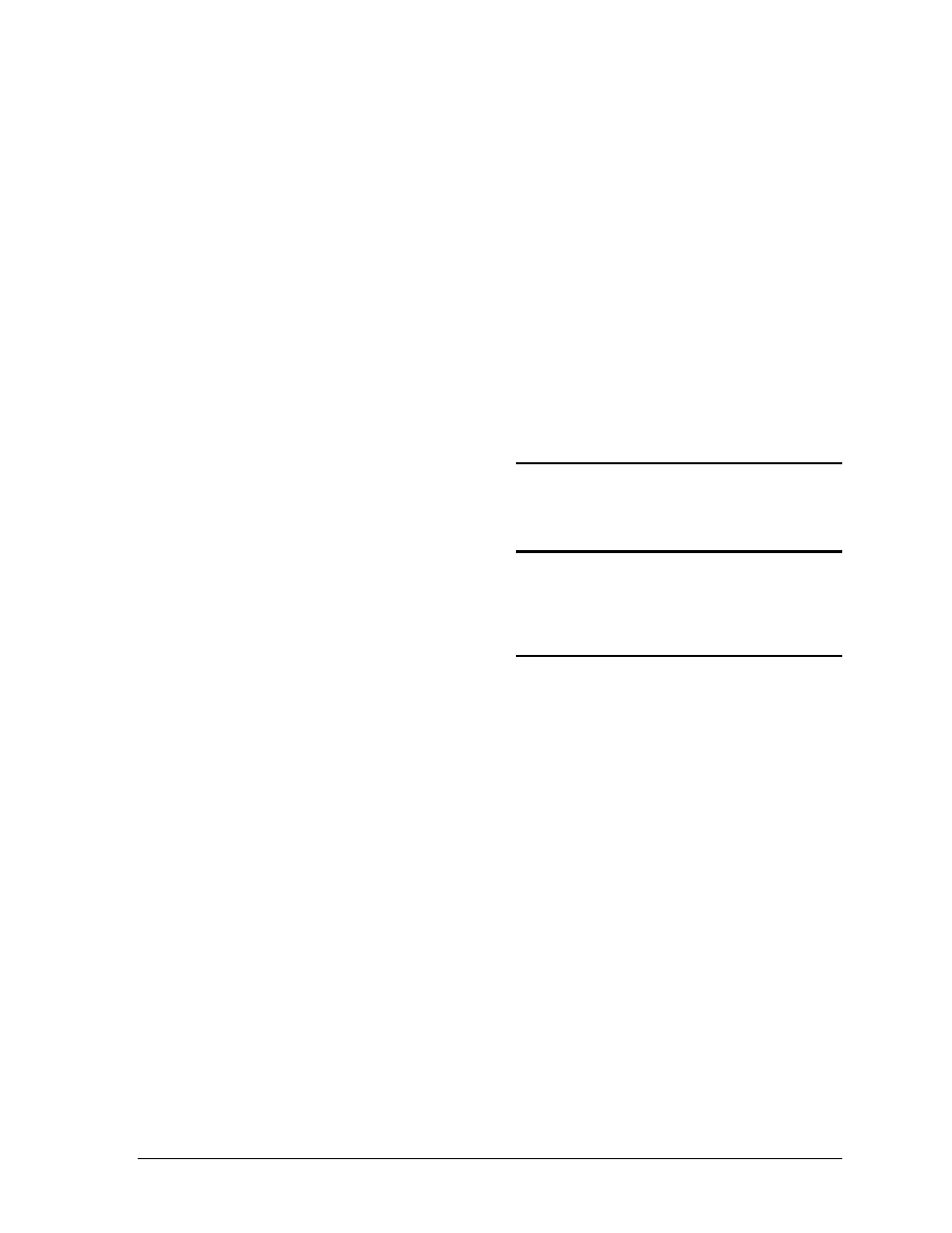
GEK-00029B
5000 Series Programmer’s Manual
311
Double-strike mode, select ................................ 141
Double-wide printing, cancel............................. 142
Double-wide printing, select.............................. 142
Elite pitch, select ............................................... 135
Emphasized print, cancel ................................... 141
Emphasized print, select .................................... 141
Font style, select ................................................ 144
Graphics, 9-pin, select ....................................... 154
Graphics, high-speed double-density, set .......... 152
Graphics, low-speed double-density, set ........... 152
Graphics, mode, reassign................................... 153
Graphics, mode, select....................................... 153
Graphics, normal density, set............................. 152
Graphics, quadruple-density, set........................ 152
Half-speed print, turn on/off .............................. 140
Horizontal tab stops, set .................................... 136
Initialize printer ................................................. 149
Intercharacter spacing, set ................................. 135
International character set, select....................... 146
Italic print, cancel .............................................. 143
Italic print, select ............................................... 143
Left margin, set.................................................. 133
Line spacing, 1/6 inch, set ................................. 134
Line spacing, 1/8 inch, set ................................. 134
Line spacing, 7/72 inch, set ............................... 134
Line spacing, n/216 inch, set ............................. 134
Line spacing, n/72 inch, set ............................... 134
Master print mode, select................................... 144
MSB (most significant bit) control, cancel ........ 149
MSB (most significant bit) control, set to 0....... 149
MSB (most significant bit) control, set to 1....... 149
MSB (most significant bt) control, set............... 149
NLQ or draft printing, select ............................. 144
Page length in inches, set................................... 132
Page length in lines, set ..................................... 132
Paper movement ................................................ 138
Pica pitch, select ................................................ 135
Printable code area expansion ........................... 145
Printable code area expansion, select ................ 143
Printable code page expansion, cancel .............. 143
Proportional print mode, on/off ......................... 135
Relative print position, set ................................. 140
Right margin, set ............................................... 133
Skip over perforation, cancel............................. 132
Skip over perforation, set................................... 132
Special character printing .................................. 145
Superscript/subscript printing, cancel................ 142
Superscript/subscript printing, select ................. 142
Underlining........................................................ 141
Unidirectional print mode, select....................... 139
Unidirectional printing, turn on/off ................... 139
Variable line feed, single ................................... 138
Vertical tab stops, set......................................... 136
Vertical tabs, multi-channel 0-7, set .................. 137
Control Codes ........................................................ 126
Delete....................................................126
Dot graphics ...........................................................150
Specifying line length ........................................150
Escape Sequence Directory ....................................129
Functional differences ............................................124
Print mode combinations........................................123
Unsupported escape sequences...............................125
Epson FX286-e ...........................................................122
Epson FX286e Emulation Options Table ...................273
Escape Sequences
definition ....................................................................8
G
General Printer Options Definitions ...........................269
I
I/F Hardware Strap Table ...........................................269
I/F Software Straps Table ...........................................270
L
Legacy Parallel Software Strap Definitions................270
LG/LG Plus ................................................................155
Commands
7-bit C1 transmission
7-bit code, select ................................................173
8-bit code, select ................................................174
Application program command
Assign user preference supplemental set
Autowrap mode
Bar code attributes, select
Bar Coding, start
Bar coding, stop
Block character mode, start
Carriage return / new line
Channel command
Control sequence introducer
Cursor up
Delete forms
Delete logo sequence
Device control string
Device status requests
Drawing vectors
End VFU load
