1 description, Software -9, Escription – GE ML1600 User Manual
Page 231
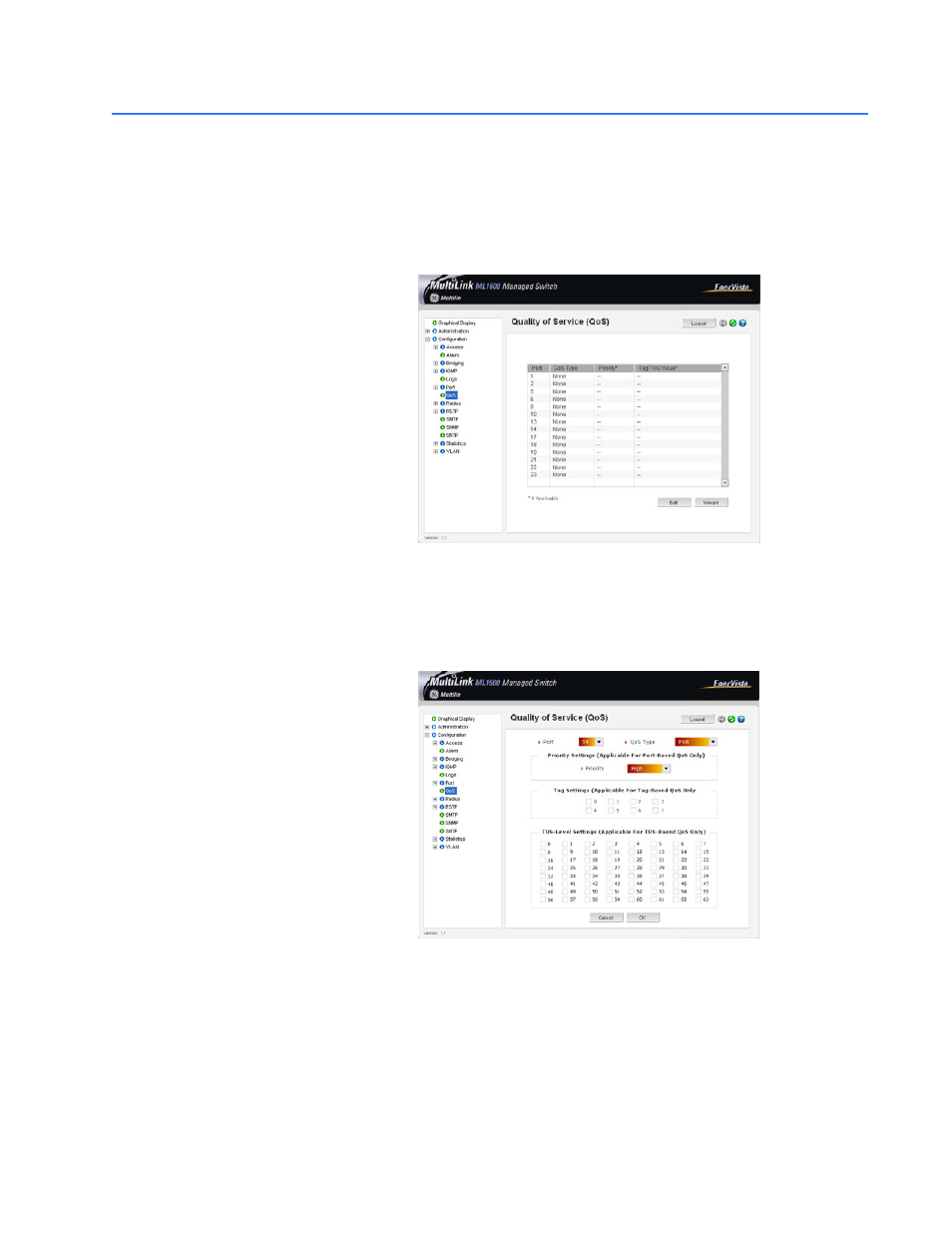
CHAPTER 14: QUALITY OF SERVICE
CONFIGURING QOS WITH ENERVISTA SECURE WEB MANAGEMENT SOFTWARE
MULTILINK ML1600 ETHERNET COMMUNICATIONS SWITCH – INSTRUCTION MANUAL
14–9
14.3 Configuring QoS with EnerVista Secure Web Management Software
14.3.1 Description
Z
To access QoS settings, select the Configuration > QoS menu
items.
Z
Select the Port and the type of QoS/ToS settings.
The following window illustrates the setting of port 14 for port-
based QoS with a high priority. Note the sections on Tag and TOS
are ignored for Port settings.
See also other documents in the category GE Computer Accessories:
- 45606 (20 pages)
- 82-POE (226 pages)
- PROSYS DEH40206 (10 pages)
- PGS975WEM (2 pages)
- BM-A301US5-O2 (2 pages)
- MULTILINK 1601-9026-A3 (70 pages)
- 208-277VAC (1 page)
- PROFILE JGB908BEK (2 pages)
- IMRSEN-W12 (4 pages)
- QS24 UR (58 pages)
- EM-A301US9-O2 (3 pages)
- APPLIANCES JGBC20BEH (2 pages)
- 90-30 PLC (147 pages)
- DS-242-POE (10 pages)
- ML2400 (62 pages)
- ZBTS (32 pages)
- 45614 (13 pages)
- MULTILINK ML2400 (346 pages)
- MULTILINK ML1200 (344 pages)
- 97958 GE 4 Port USB Portable Hub (43 pages)
- TR5452 (4 pages)
- EtherNAV D7600 Series (90 pages)
- D-GES7600 (96 pages)
- ProBridge PBe (34 pages)
- JGBS09PEH (2 pages)
- 97847 GE 4-Port Rotating USB 2.0 Hub Pink (26 pages)
- HO98073 (27 pages)
- 98535 GE Wired Laser Mouse (19 pages)
- HO97916 (19 pages)
- 98656 GE Flat Panel Pop-Up Camera (10 pages)
- 98063 GE Easycam (19 pages)
- 97844 GE 4-Port Rotating USB 2.0 Hub Black (28 pages)
- 98797 GE Retractable Mini Optical Mouse Green (2 pages)
- 98066 GE Easycam Plus (15 pages)
- 98061 GE VoIP Webcam with Headset (32 pages)
- 98068 GE Easycam Twin (16 pages)
- 98064 GE Easycam Pro (15 pages)
- 97863 GE USB 2.0 7 Port Desktop Hub (28 pages)
- 98756 GE Minicam Pro (22 pages)
- 98795 GE Retractable Mini Optical Mouse Blue (2 pages)
- 98046 Minicam Pro (14 pages)
- 98156 GE Duster (1 page)
- 98210 GE USB 2.0 4-Port Flex Hub (2 pages)
- 98003 GE 1.3 MP MiniCam Pro with PR Stereo Headset (15 pages)
