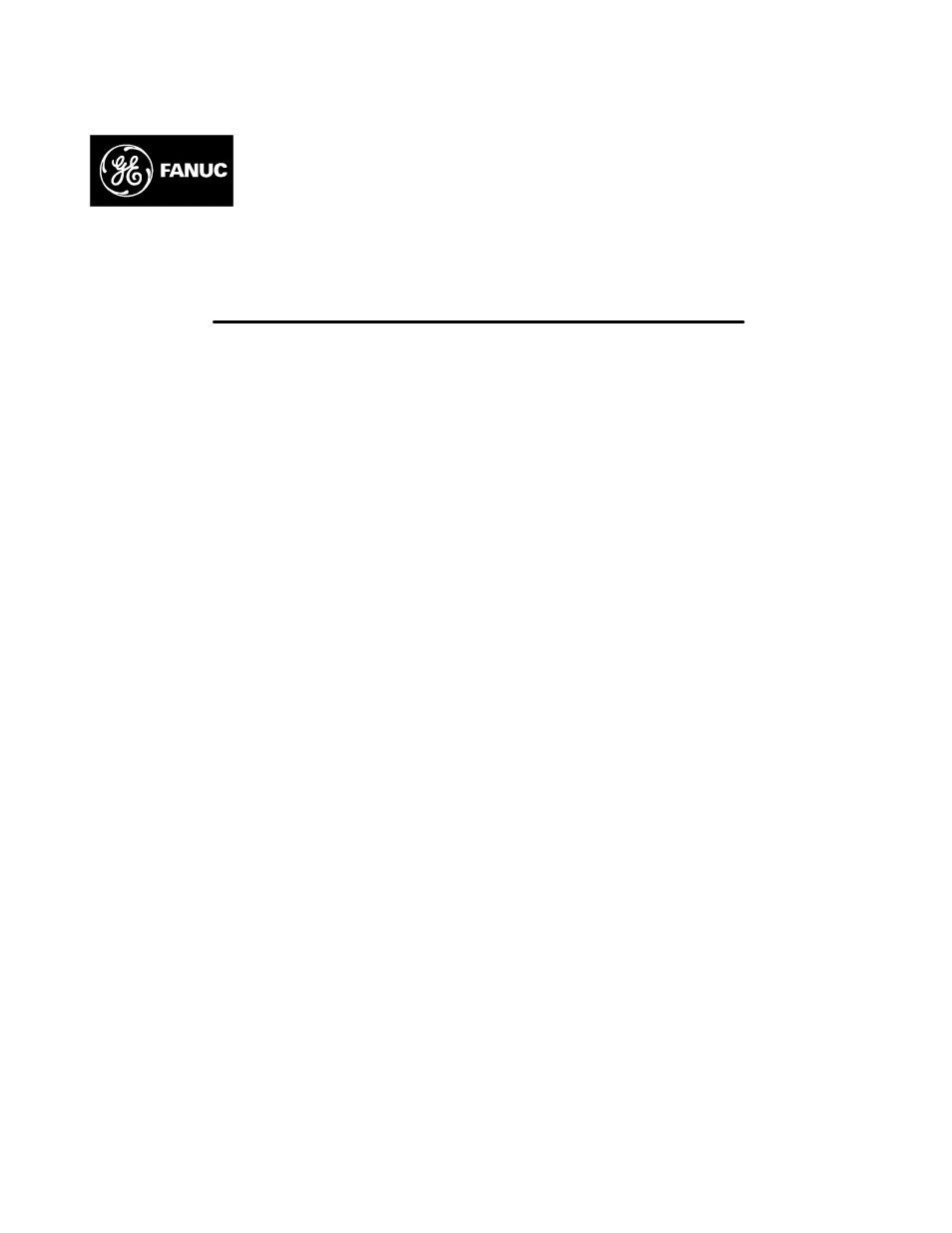GE 90-30 PLC User Manual
Ge fanuc automation
Table of contents
Document Outline
- Chapter 1 Introduction
- Chapter 2 Installing the Ethernet Interface
- Ethernet Interface Hardware Overview
- Procedure 1: Installing the Ethernet Interface in the PLC
- Procedure 2a: Configuring the Ethernet Interface with Logicmaster 90-30 Configuration Software
- Procedure 2b: Configuring the Ethernet Interface using CIMPLICITY Control
- Procedure 3: Verifying Proper Power-Up of the Ethernet Interface
- Procedure 4: Pinging TCP/IP Ethernet Interfaces on the Network
- Chapter 3 Programming Communications Requests
- Chapter 4 Troubleshooting
- Appendix A Glossary
- Appendix B Communications Ports Characteristics
- Appendix C Advanced Information About IP and MAC Addresses
- Appendix D Sample Ladder Programs
- Appendix E PC Software Loader
- Appendix F Naming Architecture