GE ML1600 User Manual
Page 104
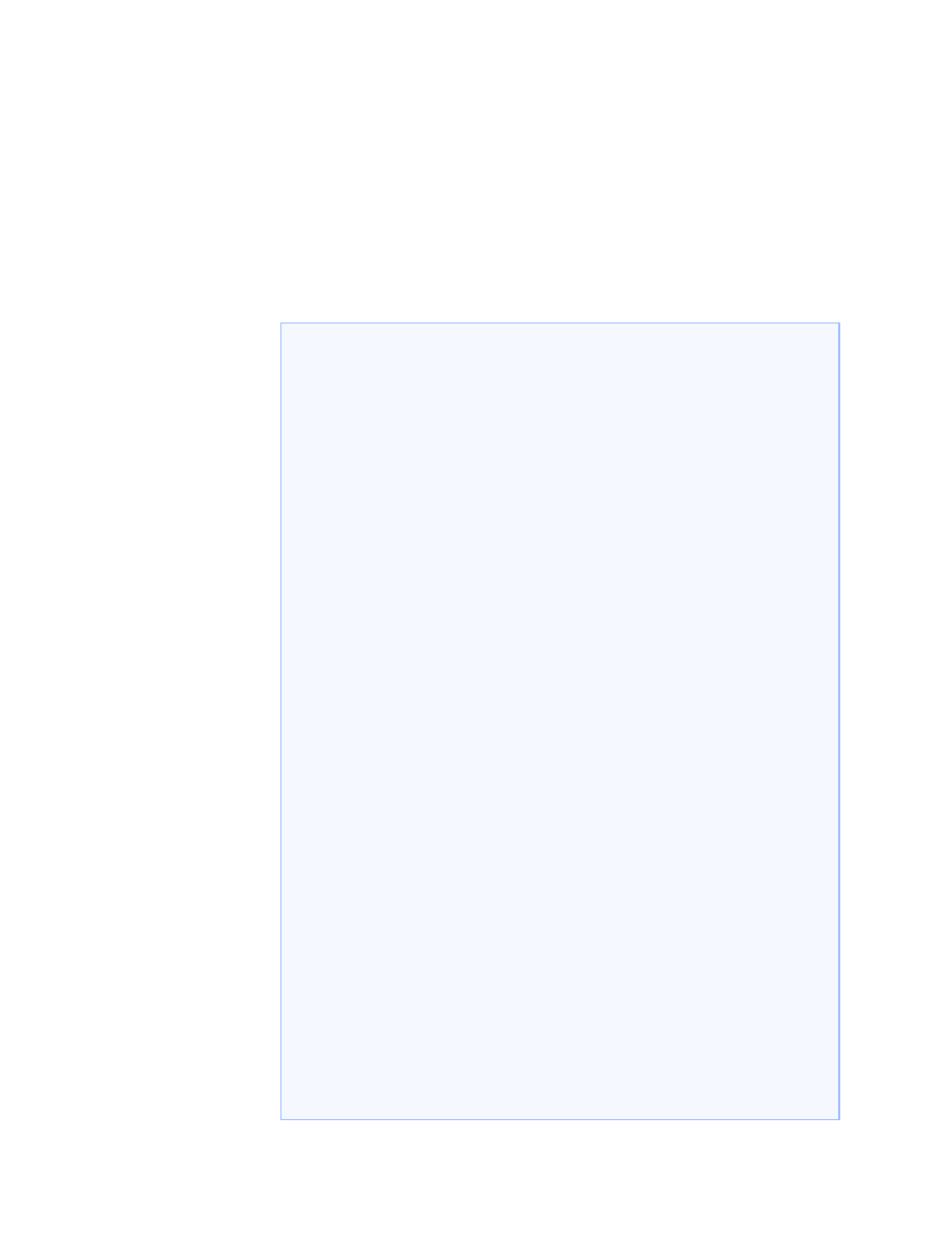
6–8
MULTILINK ML1600 ETHERNET COMMUNICATIONS SWITCH – INSTRUCTION MANUAL
CONFIGURING PORT SECURITY THROUGH THE COMMAND LINE INTERFACE
CHAPTER 6: ACCESS CONSIDERATIONS
Example 6-5 illustrates these steps for setting up port security on a specific port:
Once port security is setup, it is important to manage the log and review the log often. If
the signals are sent to the trap receiver, the traps should also be reviewed for intrusion and
other infractions.
Example 6-5: Configuring port security
ML1600#
port-security
ML1600(port-security)##
ps enable
Port Security is already enabled
ML1600(port-security)##
learn port=11 enable
Port Learning Enabled on selected port(s)
ML1600(port-security)##
show port-security
PORT
STATE
SIGNAL
ACTION
LEARN
COUNT
MAC ADDRESS
----
-----
------
------
-----
-----
-----------
9
ENABLE
LOG
NONE
ENABLE
6
00:e0:29:2a:f1:bd
00:01:03:e2:27:89
00:07:50:ef:31:40
00:e0:29:22:15:85
00:03:47:ca:ac:45
00:30:48:70:71:23
10
ENABLE
NONE
NONE
DISABLE
0
Not Configured
11
ENABLE
NONE
NONE
ENABLE
0
00:c1:00:7f:ec:00
12
ENABLE
NONE
NONE
DISABLE
0
Not Configured
13
ENABLE
NONE
NONE
DISABLE
0
Not Configured
14
ENABLE
NONE
NONE
DISABLE
0
Not Configured
15
ENABLE
NONE
NONE
DISABLE
0
Not Configured
16
ENABLE
NONE
NONE
DISABLE
0
Not Configured
ML1600(port-security)##
save
Saving current configuration
Configuration saved
ML1600(port-security)##
learn port=11 disable
Port Learning Disabled on selected port(s)
ML1600(port-security)##
action port=11 drop
Port security Action type set to Drop on selected
port(s)
ML1600(port-security)##
show port-security port=11
PORT
STATE
SIGNAL
ACTION
LEARN
COUNT
MAC ADDRESS
----
-----
------
------
-----
-----
-----------
11
ENABLE
NONE
DROP
ENABLE
0
00:c1:00:7f:ec:00
ML1600(port-security)##
signal port=11 logandtrap
Port security Signal type set to Log and Trap on
selected port(s)
ML1600(port-security)##
exit
ML1600#
