GE ML1600 User Manual
Page 151
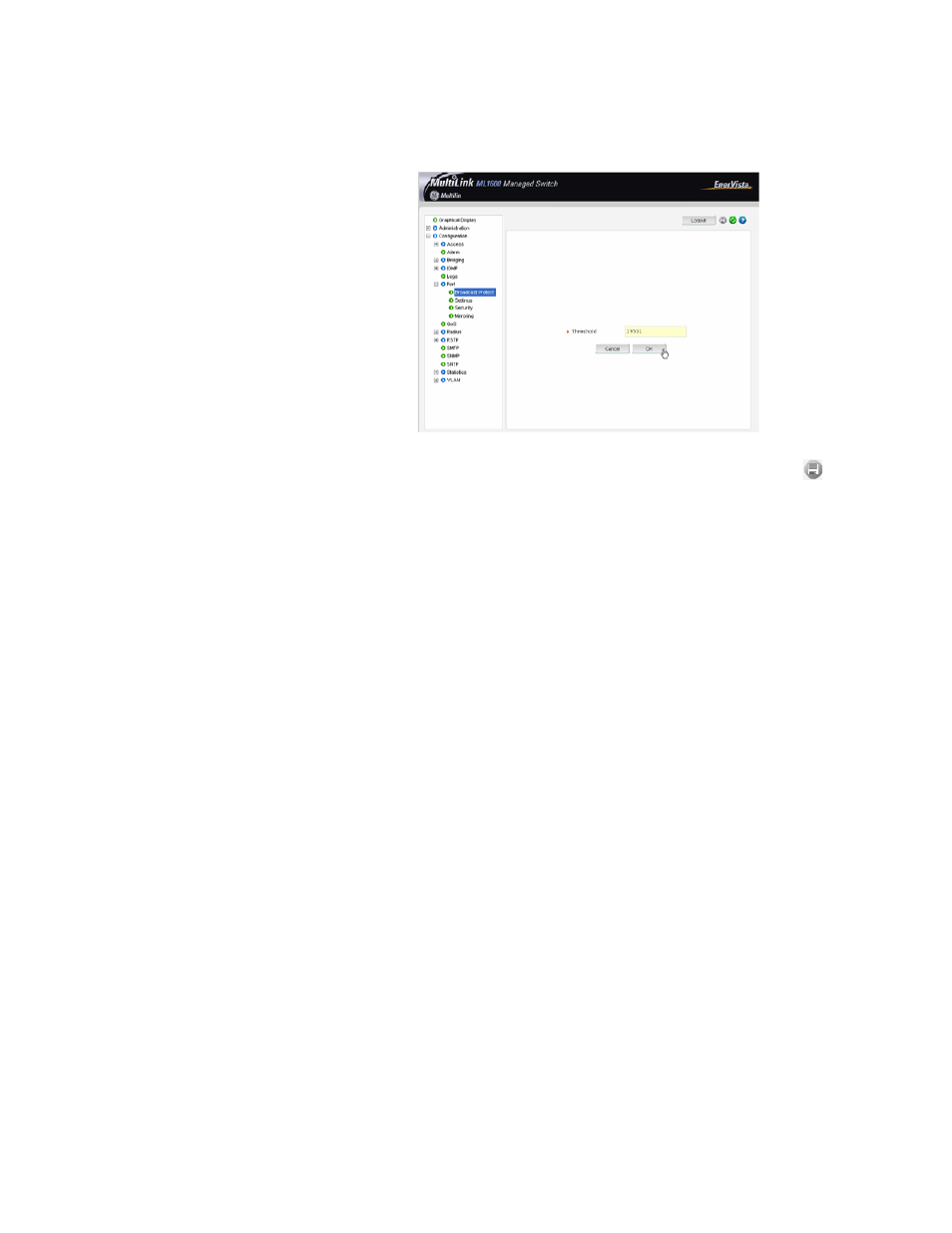
CHAPTER 9: PORT MIRRORING AND SETUP
PORT MIRRORING USING ENERVISTA SECURE WEB MANAGEMENT SOFTWARE
MULTILINK ML1600 ETHERNET COMMUNICATIONS SWITCH – INSTRUCTION MANUAL
9–17
To edit the threshold level, click on the edit icon as seen below. See details in Broadcast
Storms on page 9–8 to determine the threshold level.
After changes are made, do not forget to save the changes using the save icon (
). If the
switch is rebooted before the changes are made, the changes will be lost.
See also other documents in the category GE Computer Accessories:
- 45606 (20 pages)
- 82-POE (226 pages)
- PROSYS DEH40206 (10 pages)
- PGS975WEM (2 pages)
- BM-A301US5-O2 (2 pages)
- MULTILINK 1601-9026-A3 (70 pages)
- 208-277VAC (1 page)
- PROFILE JGB908BEK (2 pages)
- IMRSEN-W12 (4 pages)
- QS24 UR (58 pages)
- EM-A301US9-O2 (3 pages)
- APPLIANCES JGBC20BEH (2 pages)
- 90-30 PLC (147 pages)
- DS-242-POE (10 pages)
- ML2400 (62 pages)
- ZBTS (32 pages)
- 45614 (13 pages)
- MULTILINK ML2400 (346 pages)
- MULTILINK ML1200 (344 pages)
- 97958 GE 4 Port USB Portable Hub (43 pages)
- TR5452 (4 pages)
- EtherNAV D7600 Series (90 pages)
- D-GES7600 (96 pages)
- ProBridge PBe (34 pages)
- JGBS09PEH (2 pages)
- 97847 GE 4-Port Rotating USB 2.0 Hub Pink (26 pages)
- HO98073 (27 pages)
- 98535 GE Wired Laser Mouse (19 pages)
- HO97916 (19 pages)
- 98656 GE Flat Panel Pop-Up Camera (10 pages)
- 98063 GE Easycam (19 pages)
- 97844 GE 4-Port Rotating USB 2.0 Hub Black (28 pages)
- 98797 GE Retractable Mini Optical Mouse Green (2 pages)
- 98066 GE Easycam Plus (15 pages)
- 98061 GE VoIP Webcam with Headset (32 pages)
- 98068 GE Easycam Twin (16 pages)
- 98064 GE Easycam Pro (15 pages)
- 97863 GE USB 2.0 7 Port Desktop Hub (28 pages)
- 98756 GE Minicam Pro (22 pages)
- 98795 GE Retractable Mini Optical Mouse Blue (2 pages)
- 98046 Minicam Pro (14 pages)
- 98156 GE Duster (1 page)
- 98210 GE USB 2.0 4-Port Flex Hub (2 pages)
- 98003 GE 1.3 MP MiniCam Pro with PR Stereo Headset (15 pages)
