Ch) ch/subch status display frame: channel, 7 (ch) ch/subch status display frame: channel – Fujitsu Siemens Computers BS2000/OSD User Manual
Page 63
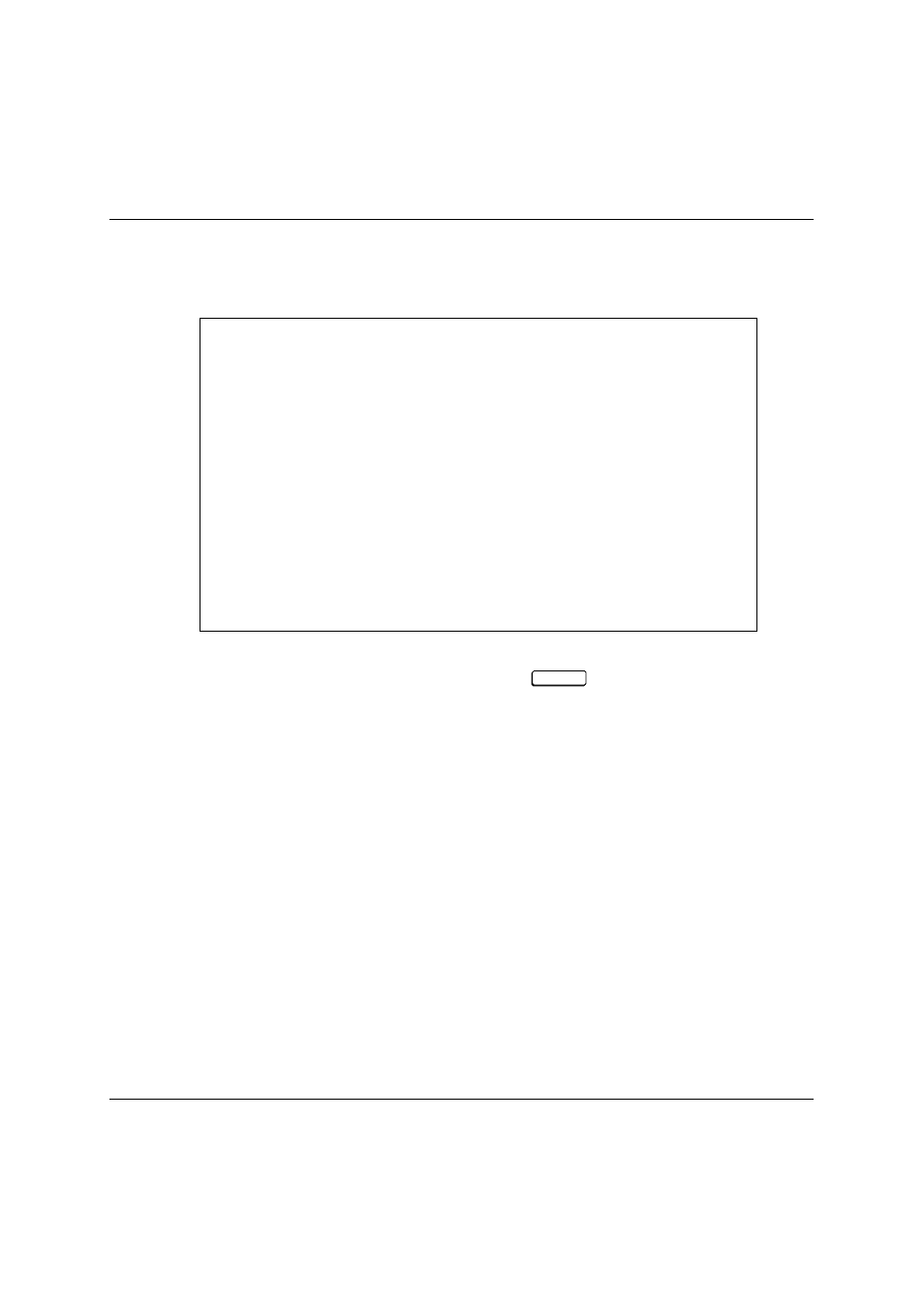
U25339-J-Z126-1-7600
63
Standard processing in SVP mode
User frames
6.4.7
(CH) CH/SUBCH STATUS DISPLAY FRAME: CHANNEL
Figure 25: CH/SUBCH STATUS DISPLAY FRAME: CHANNEL screen
By making entries in the input fields and pressing
, you can display the status of the
I/O system. Further subframes are supplied in connection with FUNCTION 2 and 3.
FUNCTION =>
The following information is displayed on the screen after the corre-
sponding number has been entered:
1
CH STATUS
channel status
(additional input in CHP NO field)
2
SUBCH STATUS
subchannel status
(additional input in the field CHPID or LINKADR)
3
LINK STATUS
LINK status of a type-S channel
(additional input in PCHAD field)
CHP NO =>
channel processor
0 ... 3
CHPID =>
channel path number
00 ... FF
LCHADR =>
logical channel address
no input required
----- CH/SUBCH STATUS DISPLAY FRAME: CHANNEL ----- E02L01F
CHP 0
PCHAD 0000000000000000 1111111111111111 2222222222222222 3333333333333333
0123456789ABCDEF 0123456789ABCDEF 0123456789ABCDEF 0123456789ABCDEF
CHPID 0000000000000000 1111111111111111 2222222222222222 3333333333333333
0123456789ABCDEF 0123456789ABCDEF 0123456789ABCDEF 0123456789ABCDEF
INSTALLED ****....****.... ****....****.... ****....****.... ****************
OP ****....**.*.... ****....**.*.... ****....****.... ***.****........
ON-LINE ****....**.*.... ****....**.*.... ****....****.... ***..***........
CH-TYPE BBBB....BBBB.... BBBB....BBBB.... BBBB....BBBB.... BBBBBBBBBBBBBBBB
IF-TYPE EEEE....EE.E.... EEEE....EE.E.... EEEE....EEEE.... CCC.CCCC........
NNN NNNN
FUNCTION =>
1 CH STATUS CHP NO.=>
2 SUBCH STATUS CHPID => LCHADR=>
LINKADR=> LCUADR=>
3 LINK STATUS PCHAD => *PF11 DISPLAY CHP2
CL-0 CPU-0 CHP-0 RUN
M
FLAG CODE = F6C0C100 00000F00
LTG TAST
ENTER
