Authorization control, 3 authorization control – Fujitsu Siemens Computers BS2000/OSD User Manual
Page 10
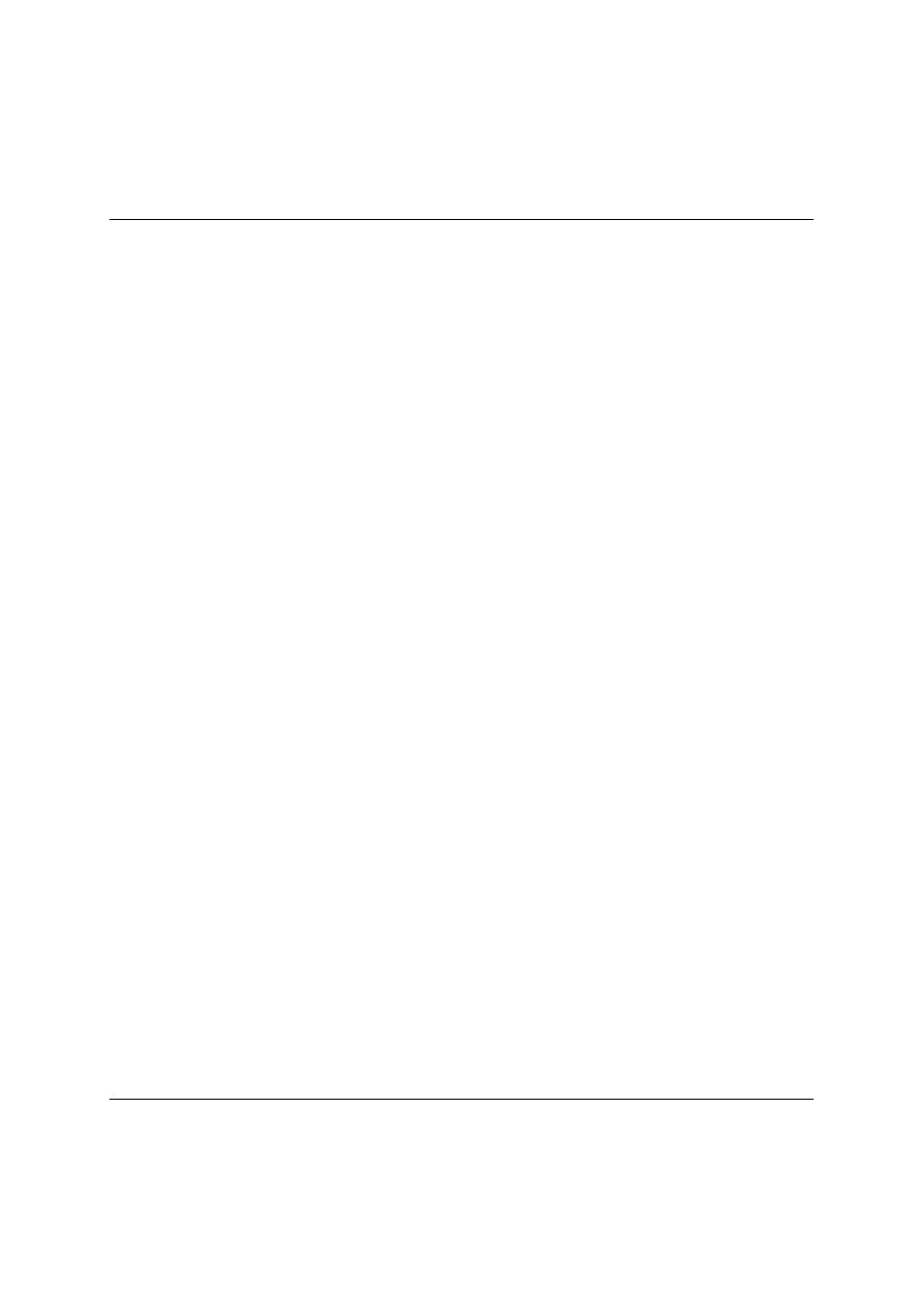
10
U25339-J-Z126-1-7600
Concept of system operation
Overview
3.2.3
Authorization control
The access to operation of the BS2000, SVP and SINIX system components is protected:
●
Access to the BS2000 console
If you try to make an entry in a BS2000 control window after the system has been
started up for the first time, you will be requested to enter a password.
The password is specified when the system is installed and is identical to the password
for the corresponding SINIX user ID (e.g. cons0 for the CONS0 console window). For
further information, see chapter “Operating the BS2000 console” on page 89.
●
Access to the BS2000 system administration
If you want to work as a system administrator in BS2000, you must use a type EM9750
window, fill in the welcome screen, and log in by entering a BS2000 user ID (i.a. tsos)
and - if agreed - a BS2000 password for BS2000.
●
Access to the SINIX system administration
If you want to carry out system administration tasks under SINIX you must log into a
SINIX window by entering a SINIX user ID (i.a. admin, root or sysadm) and password.
●
Access to the EVENT window
Certain functions can be executed using the EVENT window.
If you try to make an entry in this window after the system has been started up for the
first time, you will be requested to enter the password for the SINIX user ID.
●
Access to the SVP operation
After you have filled out and sent off the welcome screen in the window for SVP
operation, the system requests you to enter the password. The password is specified at
the installation of the system and is identical to the password for the corresponding
SINIX user ID (e.g. the ID svpst0 for the SVPST0 window).
