4 troubleshooting – Furuno GPS NAVIGATOR GP-150 User Manual
Page 66
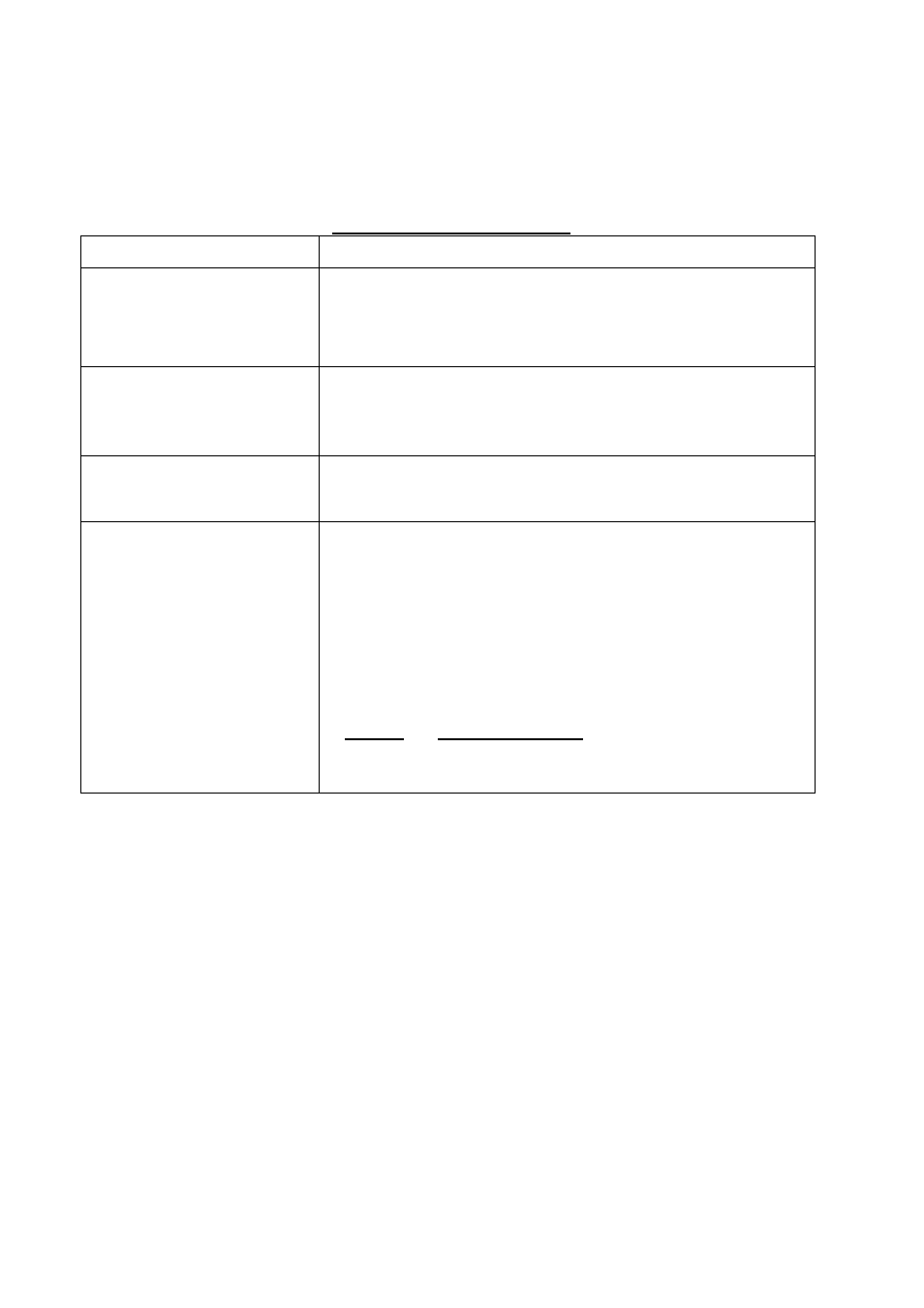
9. MAINTENANCE & TROUBLESHOOTING
9-4
9.4 Troubleshooting
The table which follows provides troubleshooting procedures which you can follow to restore
normal operation. If normal operation cannot be restored, ask your dealer for advice.
Table 9-1 Troubleshooting table
If… Them…
You cannot turn on the power
•
Check power connector for tight connection.
•
Check if ship’s main is off.
•
Check for blown fuse.
Position cannot be fixed
•
Check antenna cable for tight connection and water leakage.
•
Check if functional satellite has been disabled:
MENU ESC, 9, 6
Position is wrong
•
Check if correct geodetic chart is entered: MENU ESC, 9, 6
•
Apply position correction to GPS position: MENU ESC, 9, 6
Data cannot be transmitted to
external equipment
•
Check if data format is correct: MENU ESC, 9-3, 9-4, 9-5
See the installation manual for further details.
•
Tx interval may be set to “0”. Select proper interval.
MENU ESC, 9-3, 9-4, 9-5
See the installation manual for further details.
•
Check appropriate settings on external equipment.
•
Check connections:
GP-150 external equipment
TD-A RD-A
TD-B RD-B
