3 erasing rout waypoints (flags), 3 erasing route waypoints (flags) – Furuno GPS NAVIGATOR GP-150 User Manual
Page 38
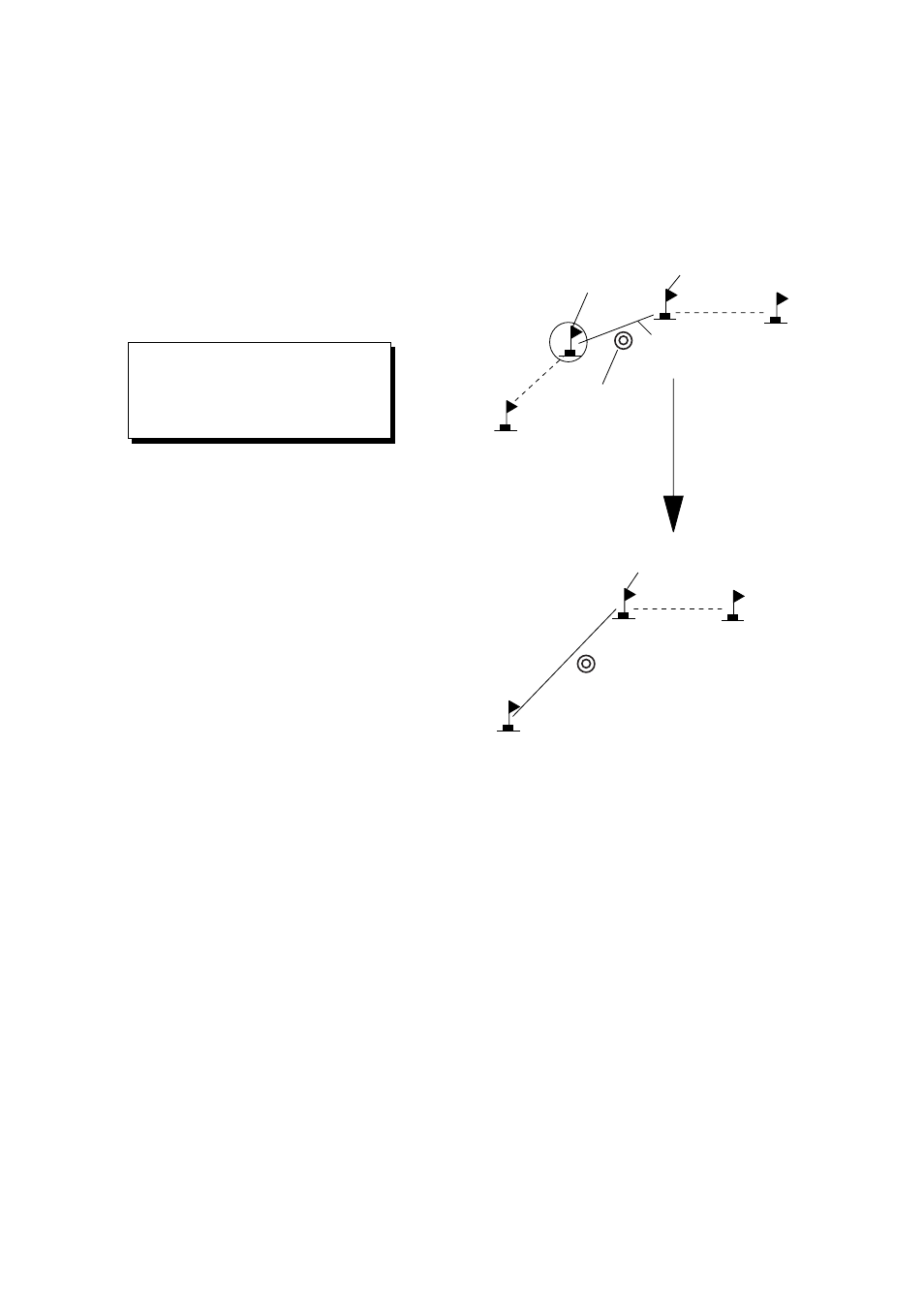
5. STARTING FOR DESTINATION
5-6
5.3 Erasing
Route
Waypoints (flags)
1) Place the cursor on the flag to erase.
2) Press the CLEAR key. The message
shown in Figure 5-17 appears if the
waypoint is currently selected as
destination, is part of a registered route,
or is part of the route currently being
navigated.
Release GOTO ?
ENT:Yes MENU:No
Figure 5-17
3) Press the NU/CU ENT key.
Note: Flags can be erased collectively by
clearing the Plotter memory or both
the Plotter memory and GPS memory.
See page 9-1 for further details.
When flags are erased
When the origin waypoint is erased the
waypoint before it becomes the origin
waypoint. If there is no waypoint before the
origin waypoint, current position becomes the
origin waypoint.
Delete
Starting
point
Own
ship
Course
Destination
waypoint
Destination
waypoint
Figure 5-18 Route rearranged
after erasing flag
When a destination is erased, the waypoint
which follows it becomes the destination. If
there is no waypoint after the destination
waypoint erased, route navigation is
cancelled.
