Furuno GPS NAVIGATOR GP-150 User Manual
Page 59
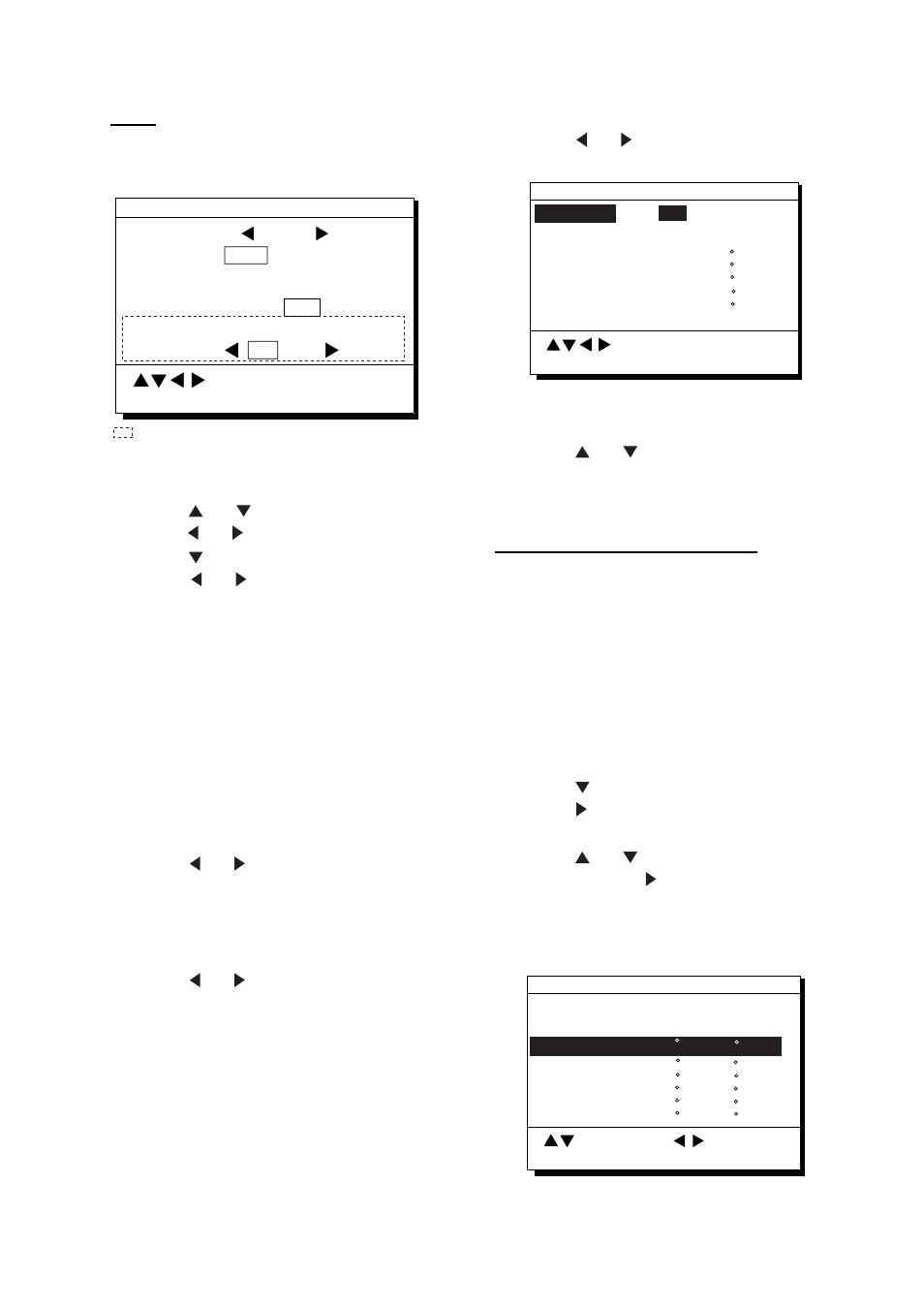
8. MENU SETTINGS
8-11
DGPS
1) Press MENU ESC, 9 and 7 to display the
WAAS/DGPS SETUP menu.
WAAS Search AUTO MAN (GEO=134)
FREQ 323.0kHz
Baud Rate 200 bps
WAAS/DGPS SETUP
MENU : Escape
ENT : Enter
: Select
Mode
Of
GPS
Corrections Data Set : 00
DGPS Station AUTO MAN List*
: These items appear when "MAN" is selected.
*: Only when the internal beacon receiver is equipped.
Figure 8-25
2) Press or to select Mode, and then
press or to choose INT BEACON.
3) Press to select DGPS Station.
4) Press or to select AUTO, MAN or
LIST.
For automatic search, the GP-150
automatically search DGPS reference
station.
For manual search, enter frequency of
DGPS reference station and select the
transmission rate of that. The List shows
five closest DGPS beacon stations,
including user-programmed stations.
Manual
1) Press or to select MAN.
2) Enter frequency in four digits (283.5kHz
to 325.0kHz, in 0.5 kHz step).
3) Press the NU/CU ENT key. "Baud Rate"
appears in reverse video.
4) Press or to select baud rate; 25,
50, 100 or 200bps.
5) Press the MENU ESC key.
List
1) Press or to select List to show the
STATION NEAREST list.
FREQ
Station Nearest
MENU : Escape
ENT : Enter
: Select
1 320.5kHz
2 320.5kHz
3 316.0kHz
4 320.0kHz
5 288.0kHz
RNG BRG
0.6NM
22.3NM
70.3NM
87.2NM
93.7NM
202 *
244
348
77
110
User Setup
No
Yes
*: User-programmed station
Figure 8-26
2) Press or to select the station
desired.
3) Press the ENTER key.
Programming DGPS user stations
You may program 20 DGPS beacon stations
from which to use in DGPS beacon station
selection. This function is available only
when equipped with the internal beacon
receiver.
Entering new DGPS stations
1) Press MENU ESC, 9 and 7 to display the
WAAS/DGPS SETUP menu.
2) Press to select DGPS Station.
3) Press to select List to show the
Station Nearest list.
4) Press or to select User Setup,
and then press to go to the DGPS
Station (User) list. While searching
stations, the message “Please wait”
appears. Each page shows six stations.
No. FREQ Rate
DGPS Station (User)
MENU : Escape
CLEAR : Erase
: Station No.
Position
01 284.0 200 20 0’N 0 0’W
(kHz) (bps)
02 285.0 200 20 0’N 20 0’E
03 286.0 200 0 0’S 20 0’E
04 287.0 200 20 0’S 20 0’E
05 288.0 200 20 0’S 0 0’W
06 289.0 200 20 0’S 0 0’W
: Edit
Figure 8-27
