Printer components: card input and output hoppers – FARGO electronic HDP600 User Manual
Page 42
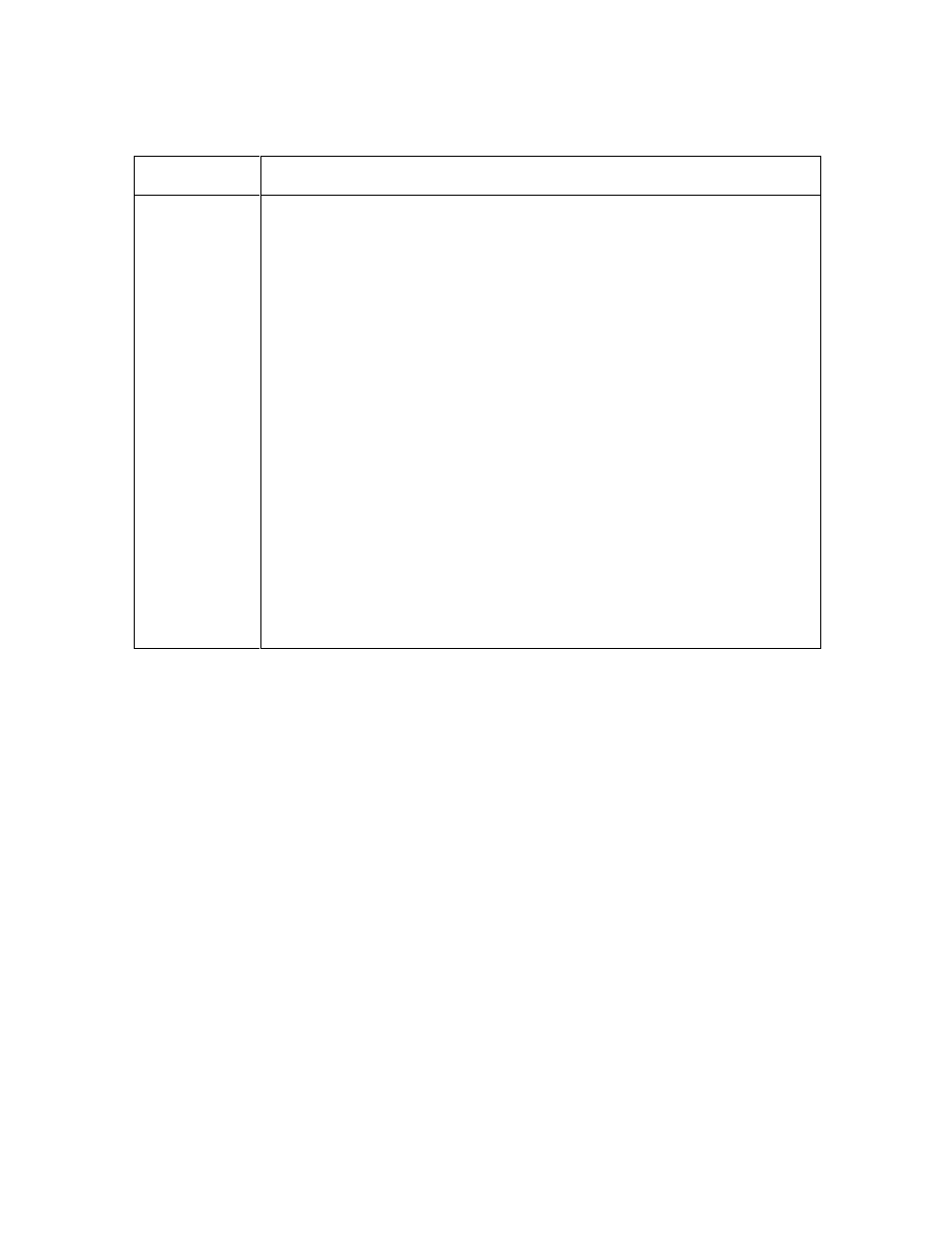
RESTRICTED USE ONLY
Fargo Electronics, Inc.
HDP600 High Definition Card Printer/Encoder User Guide (Rev. 2.3)
2-24
Printer Components: Card Input and Output Hoppers
Type
Description
Card Input
Hopper
The Card Input Hopper is where cards are initially loaded for printing.
Your Printer's hopper provides a large door that opens widely to make
card loading simple and closes securely to help protect your card stock.
HDP600 and HDP600-LC:
The Printer will hold a maximum of 200 cards (HDP600 has two Card
Input Hoppers; load 100 cards per Hopper) (based on a standard 30 mil
card thickness).
Load 100 cards in each of the two (2) Card Input Hoppers in the
HDP600 Printers.
Insert card weights as instructed in the HDP600 Training Video.
HDP600 CR100 and HDP600-LC CR100:
The Printer will hold 100 cards in the Input Hopper, based on a
standard 30 mil card thickness).
Load 100 cards in the Card Input Hoppers in the HDP600 CR100
and HDP600-LC CR100 Printers.
Insert card weights as instructed in the HDP600 Training Video.
(Note: The card weight is twice as thick as the regular card
weight.)
