Setting the transfer tof -8, Setting the transfer tof – FARGO electronic HDP600 User Manual
Page 310
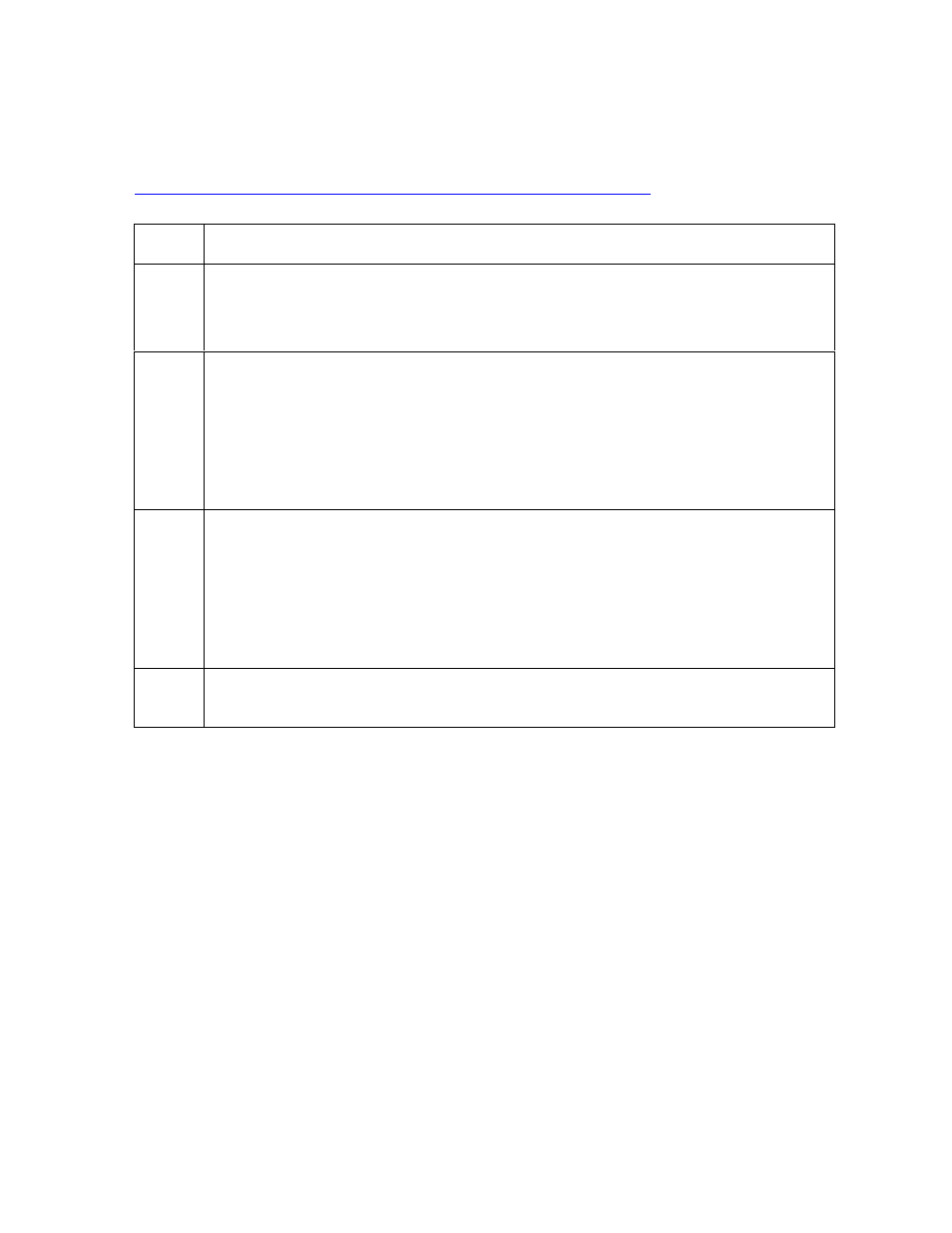
RESTRICTED USE ONLY
Fargo Electronics, Inc.
HDP600 High Definition Card Printer/Encoder User Guide (Rev. 2.3)
11-8
Setting the Transfer TOF
This procedure positions the HDP Film correctly on the leading edge of the card. Refer to the
Preparing to adjust the Print Offset, Transfer TOF and Transfer EOF
procedure for proper
sequence.
Step
Procedure
1
a. Print one card using the Alignment Test card, which is located under the Print
Test Image menu.
b. Pressing the menu button three times will print the alignment card.
2
Adjust the Transfer TOF such that the alignment arrows appear to be equal on
the leading and trailing edges of the cards.
Increasing the Transfer Top of Form: This moves Printed Image to the
Right (or towards the trailing edge of the card).
Decreasing the Transfer TOF: This moves Printed Image to the Left (or
towards the leading edge of the card).
3
To determine the amount of Transfer TOF adjustment needed quickly, you can
use a caliper to measure the
“
Gap
”
.
The Gap: This represents the distance from the Leading Edge of the card,
to the tip of the TOF Inner Alignment Arrows.
See Using the Gap Distance Table. This table will convert this
“
Gap
”
distance into an approximate adjustment value.
4
Repeat steps 2-5 until the jagged edge of the transfer film touches the back edge
of the alignment arrows
Continued on the next page
