FARGO electronic HDP600 User Manual
Page 161
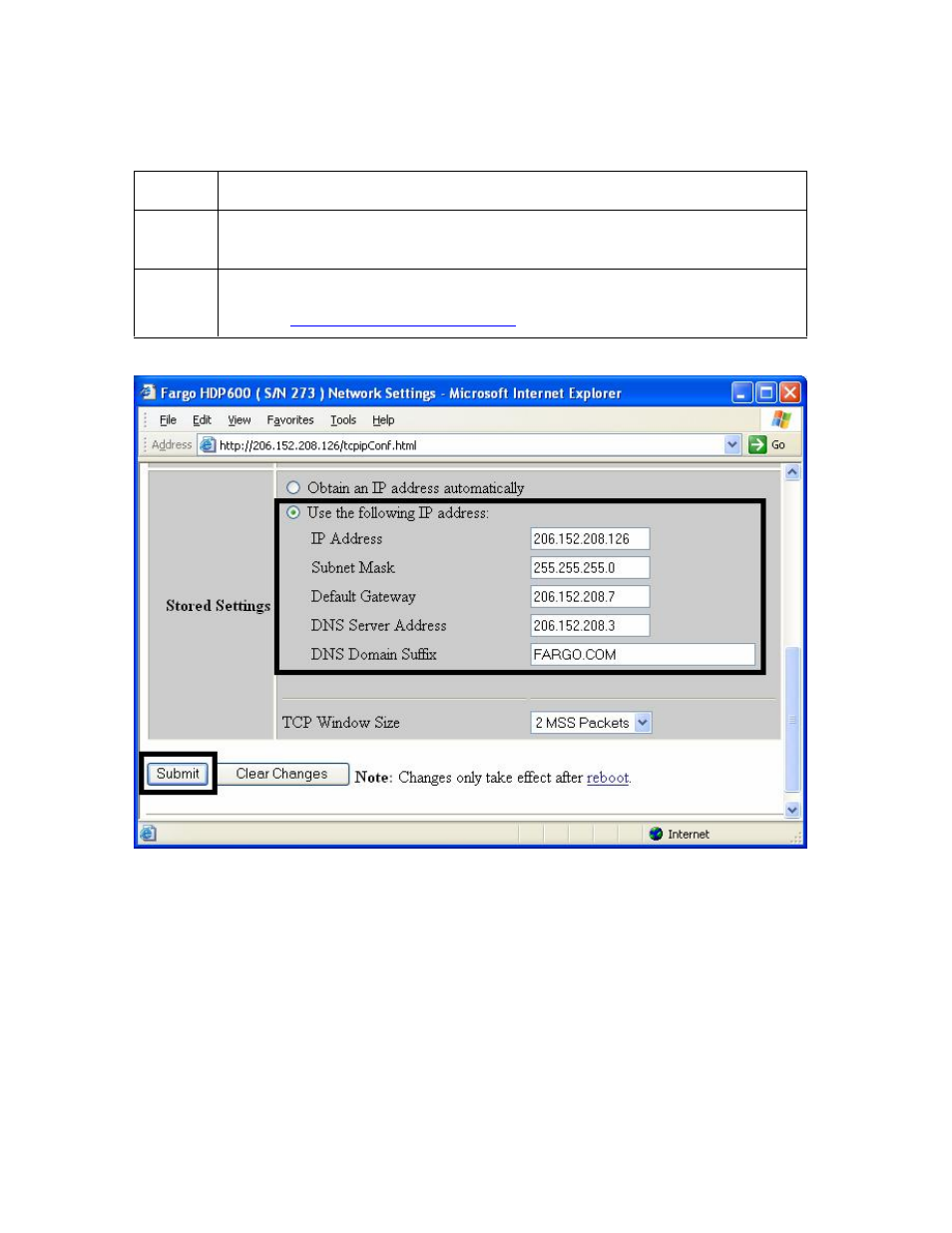
RESTRICTED USE ONLY
Fargo Electronics, Inc.
HDP600 High Definition Card Printer/Encoder User Guide (Rev. 2.3)
5-23
Changing to the static IP address mode (continued)
Step
Procedure
7
Log in as a root User if you are so prompted. (Note: Any change of setting
will only be accepted after you have successfully logged in.)
8
Reboot the Printer
to effect this change.
procedure.
This manual is related to the following products:
