Verifying the upgrade – Fortinet FortiOS 3.0 User Manual
Page 36
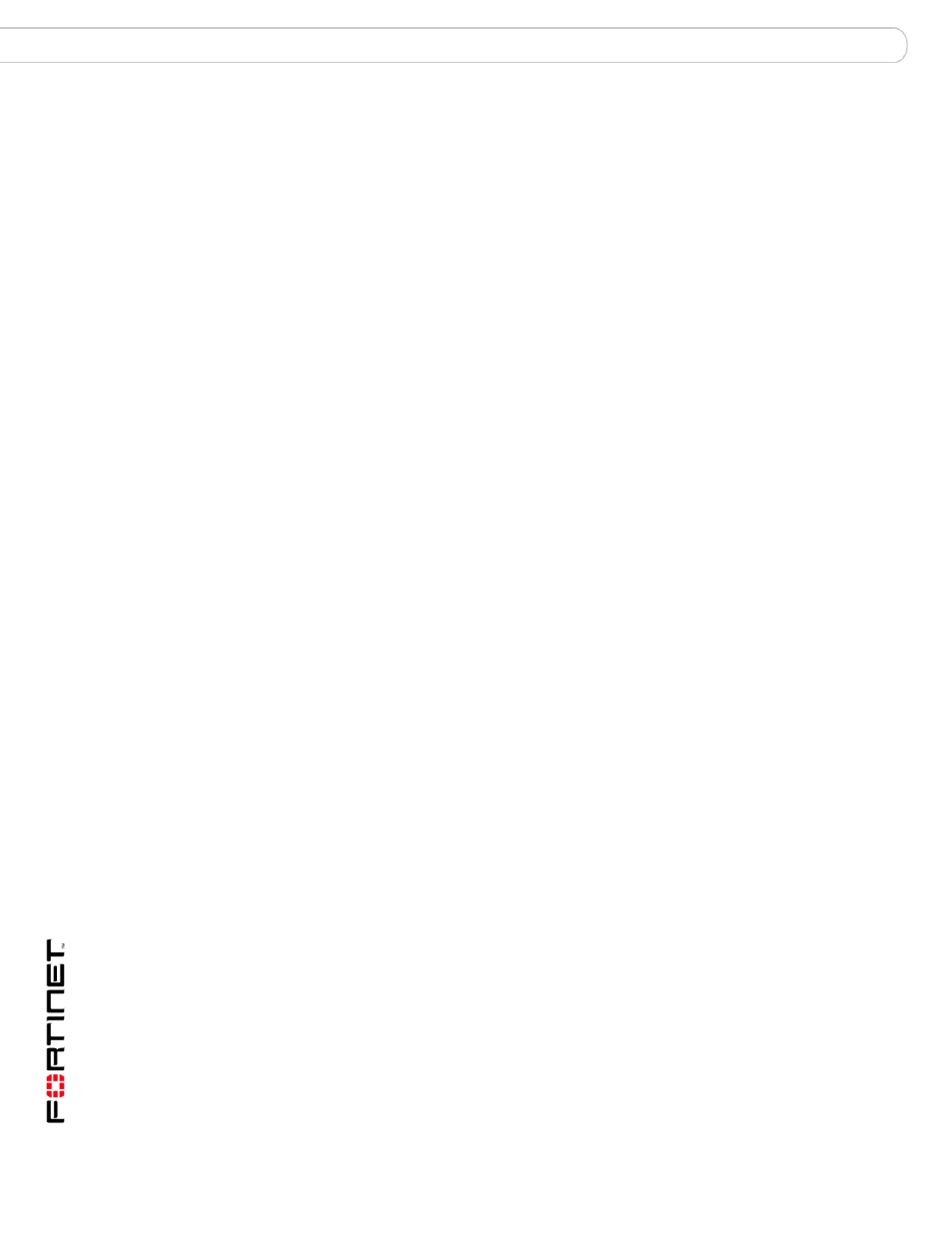
Upgrade Guide for FortiOS v3.0
36
01-30000-0317-20060424
Upgrading your FortiGate unit
Upgrading to FortiOS 3.0
7
Reconnect to the CLI.
8
To confirm the firmware image is successfully installed, enter:
get system status
9
Update antivirus and attack definitions (see the FortiGate Administration Guide),
or from the CLI, enter:
execute update-now
Verifying the upgrade
After logging back into the web-based manager, you will notice your
FortiOS v2.80MR11 configuration settings have been carried forward. For
example, if you go to System > Network > Options you can see your DNS
settings carried forward from your FortiOS v2.80MR11 configuration settings.
Even though your configuration settings have carried forward, you should verify
these settings. Verifying your settings also gives you an opportunity to familiarize
yourself with the new features and changes in FortiOS 3.0.
You can verify your configuration settings by:
• going through each menu and tab in the web-based manager
• using the show shell command in the CLI
Also, check to make sure the administrative access settings you configured for
your FortiGate unit were carried forward.
