Usb support, Other – Fortinet FortiOS 3.0 User Manual
Page 14
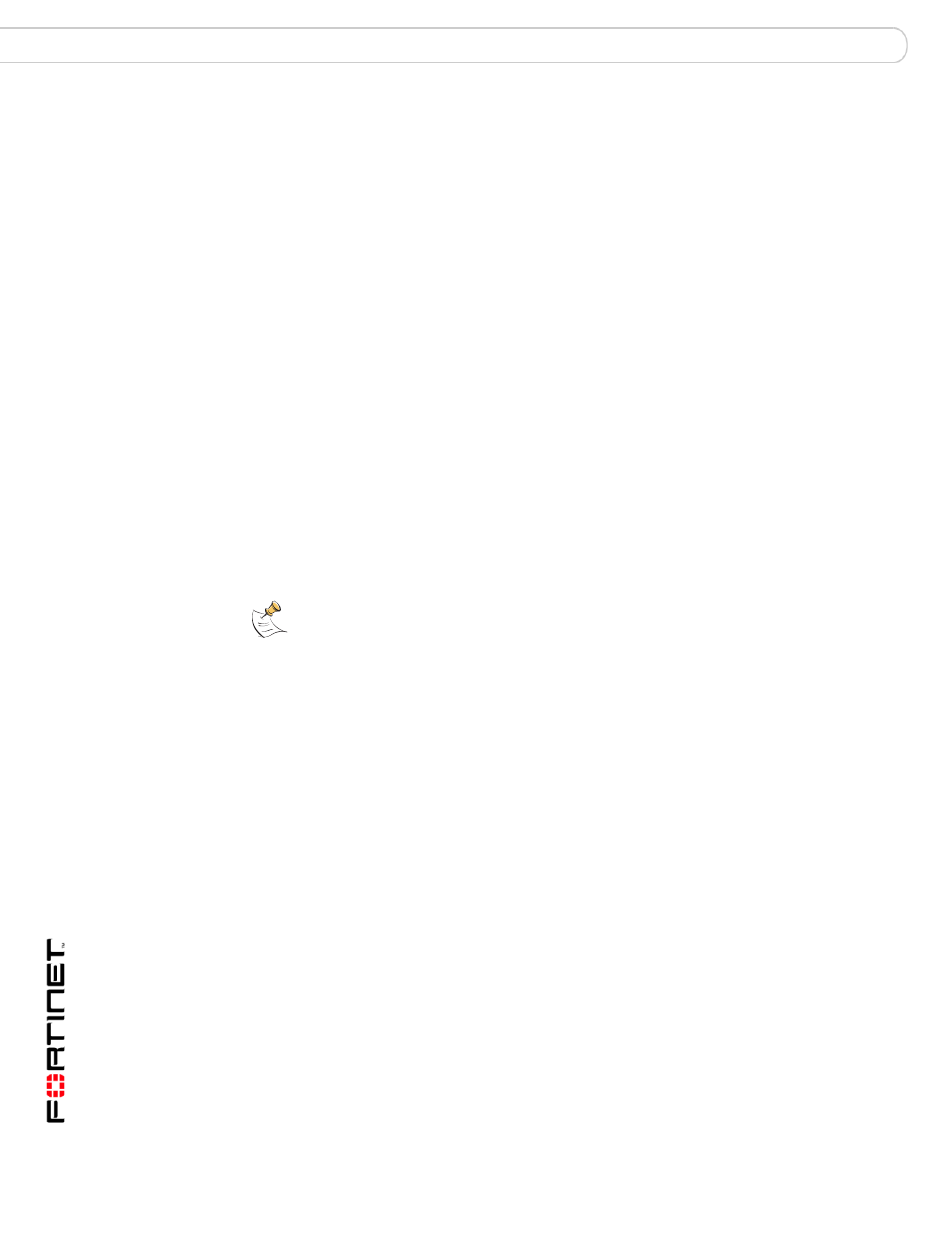
Upgrade Guide for FortiOS v3.0
14
01-30000-0317-20060424
USB support
Upgrade Notes
USB support
The USB is supported in FortiOS 3.0. The FortiUSB key (purchased separately)
enables you to backup configuration files and restore backed up configuration
files. You can even configure the FortiGate unit to automatically install a firmware
image and restore configuration settings on a system reboot using the FortiUSB
key.
For more information, see the Install Guide for your FortiGate unit.
The following FortiGate units support the FortiUSB key:
• FortiGate-60/60M
• FortiWiFi-60
• FortiWiFi-60A/60AM
• FortiGate-100A
• FortiGate-200A
• FortiGate-300A
• FortiGate-400A
• FortiGate-500A
• FortiGate-800/800F
• FortiGate-5001SX
• FortiGate-5001FA2
• FortiGate-5002FB2
Other
The following are other issues you should be aware of not included in the above
sections or in
“New features and changes” on page 17
.
• Antivirus scanning, blocking and quarantine is available for instant messaging
file transfers with AIM, MSN, Yahoo, and ICQ.
• The Antivirus monitor is configured in the CLI.
• Calendar date is represented in YYYY-MM-DD format.
• If the daylight savings time feature is enabled, you need to manually reset the
system clock when daylight savings time ends.
• “Report Bug to Fortinet” link is only available in the CLI.
• FDS Registration Link is accessed by selecting System > Status > License
Information > Support Contract.
• Internet browsing for IPSec now requires two policies.
• Web Filter/AntiSpam list are now specific to each protection profile. This is only
for FortiGate-800 units and above.
• Administration access for a VLAN interface in a virtual domain is unavailable in
the web-based manager. Use the get system interface
command.
Note: The FortiGate unit only supports the FortiUSB key, available from Fortinet.
