Admin, Maintenance, Admin maintenance – Fortinet FortiOS 3.0 User Manual
Page 19
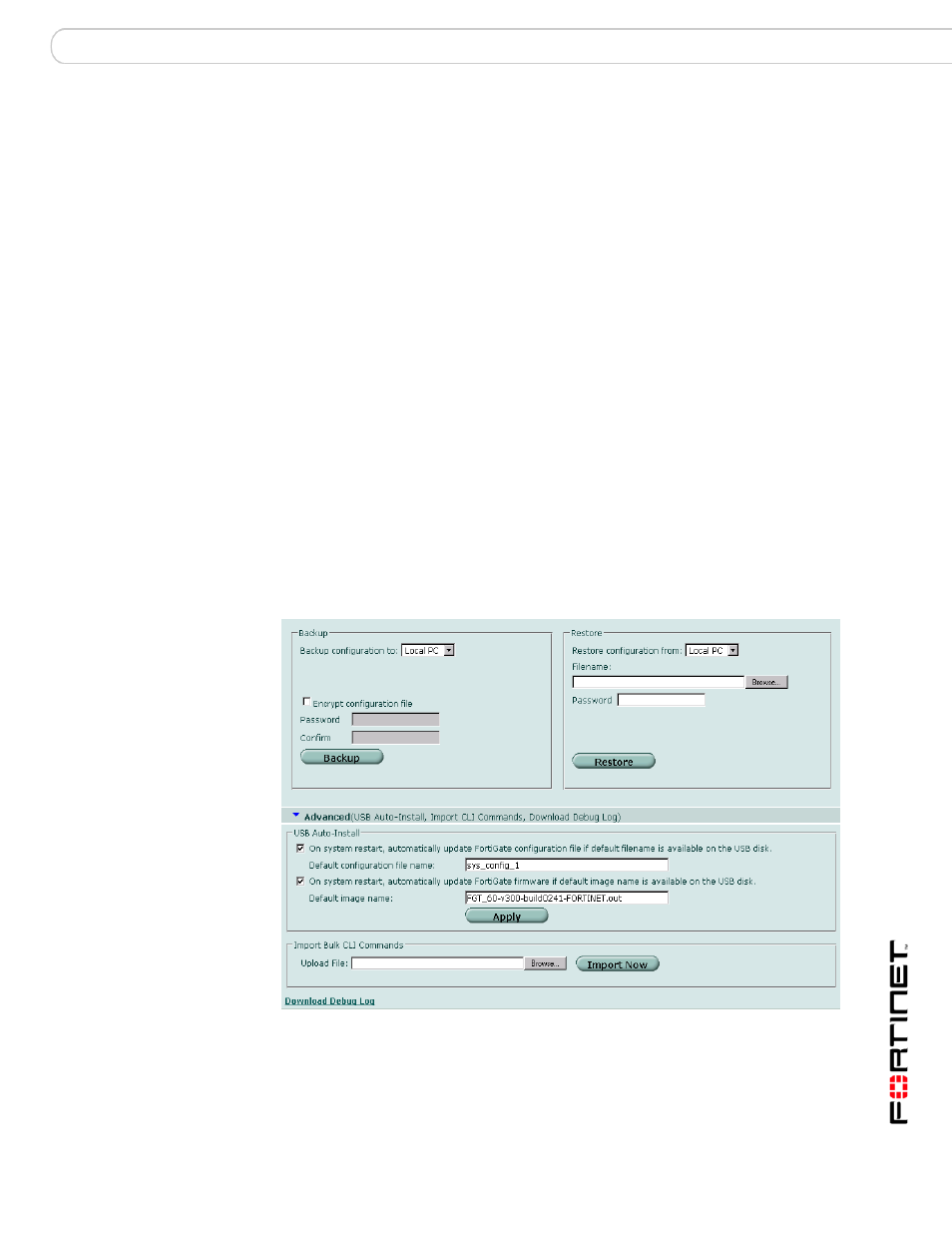
New features and changes
System
Upgrade Guide for FortiOS v3.0
01-30000-0317-20060424
19
Admin
The Admin menu includes two new tabs along with the previous tabs, the
Administrators and Access Profile.
In the Administrators tab, you can configure an access profile while configuring a
new administrator.
The FortiManager tab is now located in the Admin menu. The Settings tab is also
new to the Admin menu.
Maintenance
The Maintenance menu now has only two tabs, Backup and Restore and
FortiGuard Center.
The Backup and Restore tab has several new options available for backing up
and restoring configuration files. From this tab you can backup, or restore, a
configuration file and select to encrypt the configuration file. You also select your
Local PC or FortiUSB key (if supported by the FortiGate unit) to backup or restore
your configuration files. The Backup and Restore tab also features an Advanced
option, enabling you to use the FortiUSB key for automatically installing a
configuration file or image file if the system restarts. You can also import CLI
commands.
Also, there is a Download Debug log option. You can download an encrypted
debug log to a file and then send it to Fortinet Technical Support to help diagnose
problems with your FortiGate unit.
Figure 4: Backup and Restore page
