Upgrading the ha cluster for fortios 3.0, Snmp mibs and traps changes, In-depth snmp trap changes – Fortinet FortiOS 3.0 User Manual
Page 31: In-depth mib file name changes
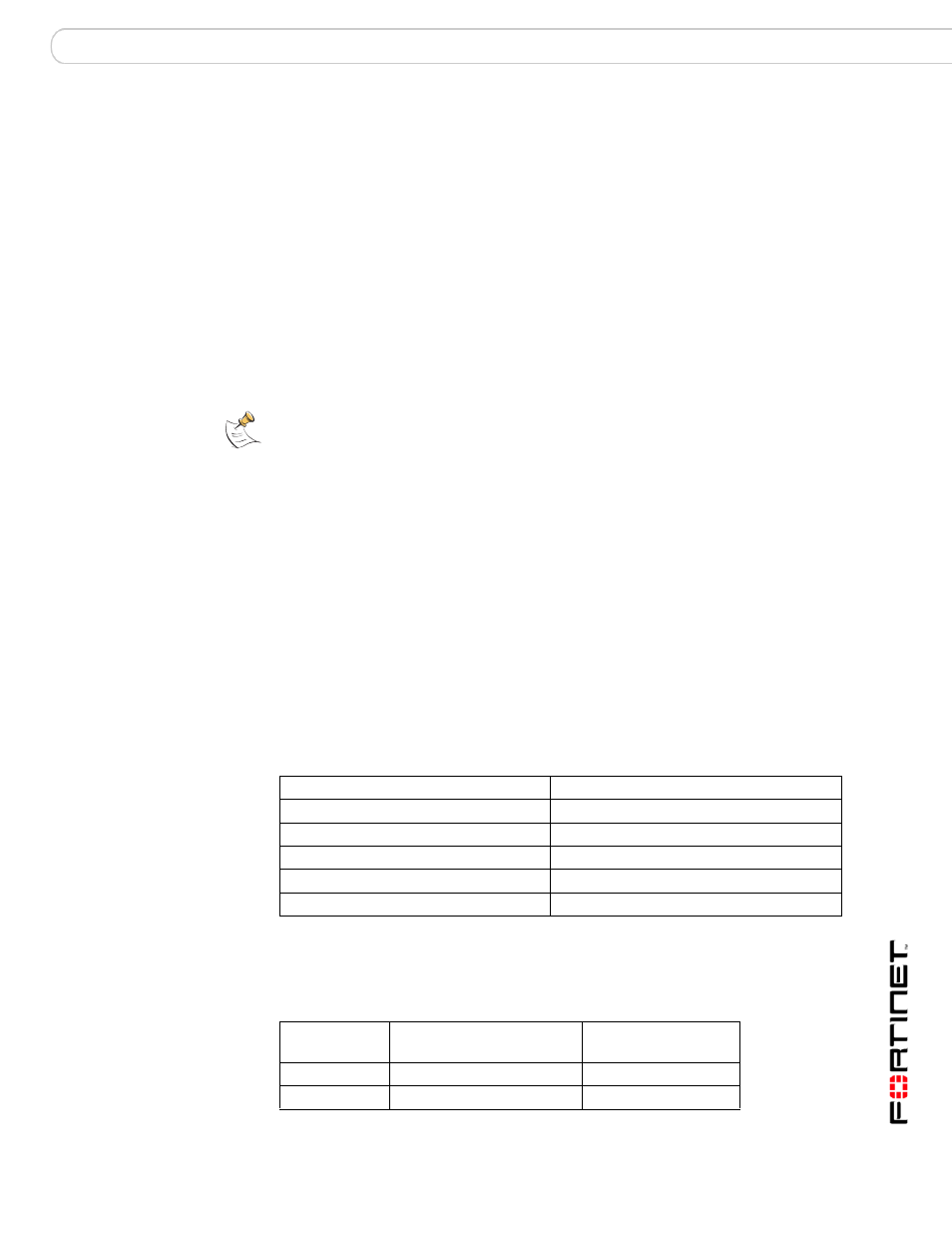
New features and changes
SNMP MIBs and traps changes
Upgrade Guide for FortiOS v3.0
01-30000-0317-20060424
31
Upgrading the HA cluster for FortiOS 3.0
The following procedure will help you upgrade a FortiOS 2.80 HA cluster to
FortiOS 3.0.
You can use either the web-based manager or the execute restore image
CLI command and a TFTP server to upgrade the cluster.
To upgrade the cluster
1
Backup the configurations of the primary unit. See
“Backing up your configuration”
.
2
Install the firmware image on the primary unit.
This may take a few minutes since the primary unit will upgrade the subordinate
units as well. The FortiGate units in the cluster will reboot once or twice during the
upgrade.
SNMP MIBs and traps changes
In FortiOS 3.0 the trap file is combined into the MIB file - there is only one MIB file
to download and install to your SNMP management system.
SNMP traps and variables that used hyphens (for example xxx-yyy) have dropped
the hyphen and capitalized the second term (xxxYyy).
The v3.0 MIB file also has more in-depth descriptions, and supports models. To
see these changes, contact Fortinet technical support to obtain the MIB file.
In-depth SNMP trap changes
The following table displays trap name changes, including additional trap names
for FortiOS 3.0.
In-depth MIB file name changes
The following table displays trap name changes, including additional trap names
for FortiOS 3.0.
Note: The primary/subordinate roles may change during the upgrade, if HA override is not
enabled before upgrading.
FortiOS v3.0 trap name / status
FortiOS v2.8 trap name / status
fnFMTrapIfChange
New
fnFMTrapConfChange
New
No longer available
fnTrapHaStateChange
No longer available
fnTrapIdsPortScan
No longer available
fnTrapImTableFull
Location FortiOS
v3.0
trap name / status
FortiOS v2.8
trap name / status
System
fnSysDiskCapacity
New
fnSysDiskUsage
New
