Using the transfer tof adjustment option, Using the transfer tof adjustment option -22 – FARGO electronic HDP5000 User Manual
Page 331
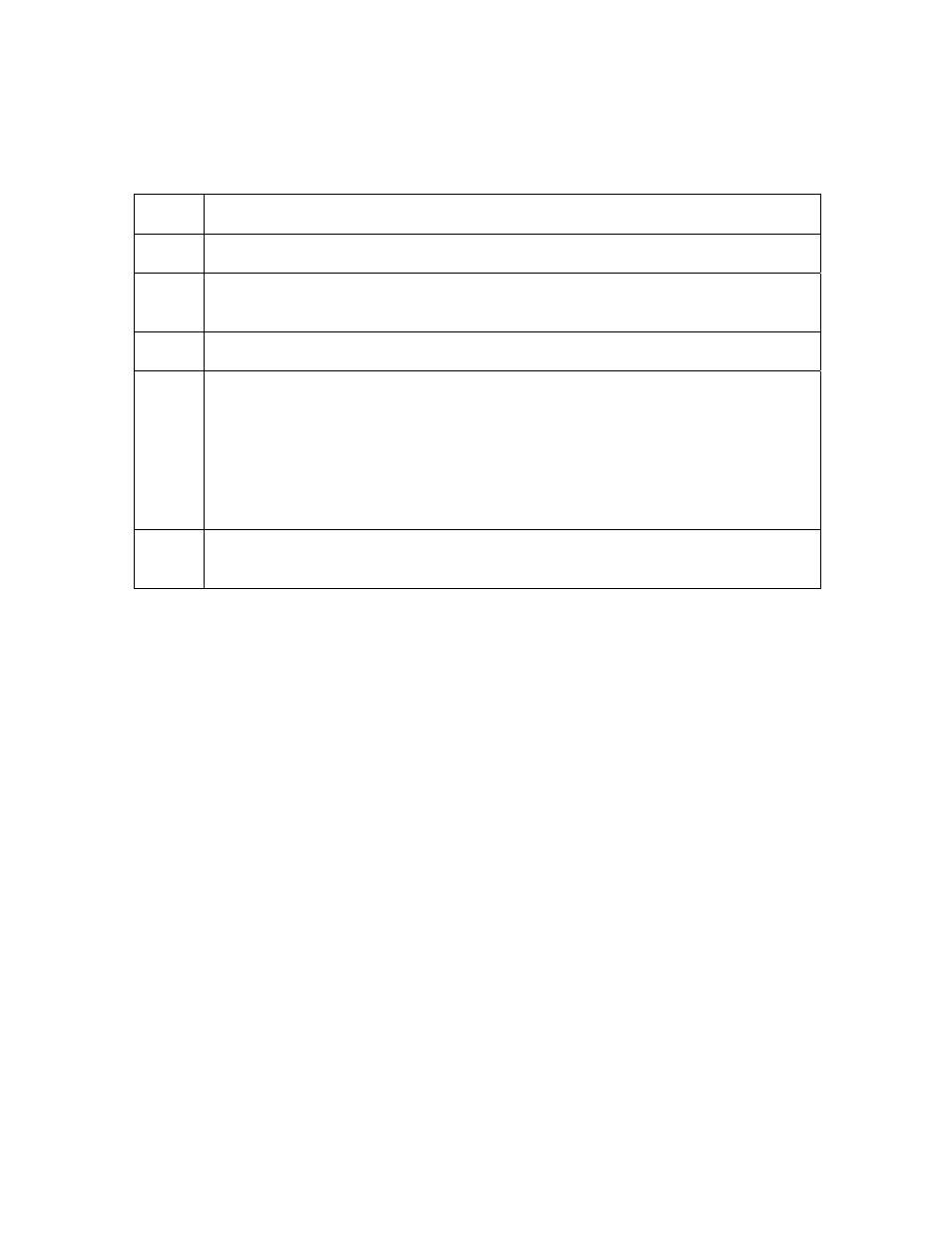
RESTRICTED USE ONLY
Fargo Electronics, Inc.
HDP5000 High Definition Card Printer/Encoder User Guide (Rev. 1.3)
9-22
Using the Transfer TOF Adjustment Option
Follow this instruction.
Step Procedure
1
Set the Transfer TOF to –40.
2
Print the alignment card self-test. (Note: The front edge should look like
Figure 290.1.)
3
Determine which TOF grid line is closest to the edge of the card.
4
Align the leading edge of the print to the leading edge of the card. Follow this
instruction:
• Adjust the Transfer TOF setting up or down by the number (located directly
to the right of the line found in the previous step).
• Determing this setting by using the (+/-) orientation arrows located at the
upper and lower left sections of the card.
5
Print the alignment card self-test. (Note: The leading edge should look like
Figure 290.2.)
