Fujitsu Siemens Computers SPARC Enterprise M8000 User Manual
Page 78
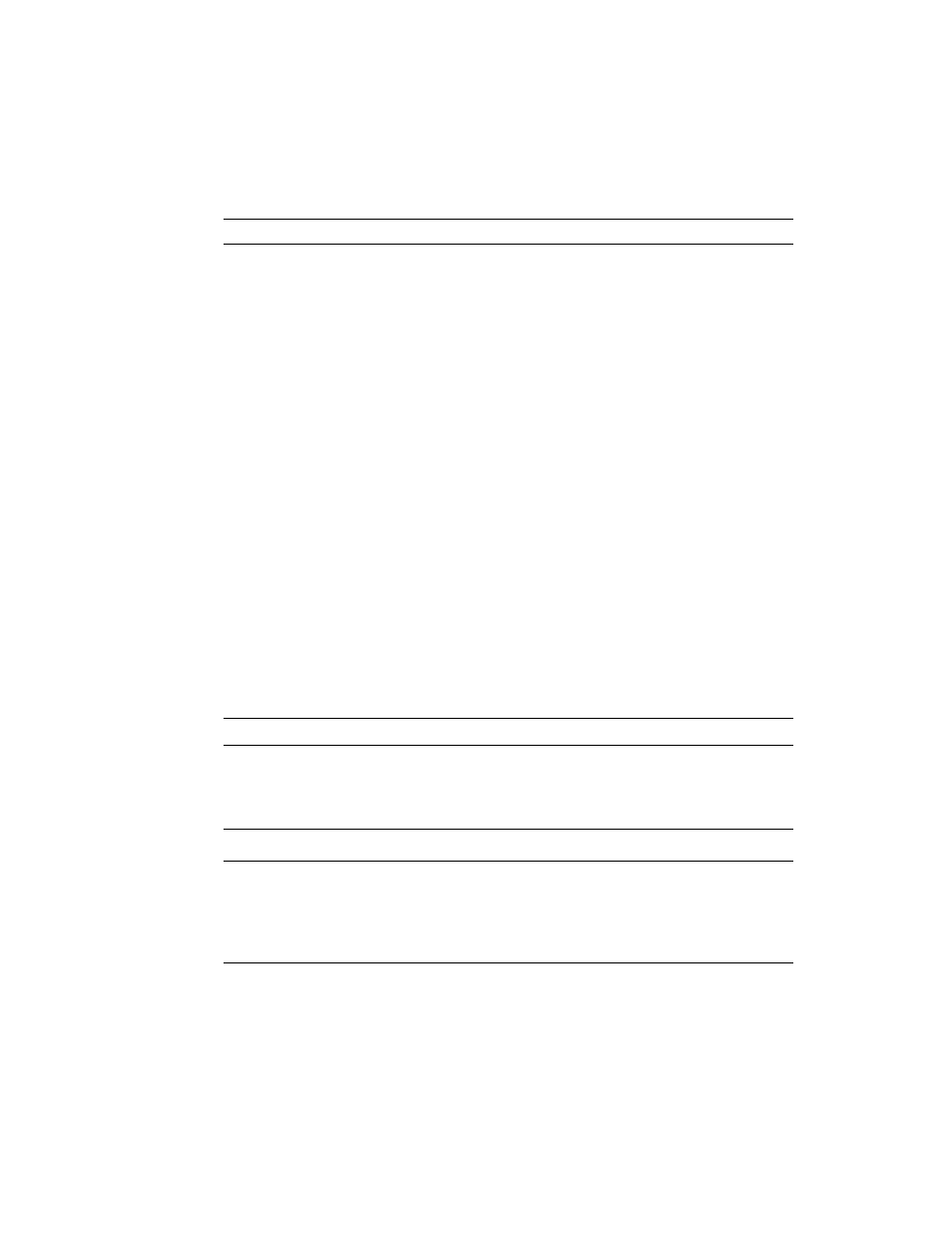
3-16
SPARC Enterprise Mx000 Servers Dynamic Reconfiguration User’s Guide • September 2007
Note –
(Note 1) In the system board addition processing executed by this command,
a diagnosis of the system board to be added is performed first, and then the system
board is added to the target domain. For this reason, much time may be required for
the command to complete its operation.
Note –
(Note 2) If DR processing by the addboard(8) command fails, the target
system board cannot be restored to its previous status. You must identify the cause
of failure based on the error message output by the addboard(8) command and
Solaris OS messages, and then take appropriate corrective action. Note that some
errors require the domain to be rebooted.
-h
Displays the usage information.
-c configure
Specifies that the command add a system board to the domain. If no
other -c option is specified, -c configure is the default.
-c assign
Specifies that the command assign a system board to the domain.
With this option specified, the command assigns the target system
board to the domain. The assigned system board is added to the
domain when the addboard(8) command with the -c configure
option specified is executed, and then the domain power is turned on
or the domain rebooted.
-c reserve
Specifies that the command reserve the addition of a system board to
the domain.
With this option specified, the command executes the same
processing as for the -c assign option, and it assigns the target
system board to the domain. The assigned system board is added to
the domain when the addboard(8) command with the -c
configure
option specified is executed, and then the domain power
is turned on or the domain is rebooted.
-d
domain_id
Specifies the domain ID of the domain to add a system board, where
domain_id is the domain number, possibly 0 to 23, depending on
server model. Only one domain ID can be specified.
xsb
Specifies the system board (XSB) number of the system board to be
added.
Specify xsb in the XX-Y format. (XX = 00 to 15, Y = 0 to 3). The value
depends on server model. To specify multiple system boards, several
XSB numbers can be specified by delimiting each with a space.
TABLE 3-13
Options of the addboard Command (Continued)
Option
Description
