Table 3-3, Table 3-4 – Fujitsu Siemens Computers SPARC Enterprise M8000 User Manual
Page 65
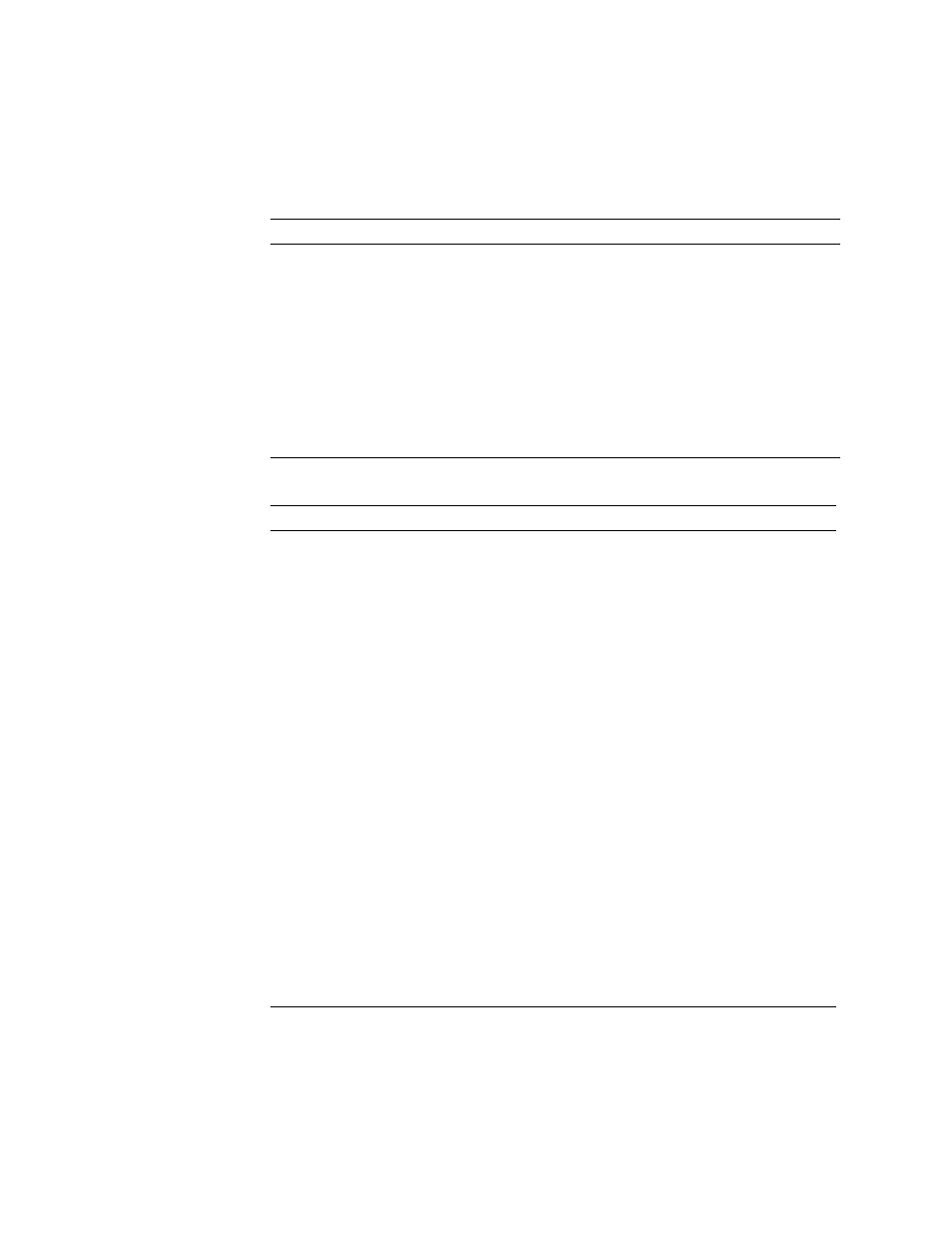
Chapter 3
DR User Interface
3-3
TABLE 3-3
Options of the showdcl Command
Option
Description
-a
Displays configuration information and status of all domains.
-v
Displays detailed domain configuration information.
-h
Displays usage information.
-d
domain_id
Displays information about the specified domain, where domain_id is
the domain number, possibly 0 to 23, depending on server model.
Only one domain ID can be specified.
-
l lsb
Displays information about the specified logical system board (LSB),
numbered 00 to 15. For information about multiple LSBs, list board
numbers separated by a space. For example:
showdcl -l 00 -l 01
.
TABLE 3-4
Items of Domain Information to be Displayed
Display items
Description
DID
Domain ID.
LSB
Logical system board number.
XSB
System board number.
Status
Domain Status
Powered Off
Domain power is off.
Initialization
Phase
POST processing or OpenBoot PROM initialization is in
progress.
OpenBoot
Executing
Completed
Initialization of OpenBoot PROM is completed.
Running
Solaris OS is running.
Shutdown
Started
Solaris OS is being shut down.
Panic State
Solaris OS panic occurred.
No-mem
Setting of omit-memory option
true
Enabled: Solaris OS does not use memory
false
Disabled: Solaris OS uses memory.
No-IO
Setting of omit-IO option
true
Enabled: Solaris OS does not use I/O device.
false
Disabled: Solaris OS uses I/O device.
