Upgrading fortigate-5001a firmware – Fortinet FortiGate 5001A-SW User Manual
Page 33
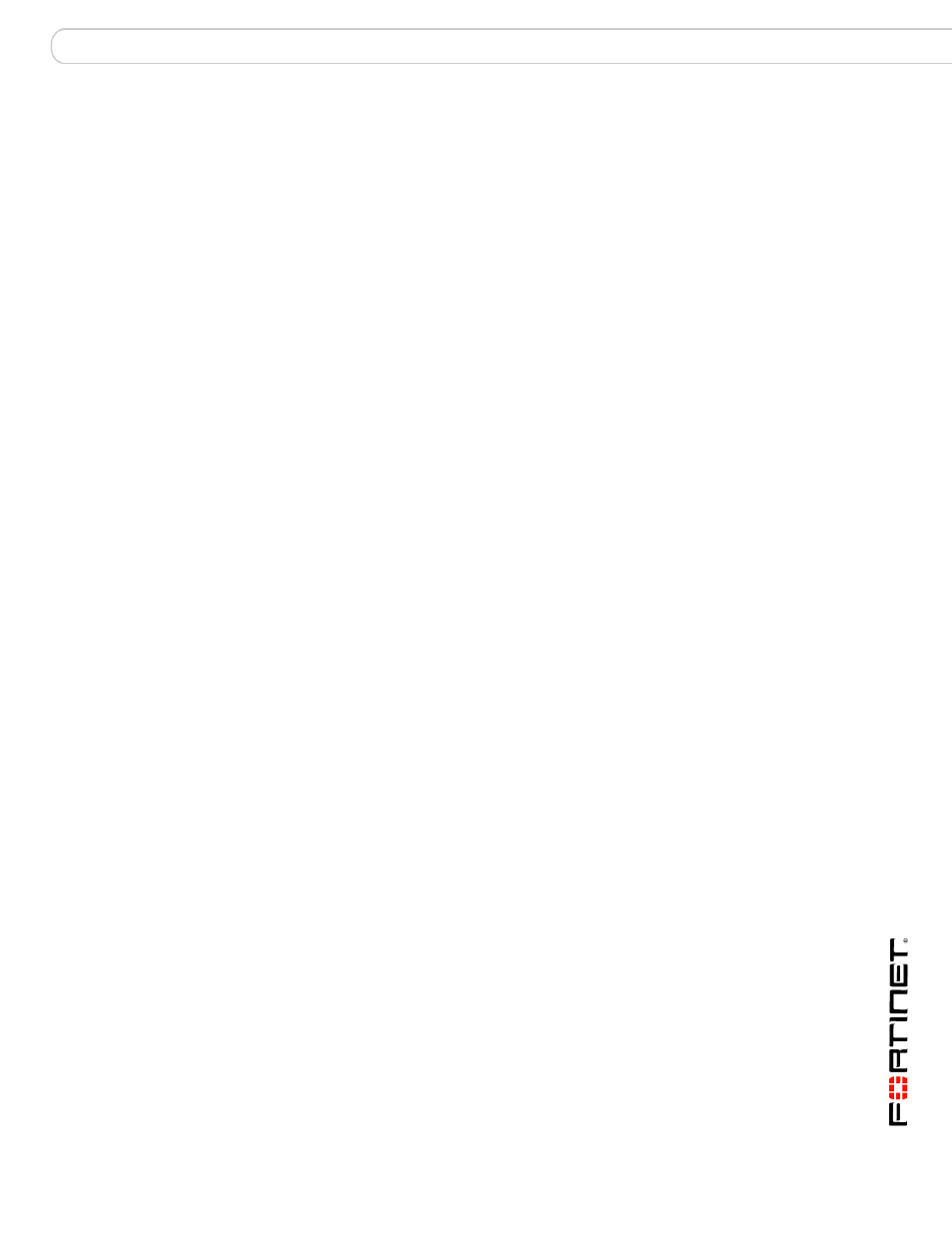
Quick Configuration Guide
Upgrading FortiGate-5001A firmware
FortiGate-5001A Security System Guide
01-30000-83456-20081023
33
Upgrading FortiGate-5001A firmware
Fortinet periodically updates the FortiGate-5001A FortiOS firmware to include
enhancements and address issues. After you have registered your
FortiGate-5001A security system (see
“Registering your Fortinet product” on
) you can download FortiGate-5001A firmware from the support web site
.
Only FortiGate-5001A administrators (whose access profiles contain system read
and write privileges) and the FortiGate-5001A admin user can change the
FortiGate-5001A firmware.
For complete details about upgrading and downgrading FortiGate-5001A firmware
using the web-based manager or CLI; and using a USB key, see the
To upgrade the firmware using the web-based manager
1
Copy the firmware image file to your management computer.
2
Log into the web-based manager as the admin administrator.
3
Go to System > Status.
4
Under System Information > Firmware Version, select Update.
5
Type the path and filename of the firmware image file, or select Browse and locate
the file.
6
Select OK.
The FortiGate-5001A board uploads the firmware image file, upgrades to the new
firmware version, restarts, and displays the FortiGate login. This process takes a
few minutes.
7
Log into the web-based manager.
8
Go to System > Status and check the Firmware Version to confirm the firmware
upgrade is successfully installed.
9
Update the FortiGate-5001A antivirus and attack definitions. See the
FortiGate-5001A online help for details.
To upgrade the firmware using the CLI
To use the following procedure, you must have a TFTP server the
FortiGate-5001A board can connect to.
1
Make sure the TFTP server is running.
2
Copy the new firmware image file to the root directory of the TFTP server.
3
Log into the CLI.
4
Make sure the FortiGate board can connect to the TFTP server.
You can use the following command to ping the computer running the TFTP
server. For example, if the IP address of the TFTP server is 192.168.1.168:
execute ping 192.168.1.168
5
Enter the following command to copy the firmware image from the TFTP server to
the FortiGate-5001A board:
execute restore image
