5 scanner cover glass cleaning – FujiFilm 4500N User Manual
Page 99
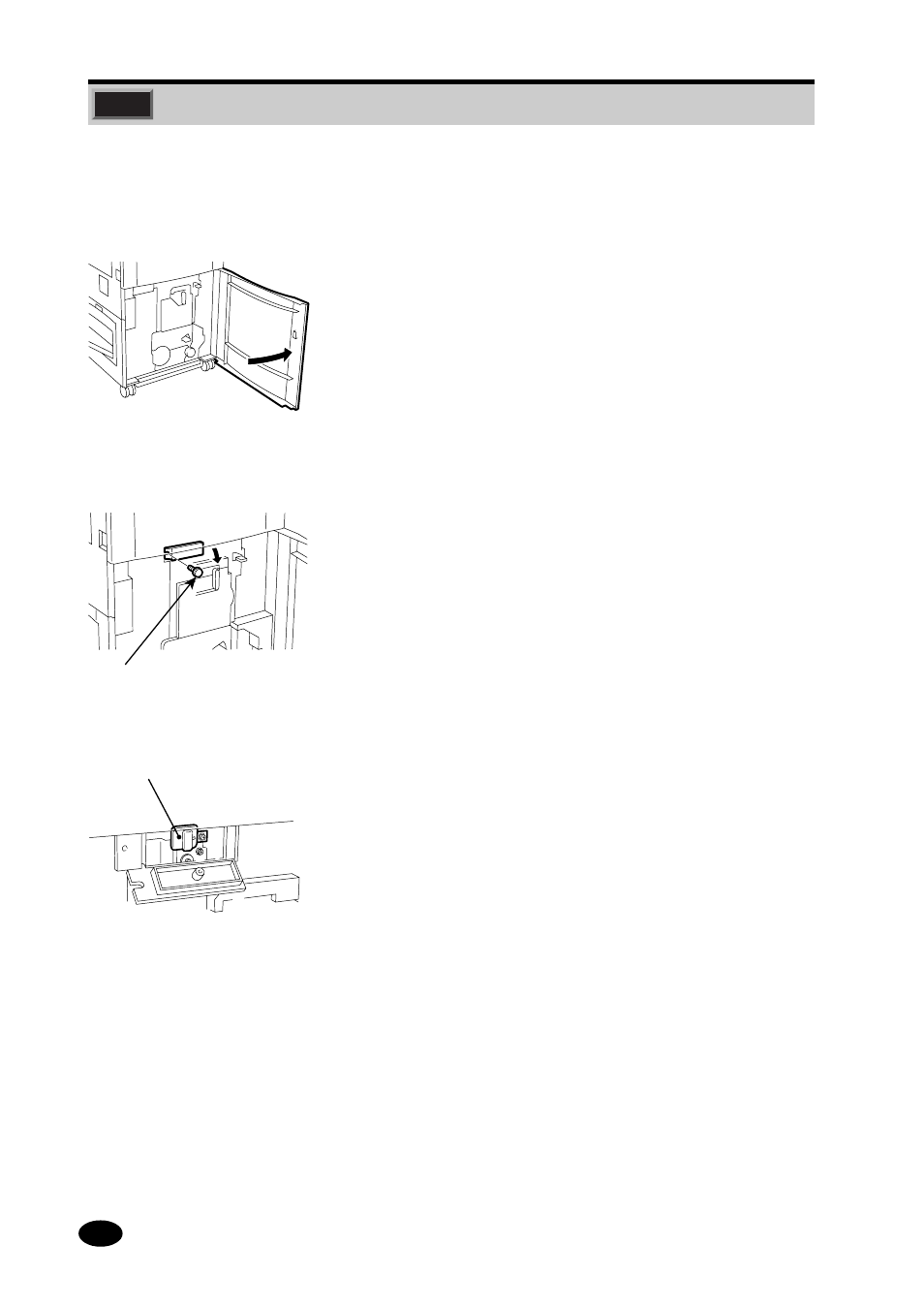
90
5.5
Scanner Cover Glass Cleaning
If white stripes appear on the prints in the feed direction, follow the procedure below to clean the
cover glass.
1
.
Open the front lower door.
2
.
Remove the knob and open the scanner cleaner cover.
3
.
Move the scanner cleaner in and out a few times to clean
the cover glass.
4
.
Push the scanner cleaner all the way in.
5
.
Close the scanner cleaner cover and secure it with the
knob.
Knob
Scanner Cleaner
