FujiFilm 4500N User Manual
Page 83
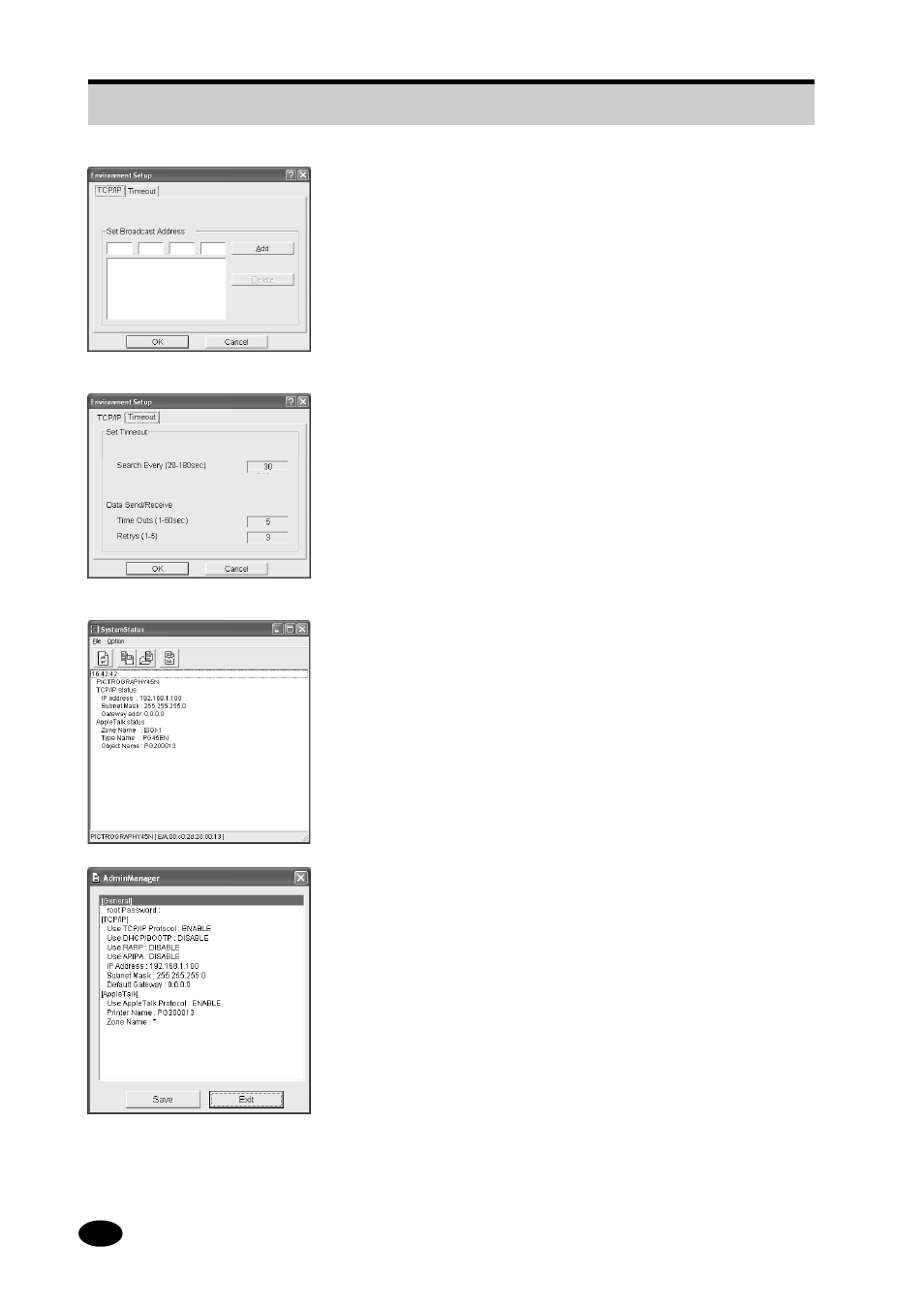
74
9
.
Click the [TCP/IP] tab in [Preferences] in the [Options] menu
to configure the [Broadcast Setup].
10.
Click the [Timeout] tab to configure the [Timeout Setup].
11.
Select [System Status] in the [Status] menu to gather the
system status.
12.
Select [View Settings List] in the [Status] menu to display
a list of the settings for the selected PICTROGRAPHY
4500N.
4.15 Network setting
