Component names and functions – FujiFilm 4500N User Manual
Page 24
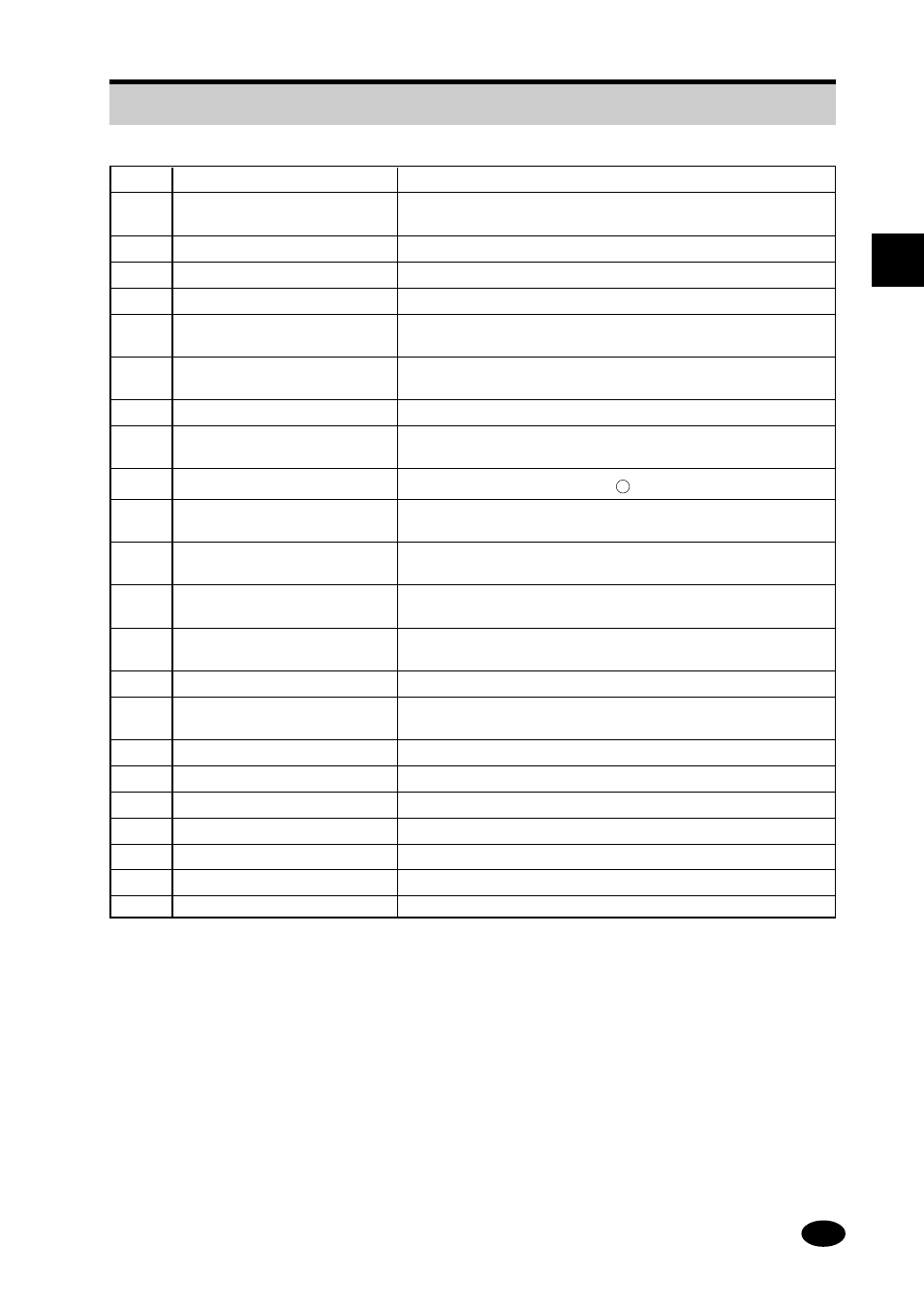
15
2
COMPONENT NAMES AND FUNCTIONS
2.1 Overview
Number
Name
Function
1
Front Door
Is opened to replace magazine or water, or to clear a donor/receiver
jam.
2
Water Bottle
Contains the water to be applied to the donor.
3
Receiver Magazine Compartment Contains the receiver magazine.
4
Water Filter
Removes any foreign matter from the water.
5
Operation Panel
Operation keys and indicator lamps are located here
(see pages 16 and 17).
6
Auto Calibrator
Reads the density reference pattern and performs the calibration
(standard color condition setup). (See page 61.)
7
Right-hand Side Upper Door
Is opened to clear a donor/receiver jam.
8
Thermal Processing Unit
Transfers an image to the receiver. The door of this unit is opened
to clear a donor/receiver jam.
9
Power Switch
Turns the Power ON (
)and OFF (
).
10
Inner Door Lock Lever
Locks the inner door. Also releases the nip roller for donor
transport.
11
Thermal Processing Unit
Opens the thermal processing unit. Also opens the thermal unit
Release Lever
door to clear a donor/receiver jam.
12
Front Lower Door
Is opened to replace the donor magazine or to clear a donor/receiver
jam.
13
Inner Door/Donor Magazine
Contains the donor magazine.
Compartment
14
Refuse Compartment
Is opened for refuse removal.
15
Casters
Two casters are provided at both the front and rear for moving the
machine.
16
Left-hand Side Lower Door
Is opened to clear a donor/receiver jam.
17
Left-hand Side Upper Door
Is opened to clear a donor/receiver jam.
18
Side Air Filter
Cleans the air drawn in by the fan to cool the interior of the machine.
19
Print Tray
Finished prints are discharged into this tray.
20
Power Plug
Three-pin grounded plug
21
Power Cable
Connects the machine to a power outlet.
22
Interface Connector
Connects the Ethernet cable to the main body.
