1 when a problem occurs – FujiFilm 4500N User Manual
Page 119
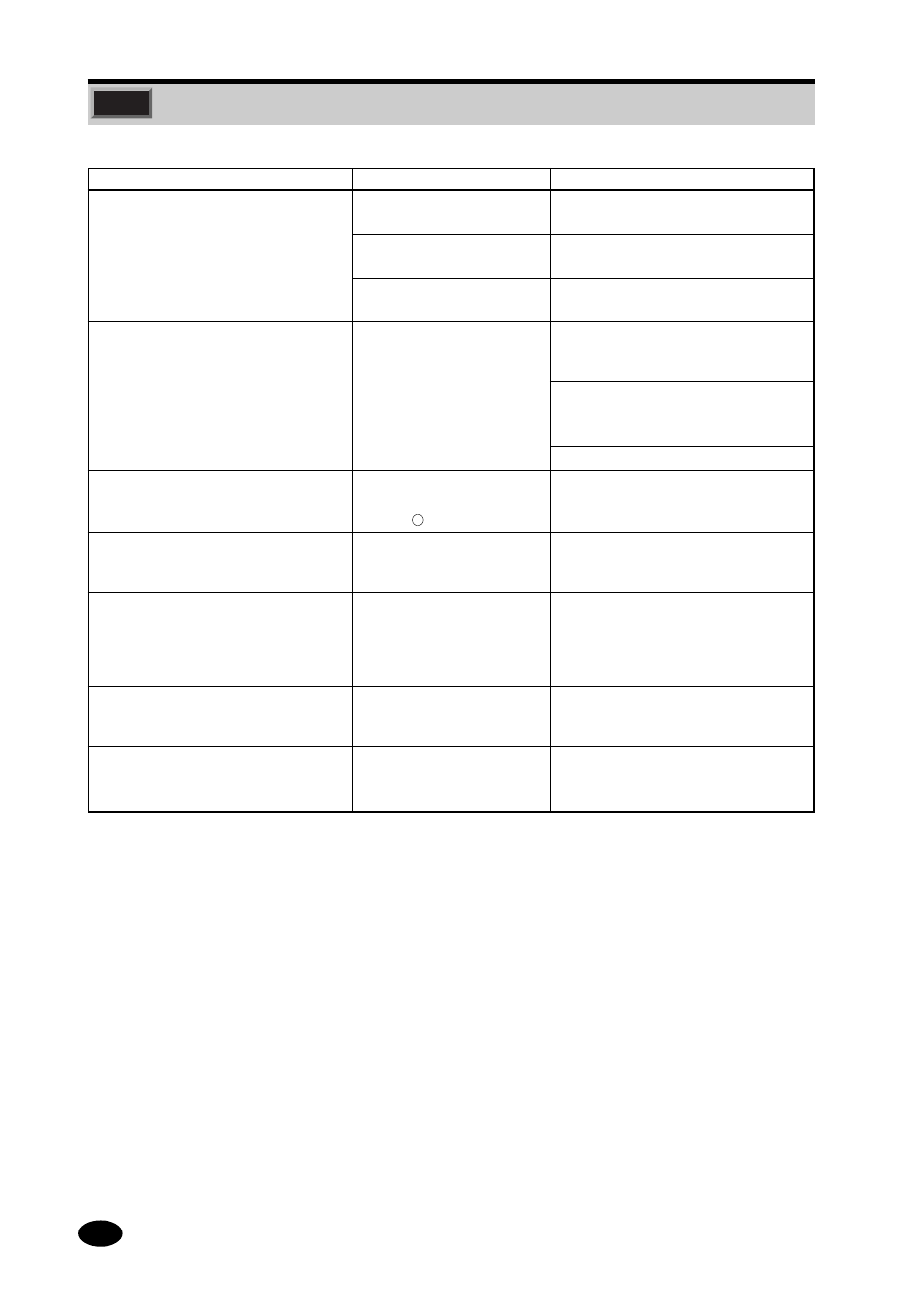
110
Symptom
Possible Cause
Remedial Action
The power does not turn ON. (Nothing
Power switch is not turned
Turn the power switch to ON (
).
is displayed on the operation panel.)
ON.
Power cable is not properly
Pull out and securely reconnect the
connected.
power cable.
Power is not supplied to the
Check if power is being supplied to the
outlet.
power outlet.
■
The jam error code "J65-1" and "
Insufficient water in the water
Insert the water supply hose into the
J70-1" (donor and receiver do not
coating section
water supply port until it clicks into
detach) frequently appear in the
position.
display.
■
The print is blank or partially blank.
Make sure that the O-ring is mounted
both on the water filter and the water
filter holder (on the main unit).
Replace the water filter.
The water bottle is set in position, but a
The water bottle has been
Turn ON (
) the power switch and
"Warning Check Water Bottle" error
inserted while the power is set remore the water bottle. After 10
appears in the display.
to OFF (
).
seconds, re-install the water bottle.
After the power is set to ON (
), a
One week or more passed
Replace the water. (See page 35.)
"Warning WATER CHANGE" error
since the last water
appears in the display.
replacement.
The donor or receiver magazine is set in
Magazine is not installed
Install the magazine properly according
position but a "Warning Check Donor-
properly.The magazine is not
to the magazine replacement procedure.
Magazine" or "Warning Check Paper-
pushed all the way in.
(See pages 27 and 32.)
Magazine error appears in the display.
After the power is set to ON (
), a
Donor or receiver is used up.
Replace the magazine according to
"Warning Donor Empty" or "Warning
the magazine replacement procedure.
Paper Empty" error appears in the display.
(See pages 27 and 32.)
The host computer is used to start a
The interface cable is not
Remove the interface cable, and then
print job, but the printer does not
security connected.
reconnect it securely.
respond.
7.1
When a Problem Occurs
