Section 4 how to use the operation panel – FujiFilm 4500N User Manual
Page 52
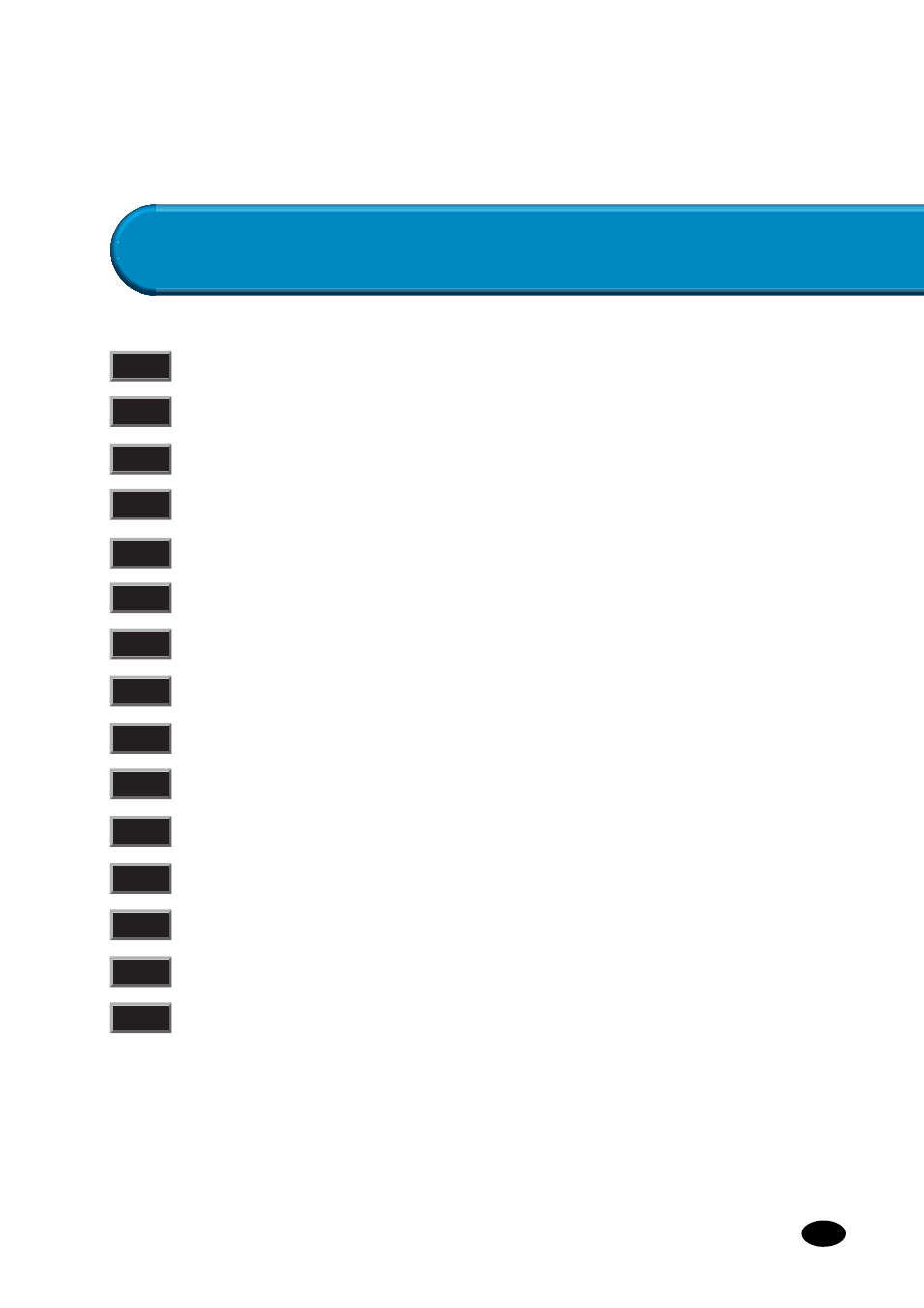
43
SECTION 4
HOW TO USE THE OPERATION PANEL
4.1
Menu ................................................................................ 44
4.2
How to Use the Keys ....................................................... 48
4.3
Changing the Print Size ................................................... 49
4.4
Changing the Power Saving Mode Timer Setup .............. 50
4.5
Changing the Resolution (dpi) ......................................... 51
4.6
Alarm ON/OFF ................................................................. 52
4.7
Fine Adjustment of Print Image Position .......................... 53
4.8
Checking the Remaining Consumables ........................... 55
4.9
Setting the Consumables Counters ................................. 57
4.10
Setting the Remaining Quantity of Consumables for Alarms .. 58
4.11
Pictrography 4500N Color Adjustment ............................ 60
4.12
Color Adjustment Procedures .......................................... 61
4.13
Calibration (Standard Color Condition Setup) ................. 62
4.14
Color Control Adjustment Procedures ............................. 64
4.15
Network Setting ............................................................... 68
4.15.1 Setting Using the Operation Panel .....................................
68
4.15.2 Setup Using Utility ..............................................................
72
3.8
