1 using the phone, The phone screen, Enter your pin – HTC 3125 User Manual
Page 30: Set ring tones
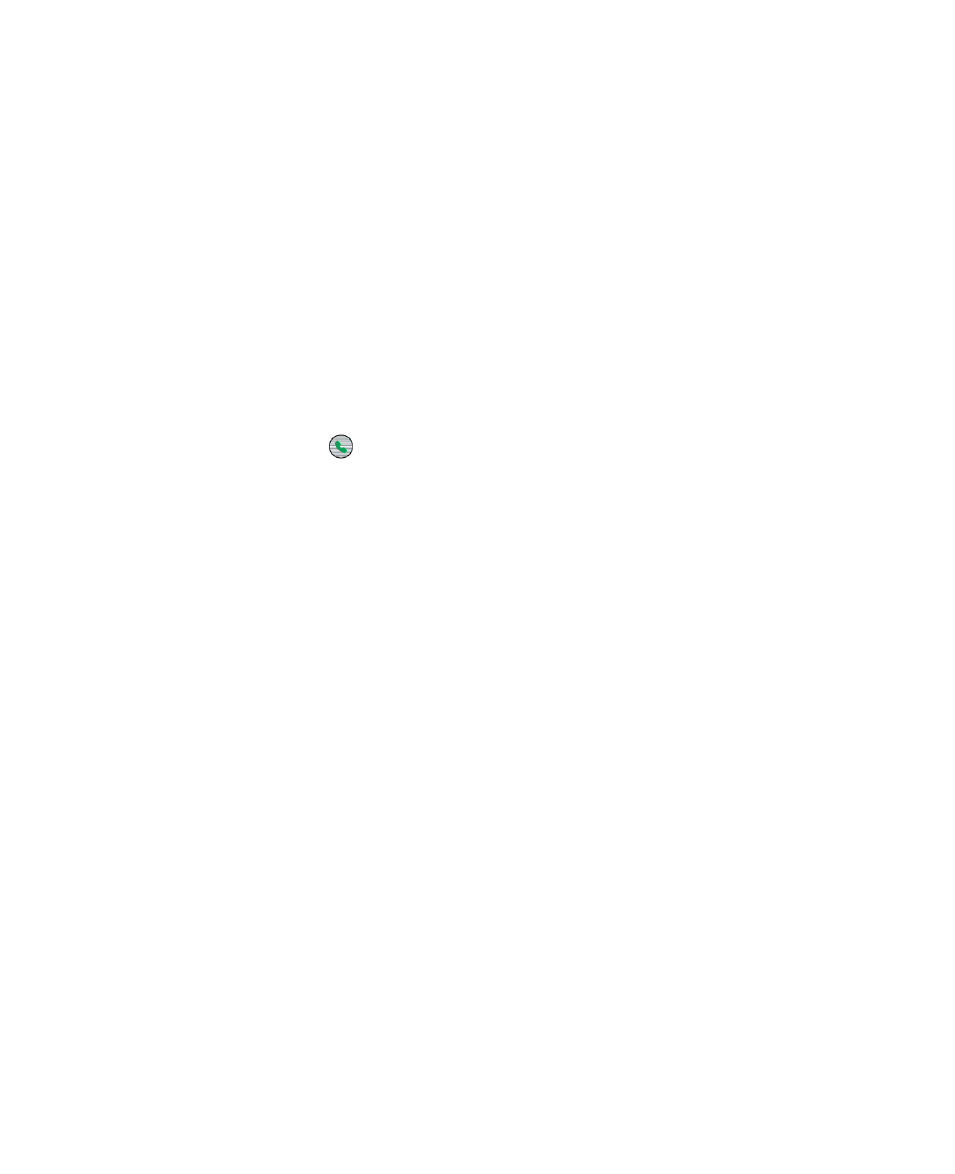
30 Using Phone Features
2.1 Using the Phone
You can use your phone to make, receive, keep track of calls and send
text messages (SMS, Short Message Service) and MMS (Multimedia
Messaging Service) messages. You can also dial a phone number
directly from Contacts and easily copy SIM contacts to Contacts on the
phone.
The Phone screen
From the Phone screen, you can open, call, find a contact and even
save a new number in Contacts. To access the Phone screen, do any
of the following:
•
Press TALK ( ).
•
Directly enter the phone number by pressing numeric keys on the
keypad.
Enter your PIN
Most Subscriber Identity Module (SIM) cards are preset with a personal
identification number (PIN) that is provided by your wireless service
provider.
1.
On the Home screen, click
Start > Settings > Security > Enable
SIM PIN.
2.
Enter the preset PIN provided by your wireless service provider.
3.
Click
Done.
Note
If your PIN is entered incorrectly three times, the SIM card will be
blocked. If this happens, you can unblock it with the PIN Unblocking Key
(PUK) obtained from your wireless service provider.
Set ring tones
You can choose how to be notified of incoming calls, reminders, new
messages, alarms, and more.
