4 resetting your device, Soft reset – HTC Tilt 8900 User Manual
Page 201
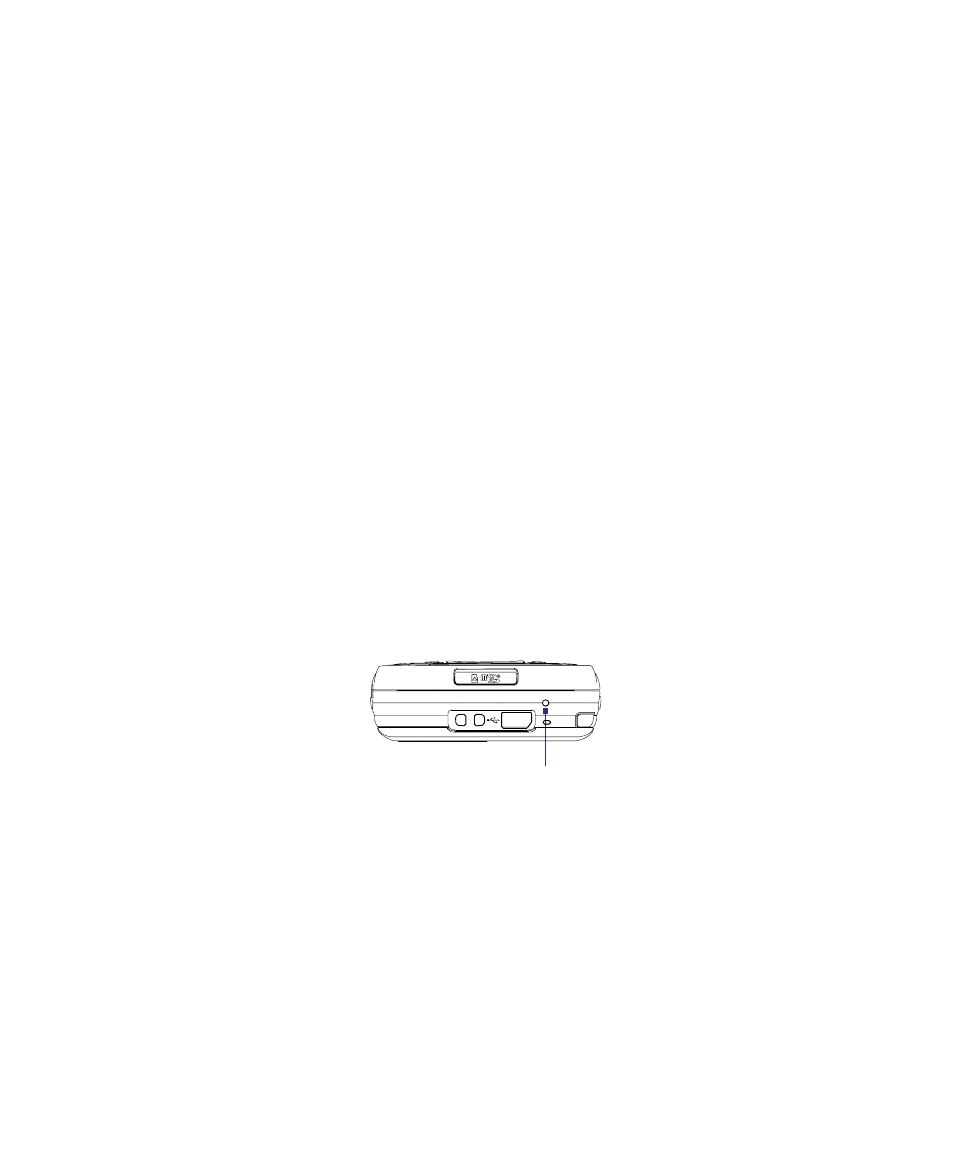
Managing Your PDA Phone 201
To enable the Quick Menu
1.
Tap Start > Settings > System tab > X-Button > Button tab.
2.
Select Enable Quick Menu on Today screen.
3.
Tap OK to exit X-Button.
Note
See Chapter 1 for more information about Quick Menu.
12.4 Resetting Your Device
Soft reset
Occasionally, you may need to reset your device. A soft (or normal) reset
of your device clears all active program memory and shuts down all
active programs. This can be useful when your device is running slower
than normal, or a program is not performing properly. A soft reset is
also necessary after the installation of some programs. If a soft reset is
performed when programs are running, unsaved work will be lost.
To perform a soft reset
Use the stylus to press the RESET button found at the bottom of your
device. Your device restarts and displays the Today screen.
RESET button
- EVO 4G (197 pages)
- Inspire 4G (206 pages)
- 8500 (212 pages)
- Ozone CEDA100 (102 pages)
- Dash (158 pages)
- S621 (172 pages)
- 91H0XXXX-XXM (2 pages)
- 3100 (169 pages)
- Touch HS S00 (135 pages)
- EMC220 (172 pages)
- 8X (97 pages)
- Surround (79 pages)
- DVB-H (2 pages)
- 7 (74 pages)
- Dash 3G MAPL100 (192 pages)
- DROID Incredible (308 pages)
- 8125 (192 pages)
- KII0160 (212 pages)
- WIZA100 (192 pages)
- Dash 3G TM1634 (33 pages)
- Dash EXCA160 (202 pages)
- Pro2 (234 pages)
- Diamond DIAM500 (158 pages)
- SAPPHIRE SM-TP008-1125 (91 pages)
- Touch Pro2 TM1630 (31 pages)
- Jetstream (174 pages)
- X+ (193 pages)
- DROID Eris PB00100 (238 pages)
- G1 (141 pages)
- IRIS100 (114 pages)
- Wildfire S EN (187 pages)
- One M9 (197 pages)
- One M9 (304 pages)
- One M8 for Windows (204 pages)
- One Remix (285 pages)
- Butterfly 2 (216 pages)
- Butterfly 2 (2 pages)
- Butterfly (211 pages)
- One E8 (262 pages)
- One E8 (188 pages)
- One E8 (185 pages)
- One M8 (201 pages)
- 10 Sprint (260 pages)
- U Play (161 pages)
