Browsing the web – HTC Tilt 8900 User Manual
Page 160
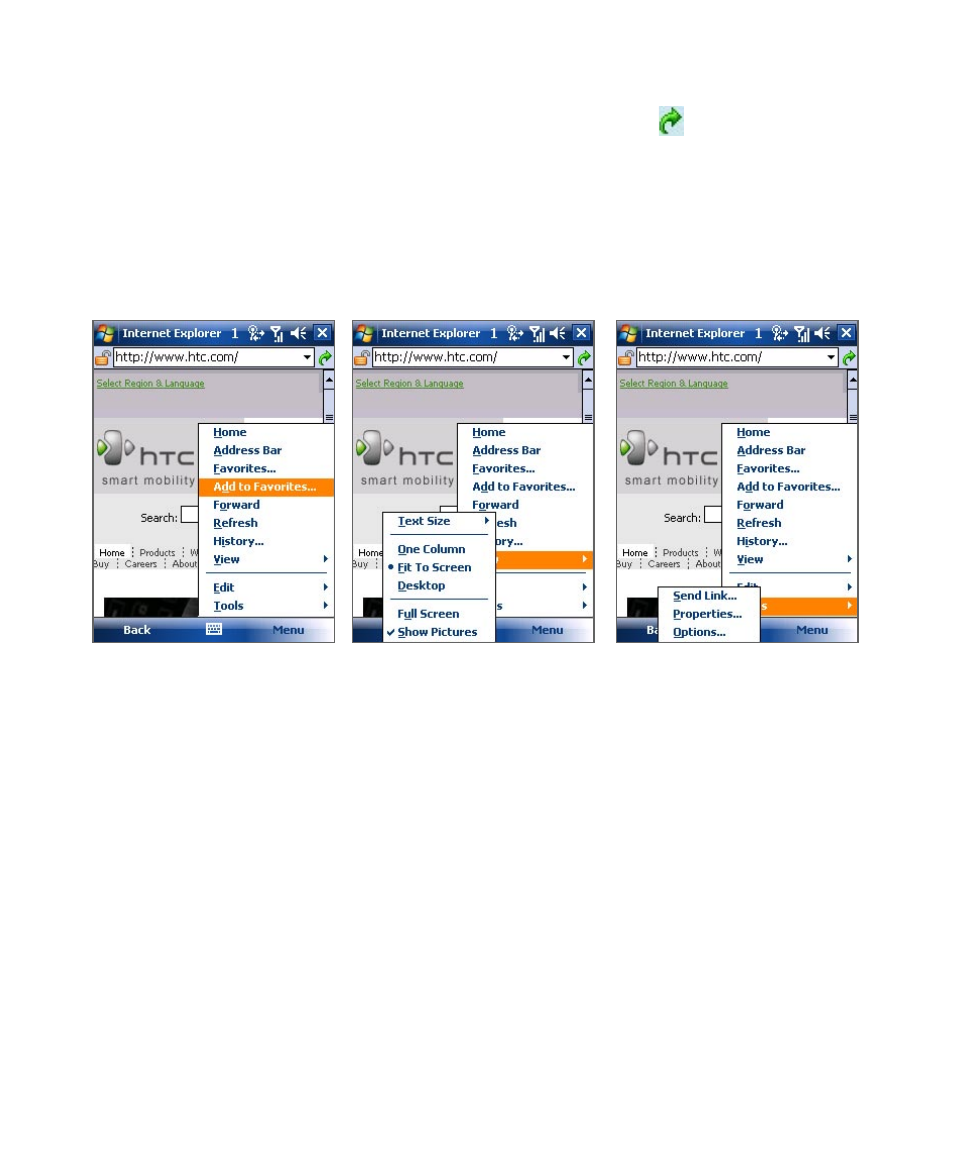
160 Getting Connected
Browsing the Web
1.
Enter the URL address in the address bar and tap .
2.
Use the NAVIGATION CONTROL to browse the Web page. Press ENTER
when a link is highlighted to access it.
While browsing the Web, tap Menu to open a list of options that will let
you change the view, save Favorites, and set Internet Explorer Mobile
preferences, and more.
Tap Menu > Add to
Favorites to save the
current Web page in
your Favorites folder.
Tap Favorites to access
your Favorites folder.
Tap Menu > View and
then select the text
size and type of view
you want to use while
browsing a Web page.
Tap Menu > Tools to
let you send the link via
one of the messaging
accounts, view the
page’s properties, or set
Internet Explorer Mobile
preferences.
For more information about Internet Explorer Mobile, please go to
http://www.microsoft.com/windowsmobile/help/pocketpc/browseinternet.
mspx
- EVO 4G (197 pages)
- Inspire 4G (206 pages)
- 8500 (212 pages)
- Ozone CEDA100 (102 pages)
- Dash (158 pages)
- S621 (172 pages)
- 91H0XXXX-XXM (2 pages)
- 3100 (169 pages)
- Touch HS S00 (135 pages)
- EMC220 (172 pages)
- 8X (97 pages)
- Surround (79 pages)
- DVB-H (2 pages)
- 7 (74 pages)
- Dash 3G MAPL100 (192 pages)
- DROID Incredible (308 pages)
- 8125 (192 pages)
- KII0160 (212 pages)
- WIZA100 (192 pages)
- Dash 3G TM1634 (33 pages)
- Dash EXCA160 (202 pages)
- Pro2 (234 pages)
- Diamond DIAM500 (158 pages)
- SAPPHIRE SM-TP008-1125 (91 pages)
- Touch Pro2 TM1630 (31 pages)
- Jetstream (174 pages)
- X+ (193 pages)
- DROID Eris PB00100 (238 pages)
- G1 (141 pages)
- IRIS100 (114 pages)
- Wildfire S EN (187 pages)
- One M9 (197 pages)
- One M9 (304 pages)
- One M8 for Windows (204 pages)
- One Remix (285 pages)
- Butterfly 2 (216 pages)
- Butterfly 2 (2 pages)
- Butterfly (211 pages)
- One E8 (262 pages)
- One E8 (188 pages)
- One E8 (185 pages)
- One M8 (201 pages)
- 10 Sprint (260 pages)
- U Play (161 pages)
