HTC Tilt 8900 User Manual
Page 162
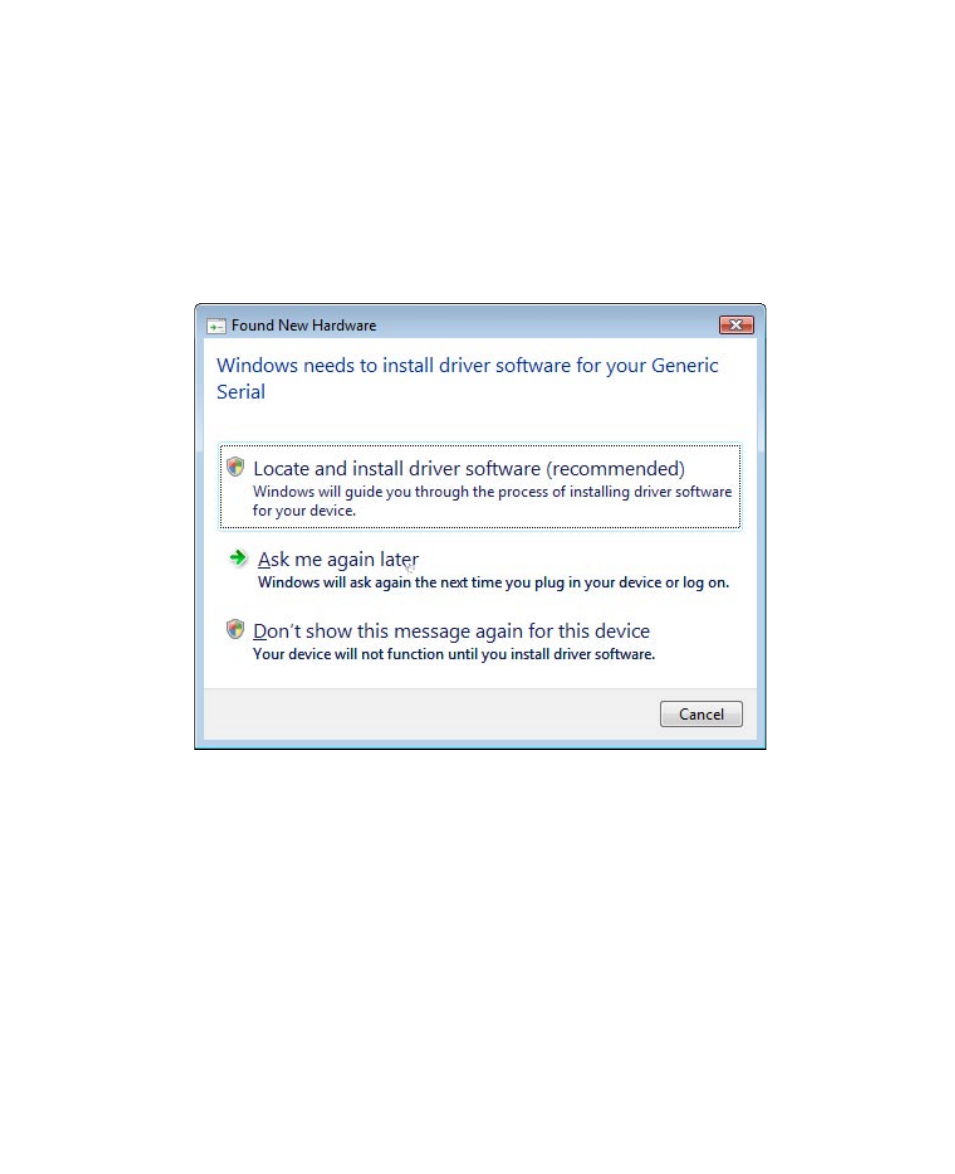
162 Getting Connected
Add your device as a modem to your notebook
To add your device as a USB modem to your notebook
After you tap Menu > Start on the Wireless Modem screen of your device,
your computer will automatically detect that your device has been
connected. The Found New Hardware dialog box will then appear on your
computer.
1.
Click Cancel to close the Found New Hardware dialog box.
2.
Open the Control Panel, then click Device Manager.
3.
Right-click Generic Serial, then click Update Driver Software.
4.
Click Browse my computer for driver software, then click Let me
pick from a list of device drivers on my computer.
5.
Click Show All Devices, then click Have Disk and browse the Getting
Started Disc to locate the USB modem driver for your device.
6.
HTC USB Modem will then be displayed. Select this modem driver
then click Next.
7.
If you see the Update Driver Warning message, simply click Yes to
continue with the installation.
- EVO 4G (197 pages)
- Inspire 4G (206 pages)
- 8500 (212 pages)
- Ozone CEDA100 (102 pages)
- Dash (158 pages)
- S621 (172 pages)
- 91H0XXXX-XXM (2 pages)
- 3100 (169 pages)
- Touch HS S00 (135 pages)
- EMC220 (172 pages)
- 8X (97 pages)
- Surround (79 pages)
- DVB-H (2 pages)
- 7 (74 pages)
- Dash 3G MAPL100 (192 pages)
- DROID Incredible (308 pages)
- 8125 (192 pages)
- KII0160 (212 pages)
- WIZA100 (192 pages)
- Dash 3G TM1634 (33 pages)
- Dash EXCA160 (202 pages)
- Pro2 (234 pages)
- Diamond DIAM500 (158 pages)
- SAPPHIRE SM-TP008-1125 (91 pages)
- Touch Pro2 TM1630 (31 pages)
- Jetstream (174 pages)
- X+ (193 pages)
- DROID Eris PB00100 (238 pages)
- G1 (141 pages)
- IRIS100 (114 pages)
- Wildfire S EN (187 pages)
- One M9 (197 pages)
- One M9 (304 pages)
- One M8 for Windows (204 pages)
- One Remix (285 pages)
- Butterfly 2 (216 pages)
- Butterfly 2 (2 pages)
- Butterfly (211 pages)
- One E8 (262 pages)
- One E8 (188 pages)
- One E8 (185 pages)
- One M8 (201 pages)
- 10 Sprint (260 pages)
- U Play (161 pages)
