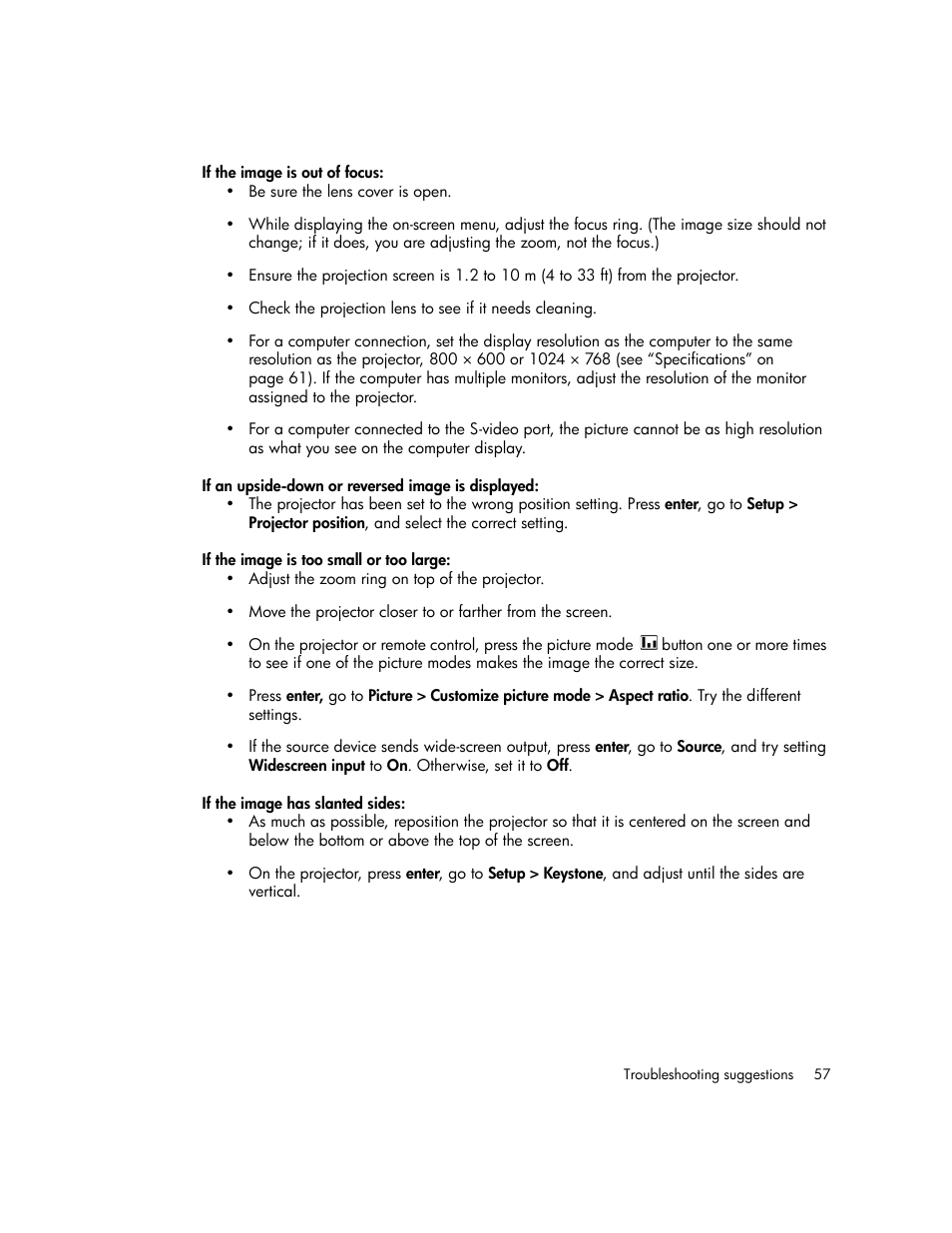If the image is out of focus, If an upside-down or reversed image is displayed, If the image is too small or too large – HP xp7010/xp7030 User Manual
Page 57: If the image has slanted sides
This manual is related to the following products: