Send one sequence to keystep 37, When synced, When not synced – Arturia KeyStep 37 MIDI Keyboard Controller and Sequencer User Manual
Page 90
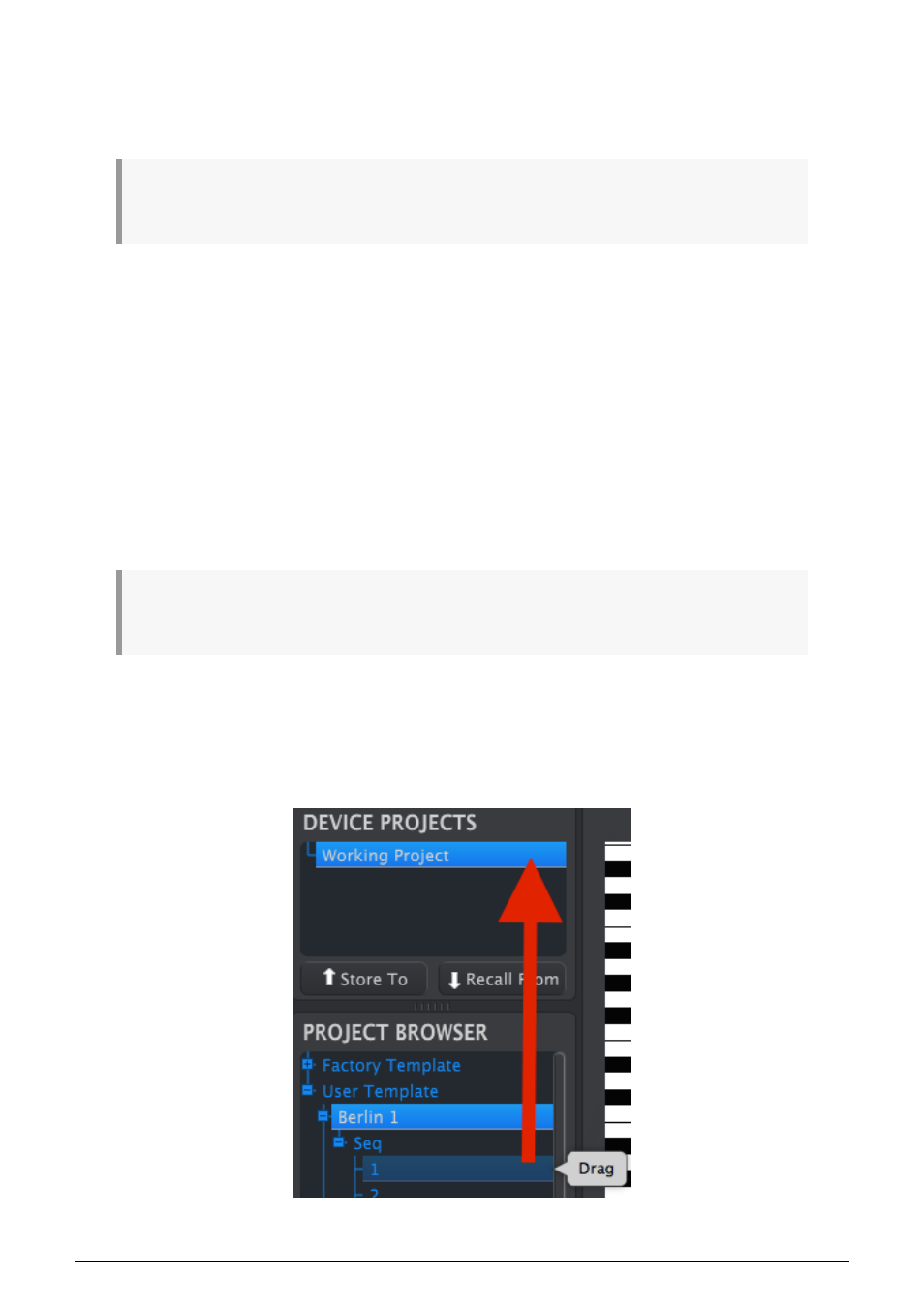
9.4.3. Send one sequence to KeyStep 37
9.4.3.1. When synced
Important
: The following process will send a single sequence to KeyStep 37
and will overwrite the
sequence
in the target memory location.
There are two ways to send a single sequence to the KeyStep 37 when it is synced to the
MIDI Control Center.
First use the +/- buttons in the Project Browser to open the Template and locate the sequence
you want to send. Then you can do one of two things:
• drag the sequence on the Working Project. It will be sent into the KeyStep 37 at
the same sequence location as the source sequence (i.e., #1 will go to #1)
• drag the selected sequence to one of the eight tabs in the Seq Editor window.
That way you can specify exactly which sequence location in the KeyStep 37 will
receive the sequence. See
section 8.9
for more information.
9.4.3.2. When not synced
Important
: The following process will send a single sequence to KeyStep 37
and will overwrite the
sequence
in that memory location.
If you'd like to transfer only one sequence from a Template to the KeyStep 37, find that
sequence in the Project Browser and drop it onto the Working Project. This will send the
selected sequence directly into the KeyStep 37 at that same sequence location.
In the example below, Sequence #1 from the Berlin 1 Template will overwrite Sequence #1 in
the KeyStep 37 internal memory.
85
Arturia - User Manual KeyStep 37 - The MIDI Control Center
