The four cc banks, Editing cc numbers – Arturia KeyStep 37 MIDI Keyboard Controller and Sequencer User Manual
Page 73
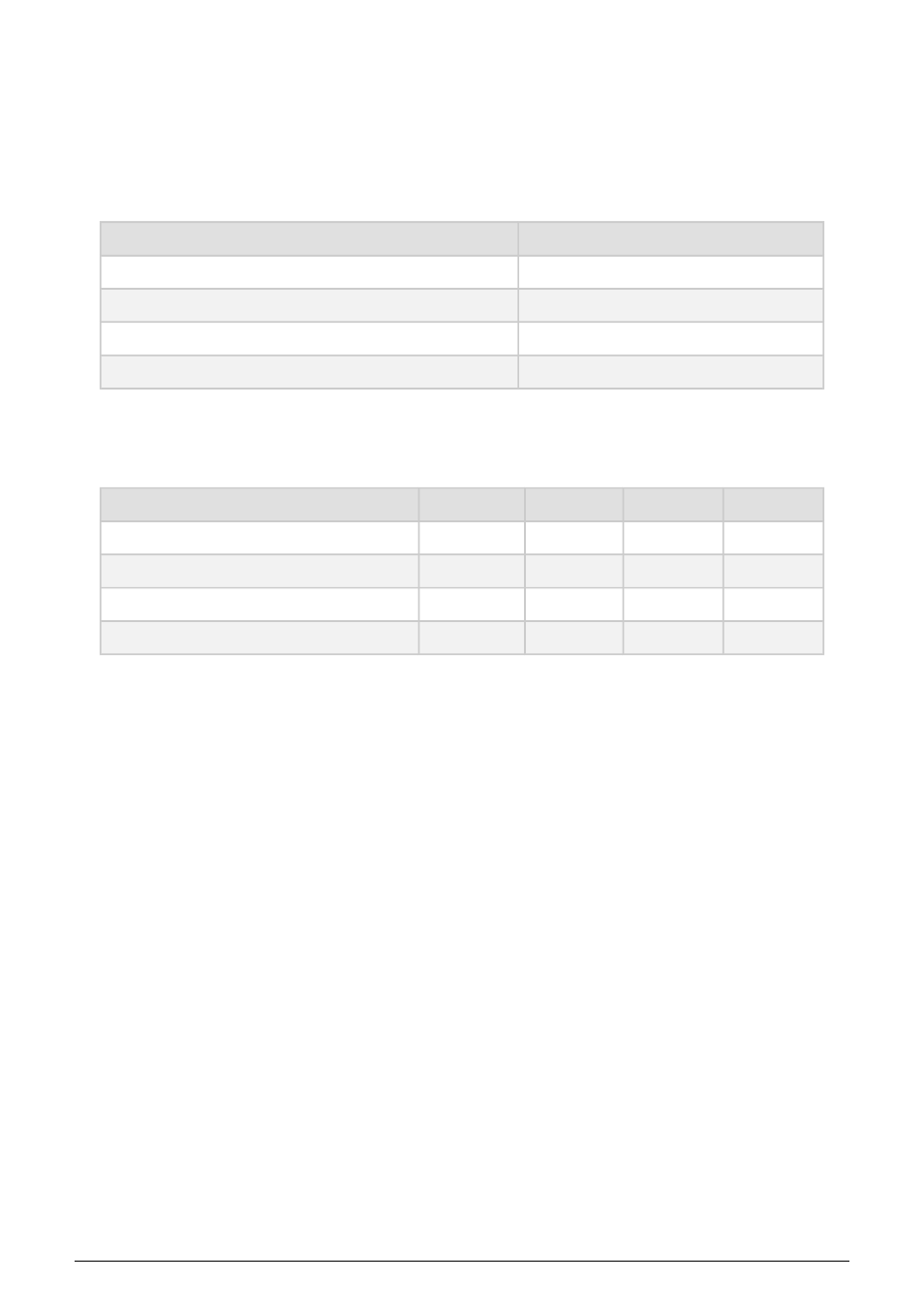
8.2. The four CC Banks
When switched on the KeyStep 37 will default to chord mode. To switch to Control mode
hold Shift and press the chord button. Pressing it repeatedly while holding Shift allows you
to cycle through the four banks: white, blue, purple and green.
Below an overview of CC bank colours.
CC Bank
Colour
CC Bank 1
white
CC Bank 2
blue
CC Bank 3
purple
CC Bank 4
green
Each bank can hold four CC# numbers.
The default CC# messages stored in these banks are:
Knob
1
2
3
4
White Bank(B1)
74
71
76
77
Blue Bank (B2)
73
75
79
72
Purple Bank (B3)
18
19
16
17
Green Bank (B4)
80
81
82
83
Pressing the Chord/CC Bank button without involving the Shift button toggles between the
Chord mode (orange) and the last selected CC Bank. As each bank can store four CC
numbers there are a total of 16 available storage locations.
8.2.1. Editing CC numbers
There'll probably be a moment where you want to change the default CC values transmitted
by the knobs. There are two ways to do this; on the KeyStep 37 itself or using the MCC.
To change the values stored in a bank on the KeyStep 37;
• Select the CC page where you want to edit a CC assign by holding the Shift
button and pressing the Chord button repeatedly until it displays the colour of the
bank where you want to assign new CC values.
• Keep holding Shift and press the Chord/CCbank button for two seconds. The
button will blink to indicate that you are now in CC update mode
• Turn the knob to which you want to assign a new value. Select a new value.
• Press the CC page button again to exit editing
The new CC assign(s) you made will be stored in memory automatically.
As an alternative, you can assign new values to the knobs in the MCC. If you want to do
more extensive editing with more options editing CC values in the MCC is the better choice.
In addition to assigning CC values, you can edit all other properties of a knob.
Arturia - User Manual KeyStep 37 - Controlling external synths
68
