Basic operations, Plug and play, Slimkey keyboard – Arturia KeyStep 37 MIDI Keyboard Controller and Sequencer User Manual
Page 22: Keyboard midi channel selection, Chapter 3 [p.17, Chapter 2 [p.17
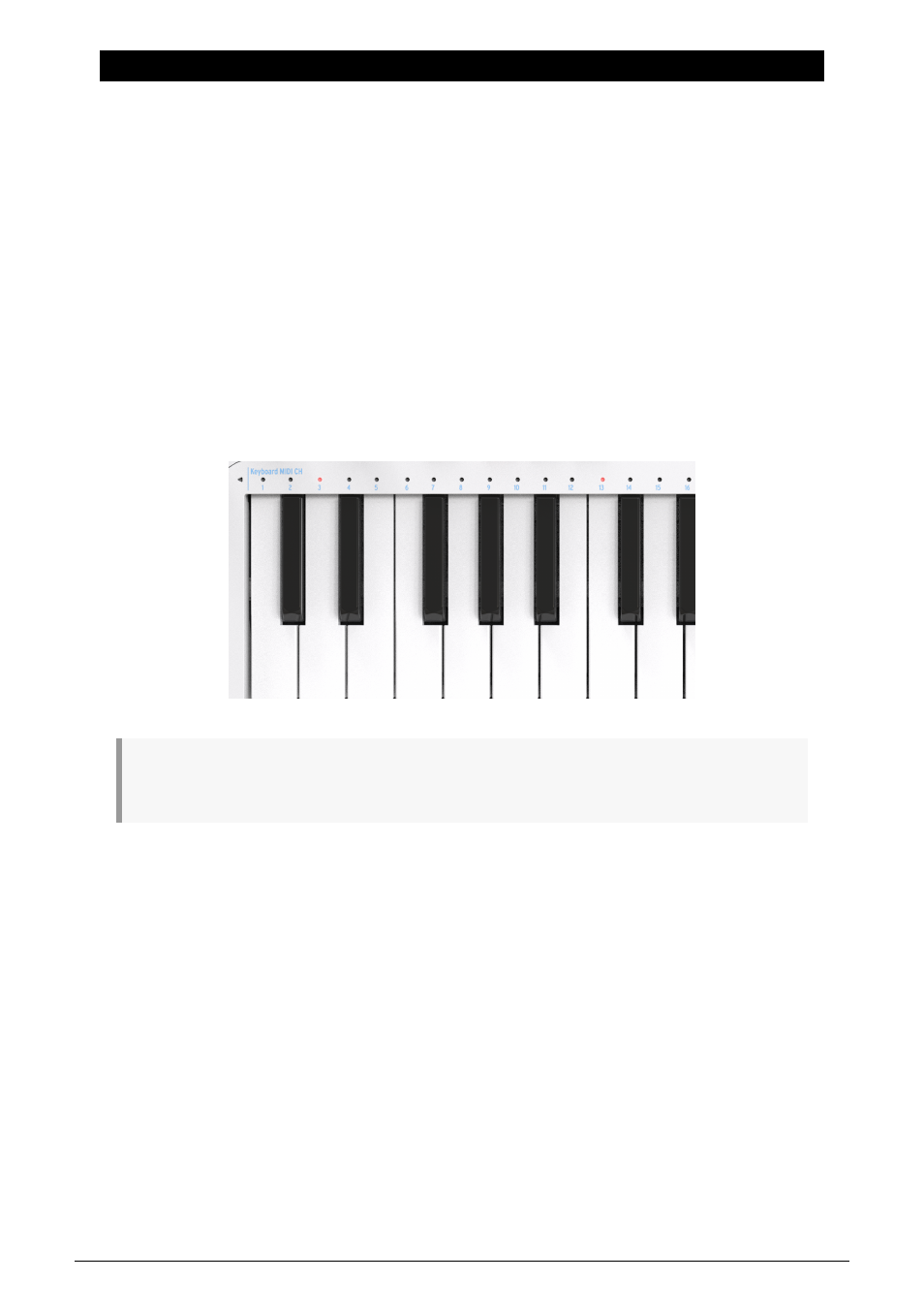
2. BASIC OPERATIONS
2.1. Plug and play
Connect KeyStep 37 to your computer or an external device as shown in
and
you're ready to go! Here are a few pointers to make the most of your first session.
2.1.1. Slimkey keyboard
The Slimkey keyboard is both velocity and pressure sensitive. You can specify the velocity
curve and aftertouch response using the MIDI Control Center. See
for details.
2.1.2. Keyboard MIDI channel selection
If you need to match the KeyStep 37 MIDI channel to an external device, simply hold the
Shift button and press the key that corresponds to the desired MIDI channel."
When the MIDI channel is changed the Kbd Play MIDI channel will change to match it. To select an
independent MIDI channel for Kbd Play mode, see
.
17
Arturia - User Manual KeyStep 37 - Basic Operations
