Sequence settings – Arturia KeyStep 37 MIDI Keyboard Controller and Sequencer User Manual
Page 109
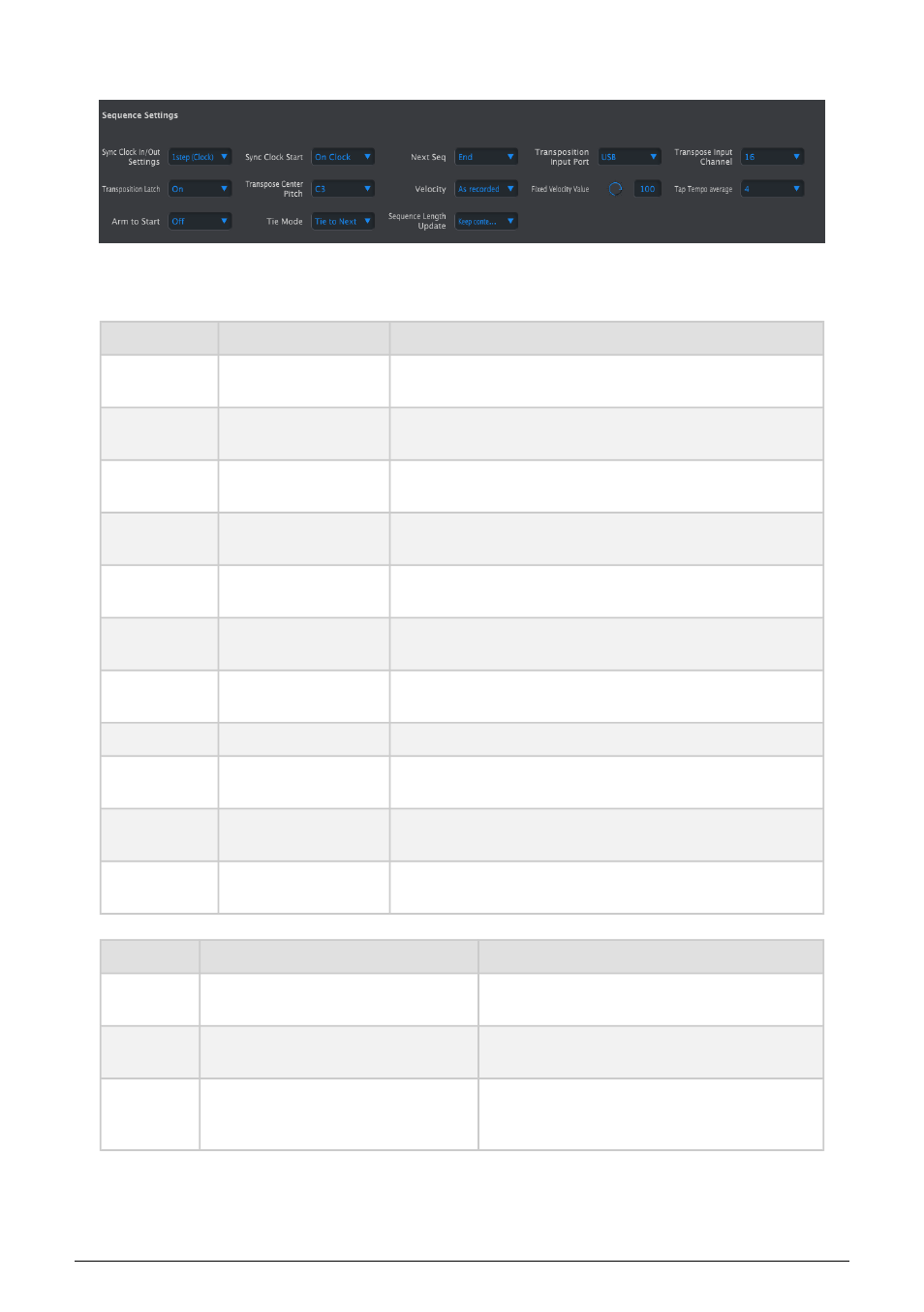
9.10.3. Sequence settings
Here's a quick reference chart for those parameters:
Parameter
Range/Values
Description/Function
Sync Clock In/
Out settings
1step
(Gate/Clock),
1pulse, 24ppq, 48 ppq
Set Sync input/output type. Refer to external device
documentation to determine what the settings should be.
Sync
Clock
Start
On Clock, On Gate
Start
Determines which sort of signal will start KeyStep 37.
Next Seq
End,
Instant
Reset,
Instant
Continue
Transposition
Input port
USB, MIDI, both
Sequences can be transposed by external devices. This decides
which ones are allowed to do so.
Transpose
Input channel
1-16, all
Specifies the MIDI channel to obey for transposition.
Transposition
Latch
On, off
Decides whether a sequence will only be transposed while a key
is held down.
Transpose
Center Pitch
Full MIDI note range
Notes above/below center transpose the sequence up/down
Velocity
As recorded, fixed
Disregard velocity or not
Fixed Velocity
value
0-127
Set the preferred value
Tap
Tempo
average
2, 3, or 4 taps
Number of taps to respond
Arm to Start
On, Off
Determines the start/stop behavior of the sequencer when
working with external clock sources
Parameter
Range/Values
Description/Function
Tie Mode
Tie to Previous, Tie to Next
Determines how notes are "tied" together in the
Sequencer
Arp
Random
Total, Pattern, Brownian
Specifies the type of randomness exhibited by the
arpeggiator when Arp Mode is set to "Random"
Sequence
Length
Update
Keep content beyond sequence length,
Clear content beyond sequence length
Specifies behavior of sequencer when user
shortens a sequence
Next we'll go through those parameters one-by-one.
Arturia - User Manual KeyStep 37 - The MIDI Control Center
104
