Front panel | interface, Precautions effective range – Hisense HAIO163 163" Full HD HDR All-in-One LED Commercial Display User Manual
Page 8
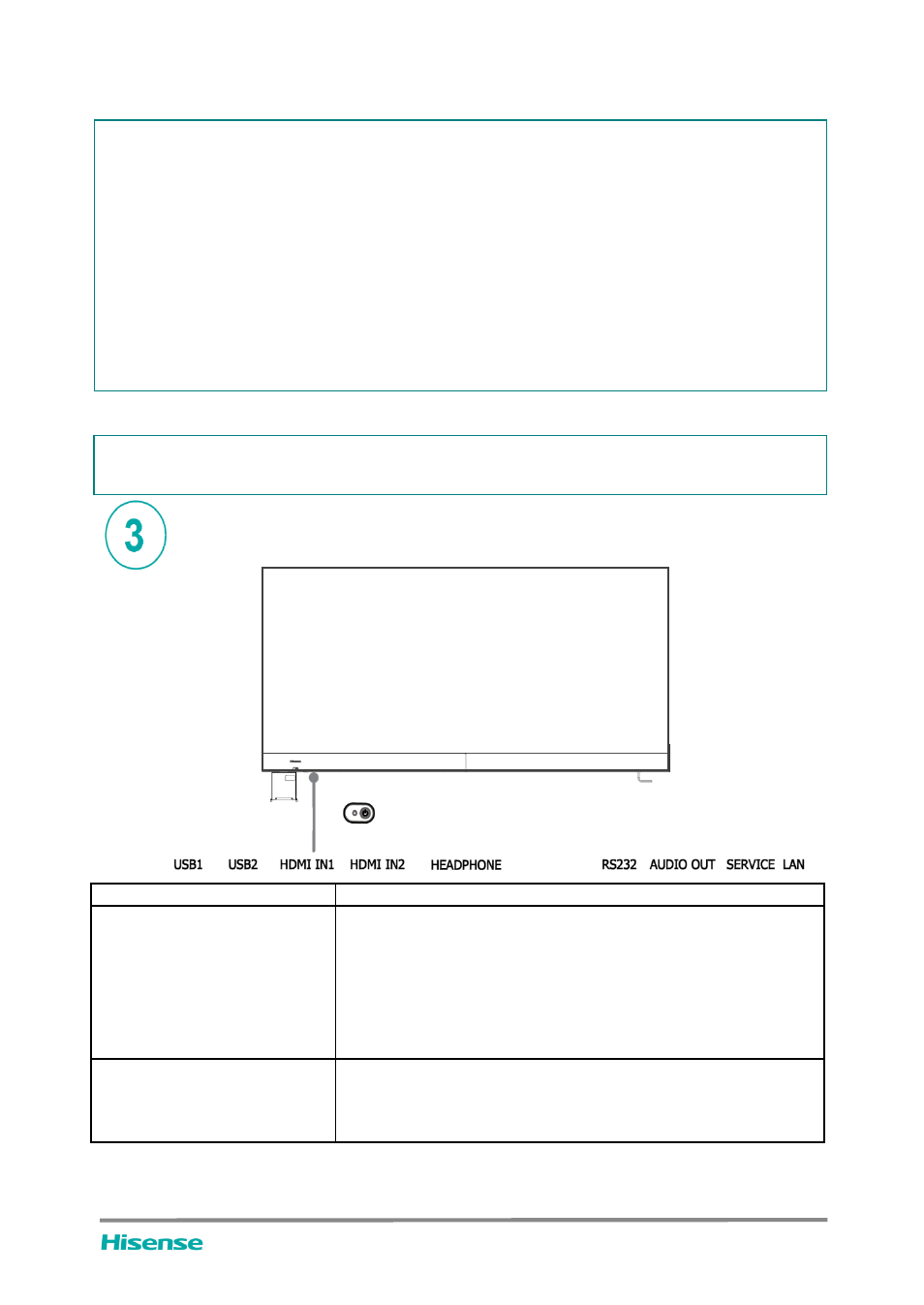
Precautions
Effective range
Item
Standby button
USB
1. If the remote control is not working properly, is unstable, or can’t control the device, please replace the batteries.
2. If you do not use the remote control for a long time or the battery is exhausted, remove the battery. (Waste
batteries pollute the environment and must be handled properly.)
3. In order to achieve the best remote control effect, please point the black launch window on the back of the remote
control at the indicator light of the device.
4. Discard batteries in a designated disposal area. Do not throw them into a fire.
5. Remove old batteries immediately to prevent them from leaking into the battery compartment.
6. Battery chemicals can cause a rash. If the batteries leak, clean the battery compartment with a cloth. If chemicals
touch your skin then wash it immediately.
7. Do not mix old and new batteries.
8. Do not mix alkaline, standard (carbon-zinc) or rechargeable (NiCd, NiMH, etc.) batteries.
9. Do not continue using the remote if it gets warm or hot.
10. If any of these issues occur, call our Support Center immediately on the support website.
Front Panel | Interface
1. Remote control distance: The distance from the front of the remote control is valid within 8m.
2. Remote control angle: With the remote control receiving window of the device as the apex,the angle in
horizontal direction at the distance of 6m is at least ±30°, and the angle in vertical direction is at least ±15°.
When the device is on, short press the button to turn off the screen, long
press the button to go into standby mode.
When the screen is off, press the button to open the screen, and when
the device is on standby, press the button to start.
The indicator light displays the state of power on or standby:
•
When the device is on, the light is blue.
•
When standby, the light is red.
•
When the device with OPS module is turned on, the light is green.
Description
It is a USB interface, which can be used as the media playback interface of
the device and the USB interface of embedded OPS module. It is also
the USB used to syncronize the USB-A dongle
;
Connect USB devices
such as hard disks, keyboard, mouse, etc.
Standby/IR
OPS
Power Cord
3
LED All-In-One User Manual
