Hisense HAIO163 163" Full HD HDR All-in-One LED Commercial Display User Manual
Page 36
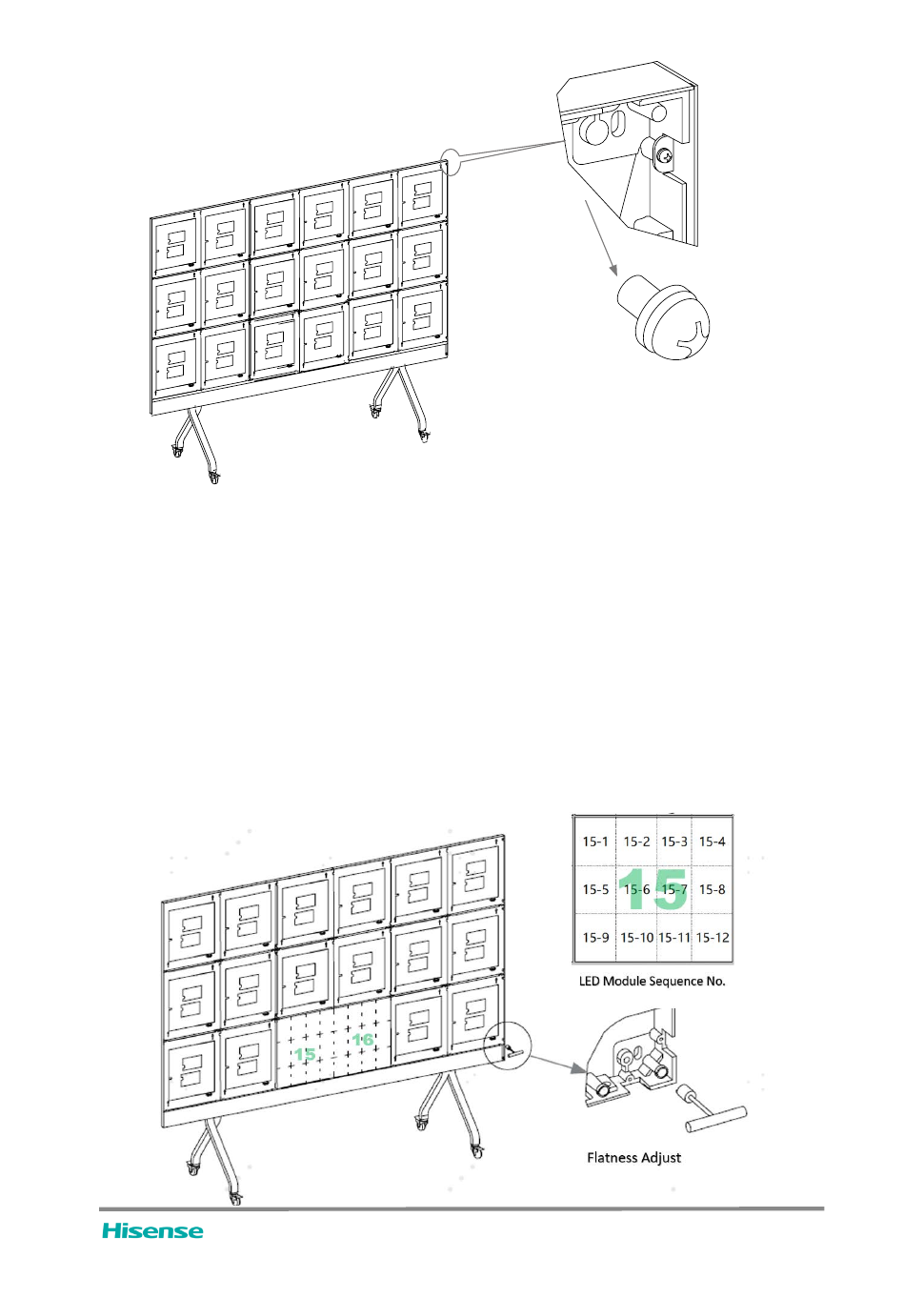
31
(1)
Check the cabinet packaging of LED module.
(2)
The LED module installation should be after finished of all cabinets’ installation, power and network
cables connection according to the sequence number. LED module sequence is the same as marked
cabinet sequence. Bottom middle outward and upward
(3)
Install the LED module from the first row. Start installation at the junction of No. 15 cabinet and No. 16
cabinet in the order from the middle to the sides, and then install the left-most and right-most LED
modules.
Note:
That the upper surface of the bottom beam (the mediabar where the PCB is installed) as the reference
horizontal datum level. The lower surface of the LED module shall be close to the upper surface of the
bottom beam.
(4)
Check the flatness of the surface of the splicing LED module. If there exists height difference at the
splicing position, there is need to use the tool shown in the Figure to adjust the magnet height on the
die-casting cabinet until the LED module is level with other LED modules after installation.
Check the alignment of the leftmost and rightmost sides of the die-casting cabinet. After confirming that
there is no problem, install the second and third rows.
M3×6, Total 26 Pcs
LED All-In-One User Manual
5. LED Module Assembly
