Disposal of used electrical & electronic equipment – Hisense HAIO163 163" Full HD HDR All-in-One LED Commercial Display User Manual
Page 3
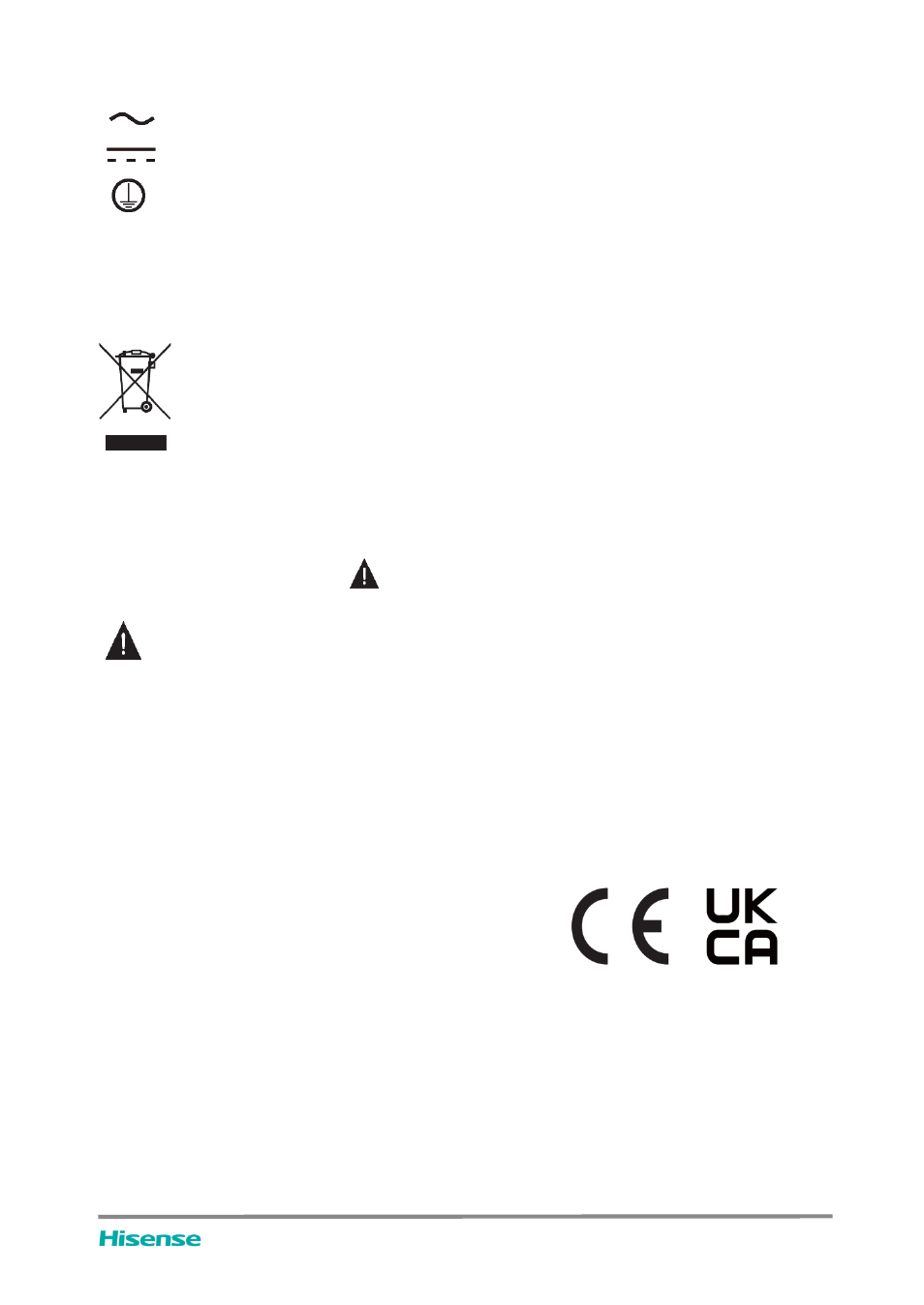
Disposal of Used Electrical & Electronic Equipment
Follow all instructions
Heed all warnings
Keep these instructions
All rights reserved.
Compatibility with 3rd party products, software and services are not guaranteed. We cannot be held liable for
any damage or loss suffered whilst operating, using or connecting to incompatible devices or apps.
The recording and playback of content on this or any other device may require permission from the owner of
the copyright or other such rights in that content. It is your responsibility to ensure that your use of this or any other
device complies with applicable copyright legislation in your country. Please refer to that legislation for more
information on the relevant laws and regulations involved or contact the owner of the rights of the content you
wish to record or playback.
Read these instructions
AC voltage: This symbol indicates that the rated voltage marked with the symbol is AC voltage.
DC voltage: This symbol indicates that the rated voltage marked with the symbol is DC voltage.
Class I product: This symbol indicates that it requires a safety connection of protective earthing.
Packaging and electrical goods should be recycled appropriately, and not treated as household
waste. Please dispose of this equipment at your applicable collection point for the recycling of
electrical & electronic equipment waste. By ensuring the correct disposal of this product, you
will help prevent potentially hazardous to the environment and to human health, which could
otherwise be caused by unsuitable waste handling of this product. The recycling of materials
will help conserve natural resources. Please do not therefore dispose of your old electrical and
electronic equipment with your household waste. For more detailed information about recycling of
this product, please contact your local city office, your household waste disposal service or the shop
where you purchased the product.
indicate important instructions, tips or conditions for the following
▐
Important Notice
Paragraphs beginning with the symbol
settings.
For your own safety and the optimal performance of your screen, ensure to read the safety
instructions before performing any installation.
II
LED All-In-One User Manual
