Optical-based digital audio, Clock sync – Metric Halo Mobile I/O User Manual
Page 78
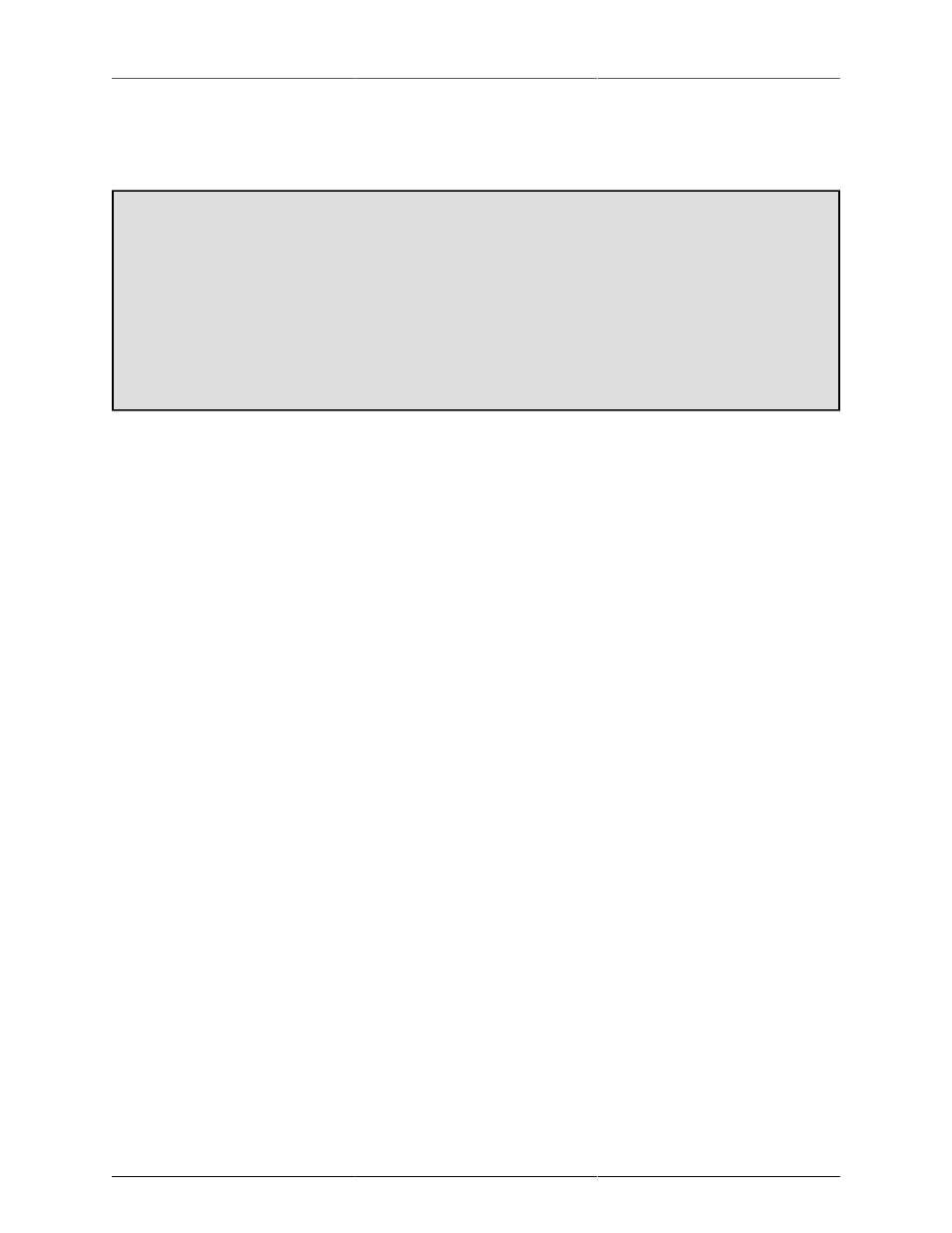
ULN-2 Users Guide
78
The XLR connectors used for AES are fully locking. When connecting to them, make sure that you align the
pins and insert firmly. When you remove the connector, make sure that you release the lock by pressing the
lock release button before you pull the connector out of the ULN-2.
SRC
Normally, when working with digital audio transport, you must take care to ensure that all devices
communicating with one another are synchronized to the same audio clock. While this is still an im-
portant consideration with ULN-2, the hardware provides a special feature to simplify copper-based
digital connections to the box. The digital input on ULN-2 has an optional asynchronous sample rate
converter (SRC) that will automatically match the sample rate of the incoming audio to the sample rate
of the ULN-2. This converter is enabled by default and you can disable it in the System section of the
MIO Console. If you have synchronized the ULN-2 to the external source (using any of the extensive
synchronization methods provided by ULN-2), you will generally want to disable the SRC in order to
get 24-bit transparent audio transport over the digital input.
Optical-Based Digital Audio
The ULN-2 Expanded provides two TOSLINK™ connectors on the back panel. One is a transmit connector
and the other is a receive connector. These connectors are used with Plastic Optical Fiber (TOSLINK) cables
to communicate with other devices. The TOSLINK connectors can be used to communicate with either the
ADAT® Optical communication protocol or the Optical SPDIF communication protocol. Each port can be
independently switched between the two protocols via MIO Console.
The ADAT Optical standard allows a device to transmit 8 channels of 24-bit audio at up to 50kHz along with
digital audio clock information.
The Optical SPDIF communication protocol allows a device to transmit 2 channels of 24 bit audio at 96kHz,
along with digital audio clock information.
Since Mobile I/O provides direct routing within the box, you can easily configure the unit to work as an ADAT
based 8 channel A/D/A. Refer to the chapter on MIO Console for information about configuring the routing.
Clock Sync
Clock sync is a serious consideration in any digital audio system.
If you are recording analog sources with ULN-2, you can simply use the unit’s high-quality internal clock
source to drive the converters. This is the easiest case to deal with.
If you need to interface with other devices digitally or ensure sample accurate sync with video sources, the
extensive clock synchronization capabilities of ULN-2 will prove to be more reliable (and better sounding)
than most higher priced alternatives.
There are four different ways to get external clock information into the unit:
1. Sending a 1x word clock signal into the WC Input BNC.
2. Sending a 256x word clock signal into the WC Input BNC.
3. Sending an AES or S/PDIF signal into the Digital input.
4. Sending an ADAT signal into the Optical Digital input.
The BNC word clock input port is a 75 Ohm terminated coaxial input. It should be driven by a 75 Ohm source
driver and interconnected with 75 Ohm coaxial cable. If you do not use proper cabling and source drive, you
will introduce reflections on the word clock cable which will propagate jitter into the recovered word clock.
This is true whether you use the port as a 1x WC input or a 256x WC input, but becomes more important
when the clock signal is 256x.
