Adding a new monitor output path, Monitor controller configuration dialog sheet, 198 12.11. add monitor output dialog – Metric Halo Mobile I/O User Manual
Page 198: 198 12.12. new output in list
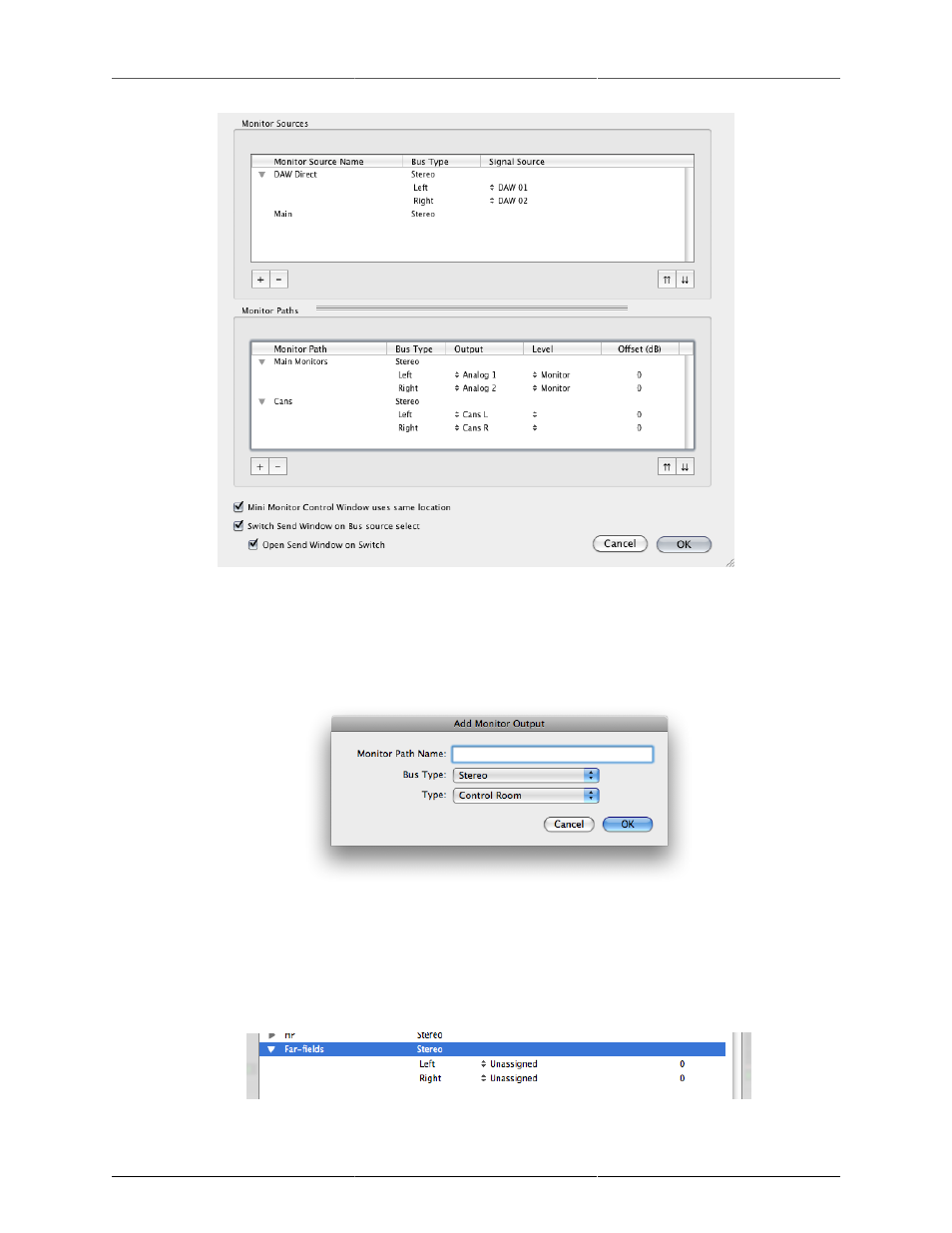
Monitor Controller
198
Figure 12.10: Monitor Controller Configuration Dialog Sheet
Adding a New Monitor Output Path
1. Click the ‘+’ button in the Monitor Paths pane.
2. The Add Monitor Output dialog appears:
Figure 12.11: Add Monitor Output Dialog
3. Enter the name of the new Monitor Output Path.
4. Select the Bus Type of the new Monitor Source.
5. Don’t worry about the “Type” pop-up menu — it is reserved for future use. All you need to know is that
the Type must be “Control Room” for the Monitor Controller to work correctly.
6. Click OK. The new source will appear in the Monitor Paths List:
Figure 12.12: New Output in List
