Configure mixer sheet – Metric Halo Mobile I/O User Manual
Page 169
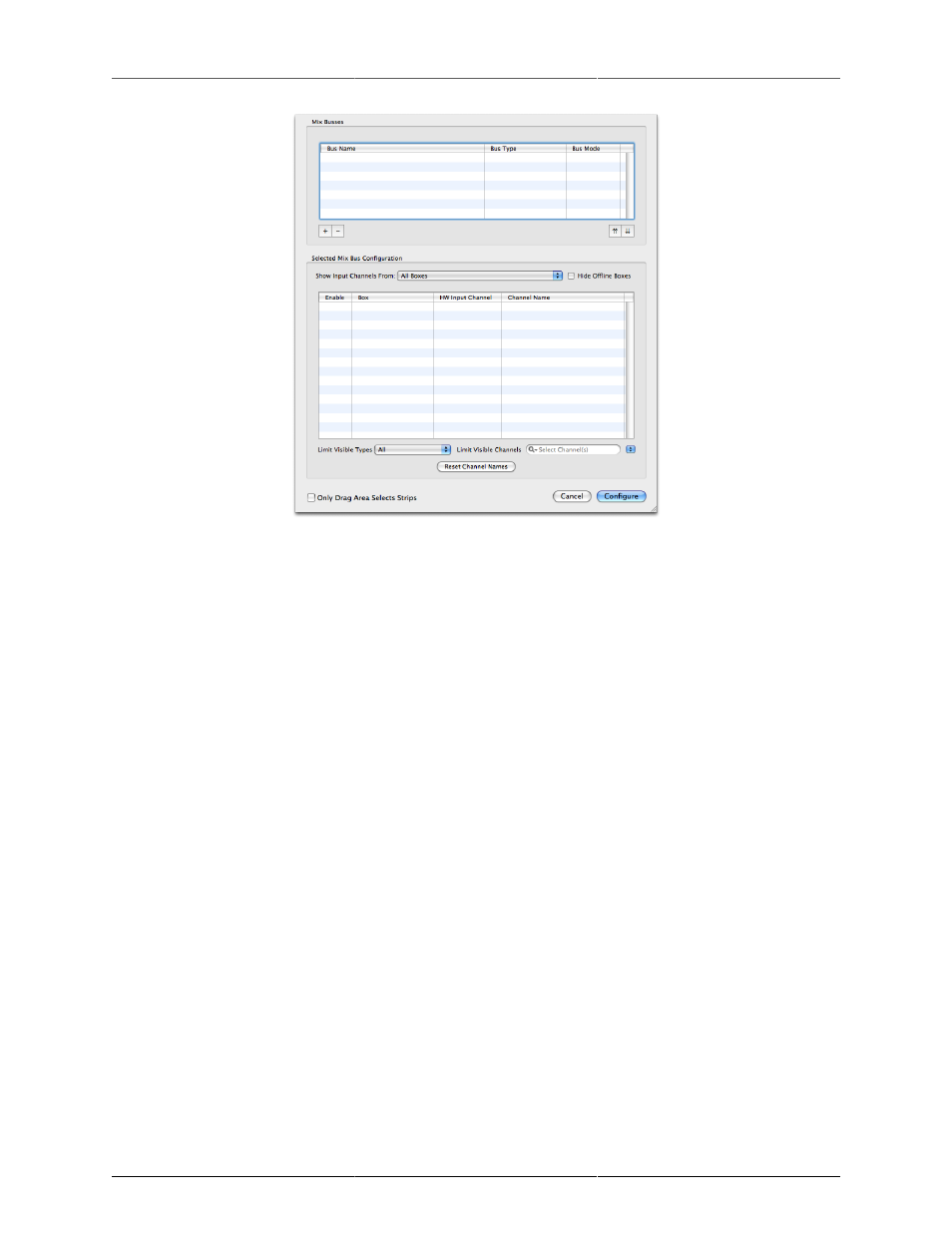
MIO Console Overview
169
Figure 11.37: Configure Mixer Sheet
The Configure Mixer Sheet allows you to do bulk configuration of the mixer. The sheet is split into two major
sections:
• Mix Busses
• Selected Mix Bus Configuration
You create and configure the mix busses using the top section, then you configure the channels you assign to
the busses in the bottom area. When you select a mix bus from the table in the Mix Busses section, the Selected
Mix Bus Configuration area automatically updates to reflect the current configuration of the selected mix bus.
All of the available input channels are listed in the Selected Mix Bus Configuration, and you can assign any of
the channels to the selected mix bus by checking the channel’s Enable check-box.
Each mix bus has a number of attributes that you can control:
• Bus Name
• Bus Type
• Bus Mode
The Bus Name is the name you assign to the bus. It is used throughout the Mixer UI to identify the bus. You
can name the bus anything you like.
The Bus Type determines the number of channels of the bus (mono, stereo, etc.). The type of bus determines
the type of panner used to connect the input-strips to the bus. We have implemented the following types so far:
• Mono
• Stereo
• LCR - Left, Center, Right
• Quad - Four-corner surround
• LCRS - LCR with one back-channel
• 5.0 - LCR with left surround and right surround
