Routing, V. 5 2d routing model – Metric Halo Mobile I/O User Manual
Page 163
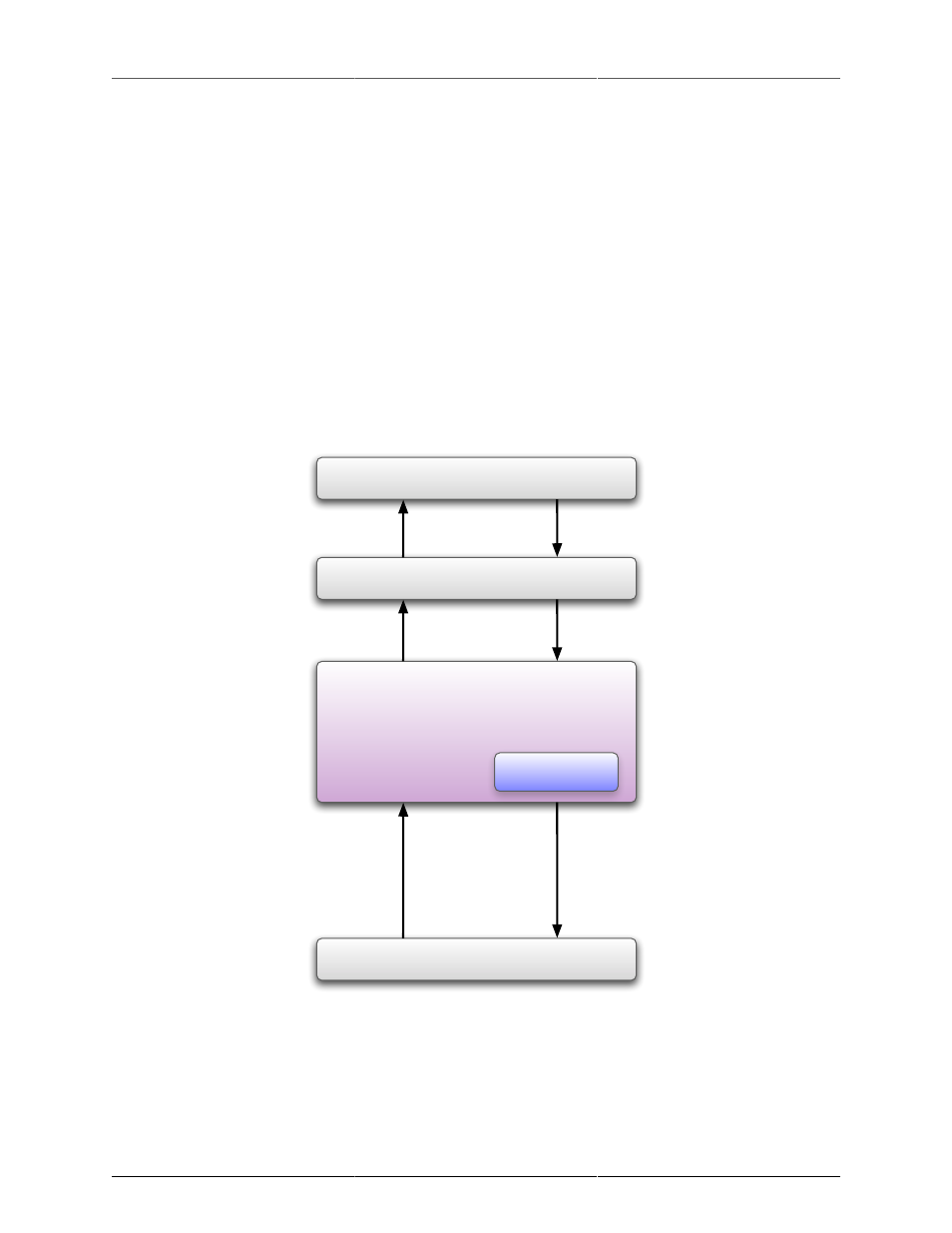
MIO Console Overview
163
When you have finished configuring your mixer, click the Configure button in the bottom right. The mixer you
have configured will now appear in the Mixer window.
The v.5 Mixer removes the direct-route connection between the physical inputs and FireWire that has existed
in the Mobile I/O since it was originally shipped. Instead, the v.5 Mixer extends and enhances the concept of
FireWire returns. In fact, all audio is now sent to the computer via FireWire returns. In other words, if you want
to send audio from your Mobile I/O’s inputs to your computer, you will need to assign those inputs to FireWire
returns manually via the Direct Outs in the mixer input strips. Hint: selecting “Auto” in an input strip’s direct
output pop-up menu will automatically assign the direct out to the next available FireWire output.
The Mixer you have created will automatically contain Input channel strips for all of your configured channels,
and a Master channel strip for the Mix Bus. Now you’ll just need to route your Master strip to the desired
physical outputs using the Bus Output pop-up menu at the bottom of the Master strip, and you can hear all the
inputs assigned to that mix bus through your MIO outputs. See below for more details about Master Strips.
Routing
The following illustrates the overall routing structure of the Mobile I/O with the v.5 mixer:
CoreAudio Application
Mobile I/O Driver
Out
In
v.5 Mixer
(on Mobile I/O DSP)
Mobile I/O Audio Hardware
Monitor Controller
D
A
W
FW
Outputs
(Digital,
Analog, Cans)
Inputs
(Digital,
Analog)
Figure 11.31: v. 5 2d Routing Model
As you can see, instead of the hardwired direct-routing of inputs, all of the audio streams that are sent to the
computer are routed to FireWire returns. The mixer provides the facilities to easily route any of the audio in
the system to the computer — even between applications! MIO Console acts as a virtual patchbay, allowing
you to route signals with complete flexibility.
